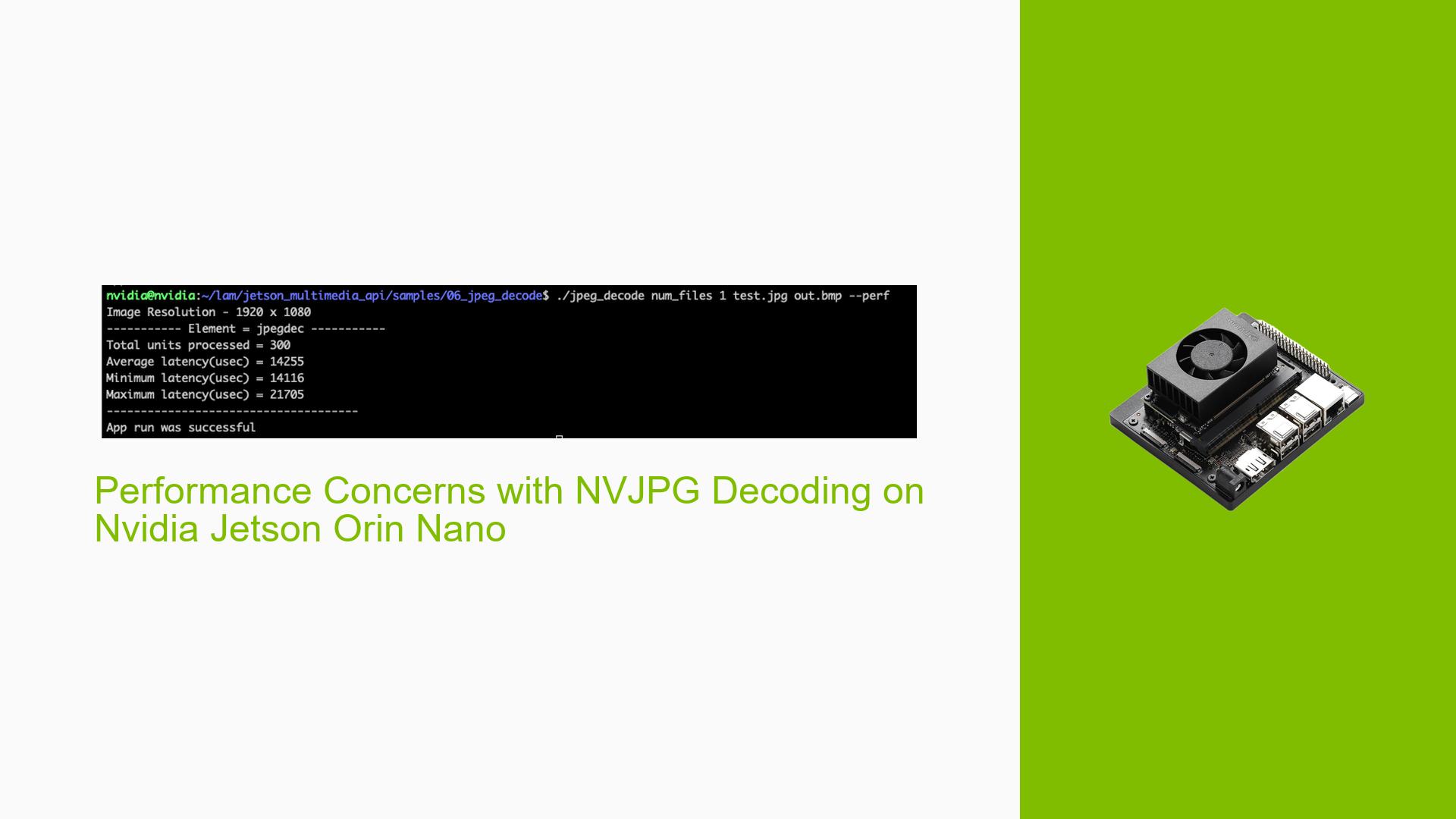Performance Concerns with NVJPG Decoding on Nvidia Jetson Orin Nano
Issue Overview
Users of the Nvidia Jetson Orin Nano have reported concerns regarding the performance of NVJPG decoding, specifically noting that decoding a 1920×1080 JPEG image takes an average of 14 milliseconds. This performance metric was observed while running the 06_jpeg_decode sample from the jetson_multimedia_api/samples directory. Profiling indicated that the NVJPG engine was operating at a frequency of 115 MHz, which raised questions about whether this is the expected performance level for such operations.
The issue primarily occurs during image decoding tasks, and while some users have attempted to optimize performance by adjusting parameters (e.g., using the -s flag to increase stress test iterations), they reported no significant improvement in clock speed or decoding time. The power mode settings were also noted, with one user indicating that their configuration was set to 15W, which may limit performance capabilities. The impact of this issue is notable, as it affects users’ ability to efficiently process images in applications reliant on rapid image decoding.
Possible Causes
- Hardware Limitations: The Jetson Orin Nano does not support hardware JPEG encoding, which could inherently limit its decoding capabilities.
- Clock Speed Constraints: Users reported that the NVJPG engine was consistently operating at a low frequency (115 MHz), which is significantly lower than the potential maximum of 499.2 MHz as per the Jetson Linux Developer Guide.
- Power Mode Settings: The current power mode (15W) may restrict the processing capabilities of the device, leading to suboptimal performance during intensive tasks like image decoding.
- Software Bugs or Conflicts: There may be unresolved software issues or bugs in the current version of JetPack affecting NVJPG performance.
- Configuration Errors: Incorrect settings or parameters when executing the decoding process could lead to inefficient operation.
- Driver Issues: Outdated or incompatible drivers might hinder optimal performance for NVJPG operations.
Troubleshooting Steps, Solutions & Fixes
-
Check Power Mode Settings:
- Use the command
/usr/sbin/nvpmodel -qto check current power mode settings. - If set to 15W, consider switching to a higher power mode if available.
- Use the command
-
Profile NVJPG Performance:
- Run profiling tools to monitor NVJPG clock speeds during decoding tasks.
- Use commands like
jtopto visualize resource usage and clock speeds.
-
Adjust Stress Test Parameters:
- Modify the stress test loop count by using the command:
./jpeg_decode -s <loop-count>For example, try
-s 1000to see if it impacts performance.
- Modify the stress test loop count by using the command:
-
Update JetPack Version:
- Keep an eye on updates; improvements are expected in upcoming releases such as Jetpack 5.1.2.
- Regularly check for updates and apply them as they may contain bug fixes and performance enhancements.
-
Test with Different Configurations:
- Experiment with different configurations and parameters when running the
jpeg_decodesample. - Isolate variables by testing with various JPEG images and sizes.
- Experiment with different configurations and parameters when running the
-
Consult Documentation:
- Review the Jetson Linux Developer Guide for any specific instructions related to NVJPG performance optimization.
- Ensure all software dependencies are correctly installed and configured.
-
Community Feedback:
- Engage with community forums for shared experiences and solutions from other users facing similar issues.
- Consider sharing your findings and results after applying these troubleshooting steps for collective learning.
-
Monitor Future Releases:
- Stay updated on future releases from Nvidia that may address these performance concerns directly.
- Participate in forums or discussions regarding upcoming features or fixes related to NVJPG.
By following these steps and recommendations, users can diagnose and potentially improve their experience with NVJPG decoding on the Nvidia Jetson Orin Nano Dev board while awaiting further software updates from Nvidia.