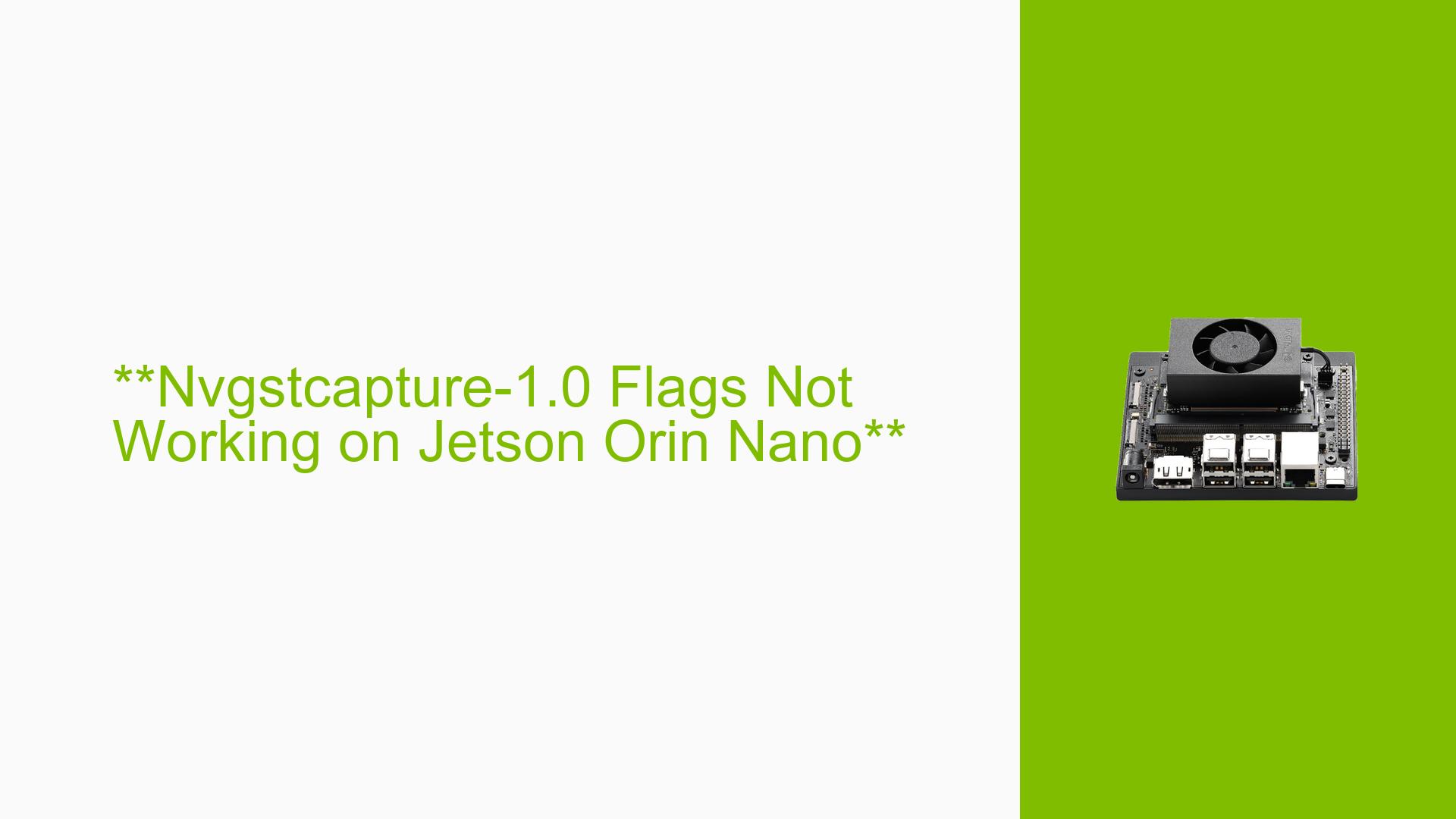**Nvgstcapture-1.0 Flags Not Working on Jetson Orin Nano**
Issue Overview
Users are experiencing issues with the nvgstcapture-1.0 command when attempting to adjust camera settings such as exposure and white balance on the Jetson Orin Nano Developer Kit. Specifically, while the command successfully displays a video stream from the IMX568c camera, only the white balance flag is functioning correctly, leading to difficulties in achieving desired video quality. This problem arises during the operation of the nvgstcapture application and affects users who rely on these settings for optimal camera performance. The issue has been reported consistently by multiple users, indicating a potential software bug or configuration error.
Possible Causes
- Software Bugs or Conflicts: The
nvgstcaptureapplication may have unresolved bugs that prevent certain flags from functioning properly. - Configuration Errors: Incorrect configuration settings in the command-line options may lead to unexpected behavior.
- Driver Issues: Incompatibilities or outdated drivers for the camera hardware could impede proper functionality.
- Hardware Limitations: The IMX568c camera may not support all desired features via the
nvgstcaptureinterface. - Environmental Factors: External conditions such as power supply fluctuations could affect device performance.
Troubleshooting Steps, Solutions & Fixes
-
Verify Installation:
- Ensure that the
nvgstcaptureapplication is correctly installed and updated. - Command to check installation:
dpkg -l | grep nvgstcapture
- Ensure that the
-
Check Camera Compatibility:
- Confirm that the IMX568c camera is fully compatible with the Jetson Orin Nano and supports all intended features.
-
Use Alternative Applications:
- If
nvgstcaptureis not functioning as expected, consider using theargus_cameraapplication for better control over camera settings. - Install MMAPI package:
sudo apt install nvidia-l4t-jetson-multimedia-api - Follow instructions in
/usr/src/jetson_multimedia_api/argus/README.TXTto build and run sample applications.
- If
-
Test Different Command-Line Flags:
- Experiment with various command-line flags to identify which settings are operational.
- Example command to test exposure:
nvgstcapture-1.0 --set-exposure <value>
-
Update Drivers and Firmware:
- Ensure that all drivers and firmware are up-to-date for optimal performance.
- Check for updates on the NVIDIA Developer website.
-
Isolate Environment Variables:
- Test the application in different environments (e.g., different power sources or configurations) to rule out environmental issues.
-
Consult Documentation:
- Review relevant documentation for troubleshooting guidance, including user guides and forums related to Jetson products.
-
Community Support:
- Engage with community forums for additional insights or similar experiences from other users.
-
Log Gathering:
- Collect logs during operation to identify any underlying issues.
- Use commands like:
dmesg | grep nvgstcapture
-
Reinstall Software Components:
- If issues persist, consider reinstalling the JetPack SDK or specific components related to multimedia APIs.
By following these steps, users can systematically diagnose and potentially resolve issues related to nvgstcapture-1.0 flags not functioning on their Jetson Orin Nano Developer Kit.