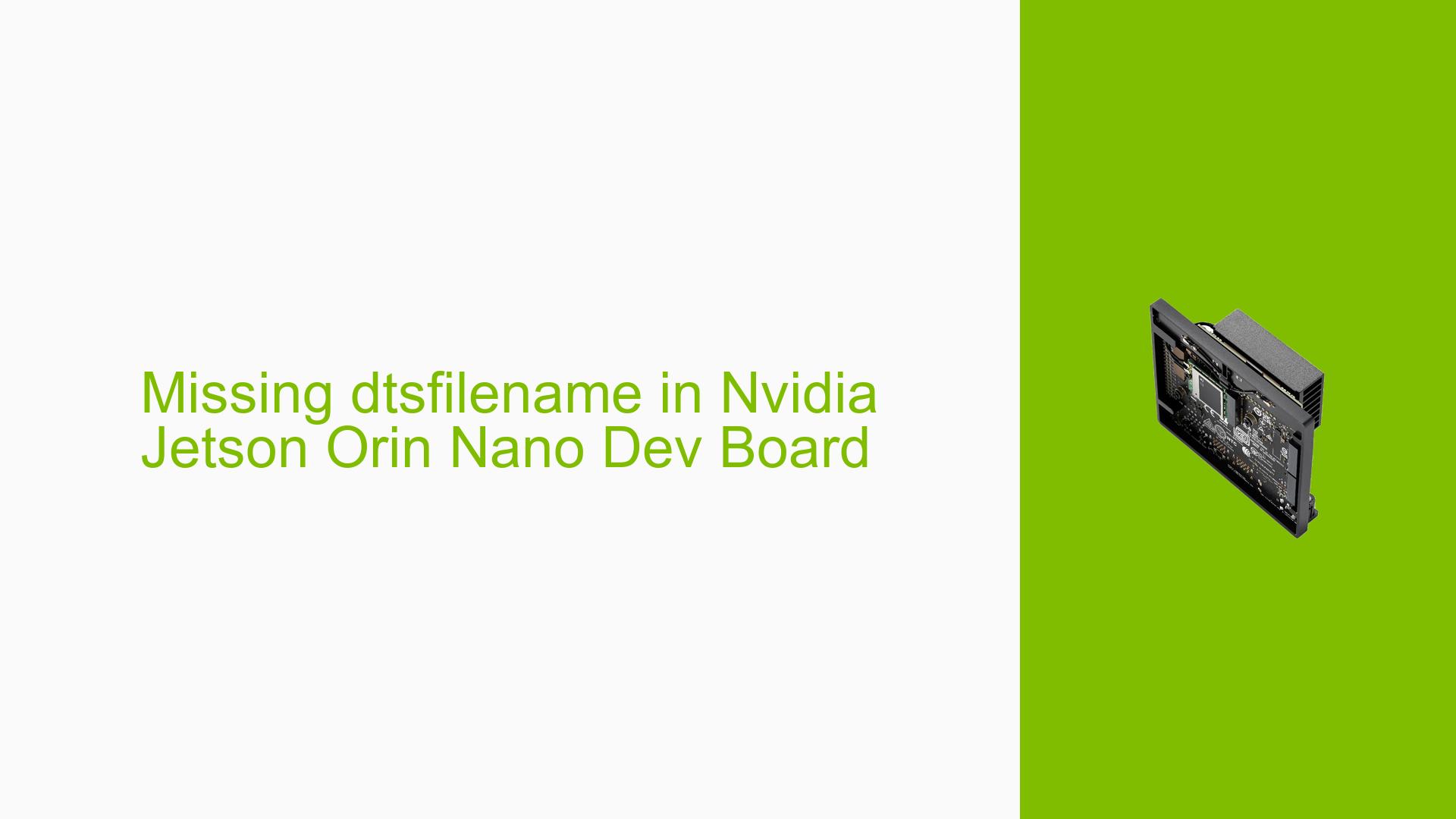Missing dtsfilename in Nvidia Jetson Orin Nano Dev Board
Issue Overview
Users of the Nvidia Jetson Orin Nano Developer Kit (JP 6.0.0 Rev 2) are encountering a problem where the file /proc/device-tree/nvidia,dtsfilename is missing. This file was present in previous JetPack versions (specifically JP 5) and was used to query the type of carrier board in use. The absence of this file has led to confusion and difficulty in determining the carrier board type, which is essential for certain software functionalities.
Symptoms:
- The command
cat /proc/device-tree/nvidia,dtsfilenamereturns an error indicating that the file does not exist. - Users are unable to retrieve information about the carrier board being used.
Context:
- The issue arises during the setup phase or while running specific applications that require knowledge of the carrier board type.
- Users have reported using the ORIN NANO DEVKIT MODULE: P3767-0005 on the Carrier board: P3768-0000.
Frequency:
- This issue appears to be consistent among users who have upgraded to JetPack 6.
Impact:
- The inability to query the carrier board type can hinder application performance and functionality, particularly for software that relies on specific hardware configurations.
Possible Causes
-
Driver Deprecation: In JetPack 6, a dedicated kernel driver that displayed kernel and device tree source files in
dmesghas been deprecated, leading to the removal of related entries in the device tree source. -
Missing Device Tree Source Entry: The absence of
nvidia,dtsfilenamecould be due to a lack of corresponding entries in the device tree source for JetPack 6. -
Configuration Changes: Changes in how device tree files are handled between JetPack versions may have contributed to this issue.
Troubleshooting Steps, Solutions & Fixes
-
Verify Kernel Version:
- Check which version of JetPack is currently installed using:
dpkg-query -W | grep nvidia-l4t-core
- Check which version of JetPack is currently installed using:
-
Inspect Device Tree Directory:
- List files in
/proc/device-tree/to confirm what is available:ls /proc/device-tree/
- List files in
-
Modify Device Tree Source (DTS):
- If you need to restore
nvidia,dtsfilename, you can add it back manually by modifying the kernel DTS file. - Navigate to your kernel source directory and locate the relevant DTS file.
- If you need to restore
-
Compile and Convert:
- After modifying the DTS file, compile it back into a DTB format using:
dtc -I dts -O dtb -o output.dtb input.dts - Replace
input.dtswith your modified DTS file name.
- After modifying the DTS file, compile it back into a DTB format using:
-
Use Correct DTB File:
- Based on forum discussions, use the DTB file with
-nvsuffix (e.g.,tegra234-p3768-0000+p3767-0005-nv.dtb) as it contains additional configurations not suitable for upstreaming.
- Based on forum discussions, use the DTB file with
-
Reboot and Test:
- After replacing or modifying the DTB file, reboot your device and check if
/proc/device-tree/nvidia,dtsfilenamenow exists:cat /proc/device-tree/nvidia,dtsfilename
- After replacing or modifying the DTB file, reboot your device and check if
-
Documentation and Updates:
- Refer to Nvidia’s official documentation for any updates regarding JetPack 6 and its handling of device trees.
- Check for any available driver updates or firmware upgrades that may address this issue.
-
Best Practices:
- Regularly back up your configuration files before making changes.
- Keep track of changes made during upgrades to understand potential impacts on system functionality.
Unresolved Aspects
Further investigation may be needed regarding why certain entries were deprecated in JetPack 6 and whether future updates will restore similar functionalities. Users experiencing persistent issues after following these steps should consider reaching out to Nvidia support or community forums for additional assistance.