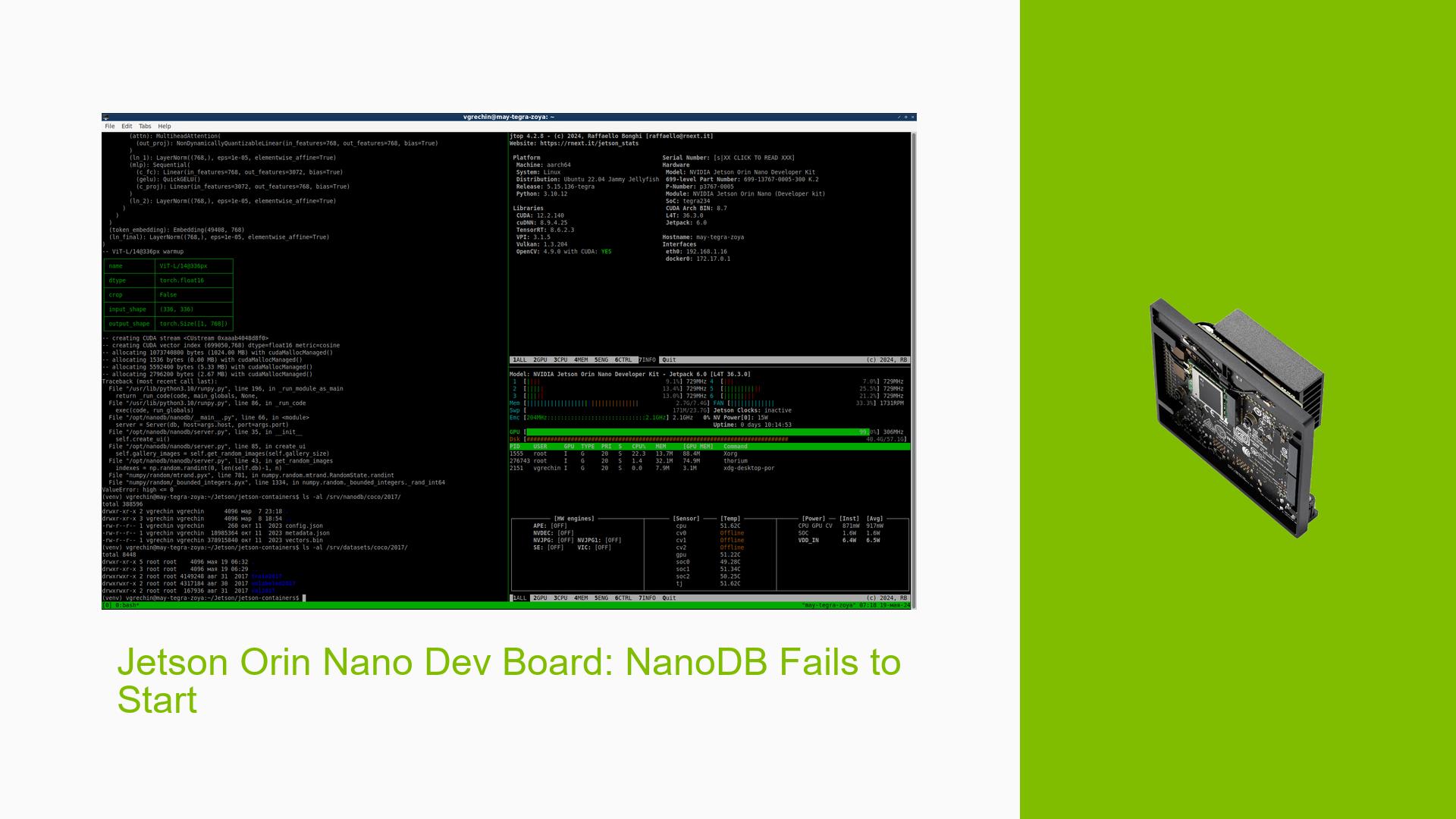Jetson Orin Nano Dev Board: NanoDB Fails to Start
Issue Overview
Users are experiencing issues with starting the NanoDB application on the Nvidia Jetson Orin Nano Dev board. The primary symptom is that the command to run NanoDB fails, resulting in an error message. This issue arises when users attempt to execute the command:
./run.sh $(./autotag nanodb) python3 -m nanodb --path /srv/nanodb/coco/2017 --server --port=7860
The context of the problem typically occurs during the setup phase, specifically when users follow a tutorial from the NVIDIA Jetson AI Lab for configuring NanoDB.
The hardware specifications involve the Nvidia Jetson Orin Nano Dev board, while software specifications include dependencies related to Docker and Python. The issue appears to be consistent among multiple users, indicating a common underlying problem that impacts their ability to utilize NanoDB effectively.
The failure to start NanoDB significantly hampers user experience, as it prevents access to the intended functionalities of the application, which is crucial for machine learning and AI projects.
Possible Causes
Several potential causes have been identified for the failure of NanoDB to start:
-
Incorrect Dataset Location: Users have noted that the dataset must be unpacked in a specific directory structure within the Git repository. If the dataset is not located under
jetson_container/data, it may not mount correctly in Docker. -
Docker Configuration Issues: Misconfigurations in Docker settings or incorrect volume mounts can lead to failures in accessing necessary files and directories.
-
Software Bugs or Conflicts: There may be underlying bugs within the NanoDB application or conflicts with other installed packages that prevent it from running properly.
-
User Errors: Incorrect command syntax or misconfigured paths can lead to execution failures. Users may inadvertently specify incorrect parameters or paths.
-
Environmental Factors: Issues such as insufficient system resources (CPU, memory) or improper power supply could also contribute to application failures.
Troubleshooting Steps, Solutions & Fixes
To resolve the issue of NanoDB failing to start, users can follow these comprehensive troubleshooting steps:
-
Verify Dataset Location:
- Ensure that the dataset is unpacked inside the Git repository under
jetson_container/data. This is crucial for proper mounting in Docker. - Example command to check directory structure:
ls /path/to/jetson_container/data
- Ensure that the dataset is unpacked inside the Git repository under
-
Check Docker Volume Mounts:
- When starting Docker, ensure that you are using the
--volumeflag correctly to mount your dataset folder. - Example command:
docker run --volume /path/to/your/dataset:/srv/nanodb ...
- When starting Docker, ensure that you are using the
-
Review Command Syntax:
- Double-check the command being executed for any syntax errors or incorrect paths.
- Ensure that all necessary components are included in the command.
-
Inspect Logs for Errors:
- Check logs generated by NanoDB for any specific error messages that can provide clues on what went wrong.
- Example command to view logs:
docker logs <container_id>
-
Update Software and Dependencies:
- Ensure that all software dependencies are up-to-date, including Docker and Python packages related to NanoDB.
- Use pip to update Python packages:
pip install --upgrade <package_name>
-
Test with Different Configurations:
- If issues persist, try running NanoDB with a different dataset or configuration to isolate whether the problem is specific to certain files.
-
Seek Community Support:
- If none of the above steps resolve the issue, consider reaching out on forums or community pages dedicated to Nvidia Jetson development for additional insights and support.
-
Documentation and Updates:
- Regularly check NVIDIA’s official documentation for any updates regarding NanoDB and related tools.
- Look for firmware upgrades or patches that may address known issues.
By following these steps, users should be able to diagnose and potentially resolve the issue with starting NanoDB on their Nvidia Jetson Orin Nano Dev board. If multiple users report success with specific solutions, those should be highlighted as recommended approaches for others facing similar challenges.