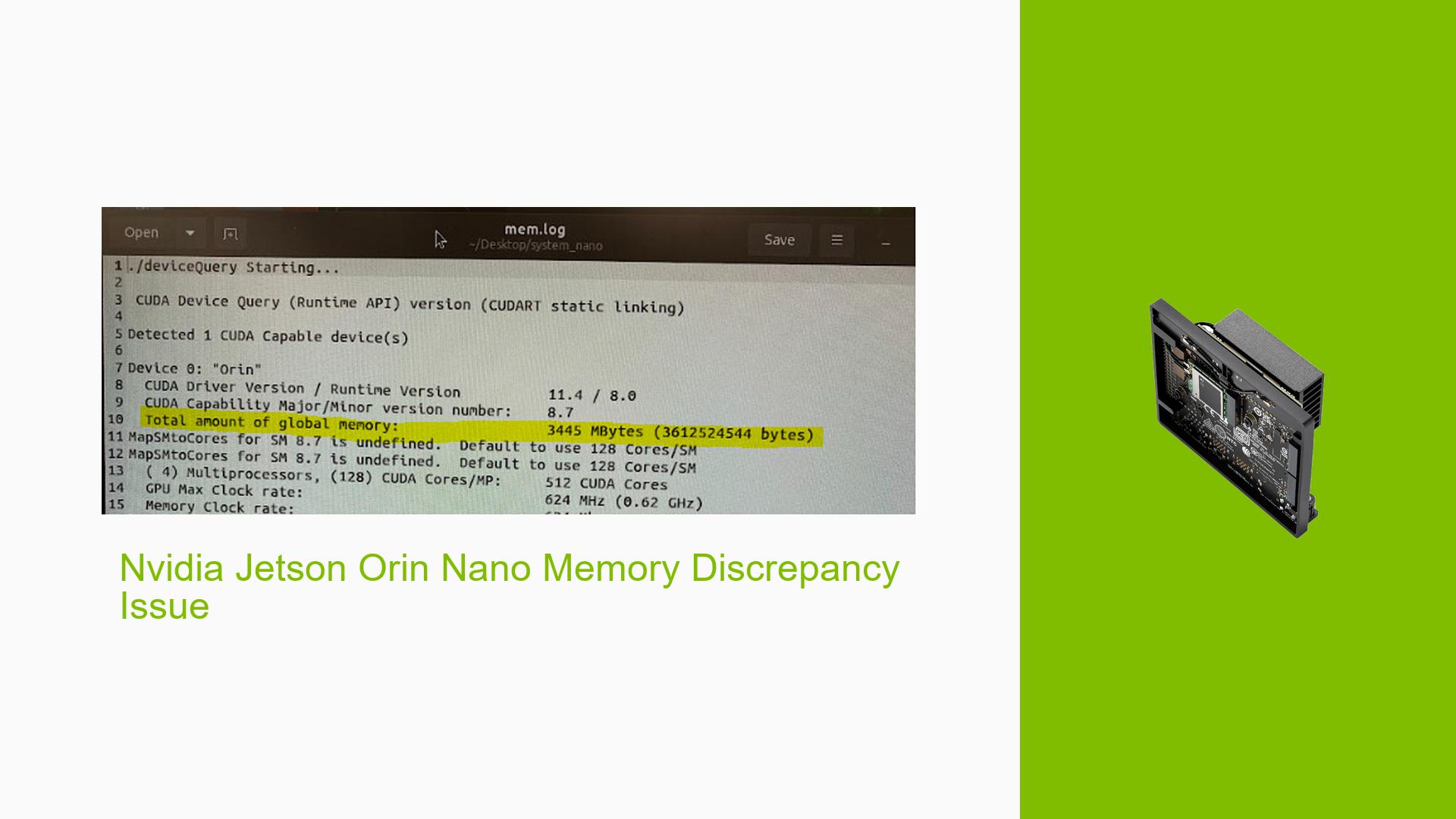Nvidia Jetson Orin Nano Memory Discrepancy Issue
Issue Overview
Users of the Nvidia Jetson Orin Nano Developer Board are experiencing a discrepancy between the expected and actual available memory. Specifically, the system is detecting only 3445MB of memory, which is approximately 84% of the maximum 4096MB (4GB) that should be available. This issue appears to be occurring during system operation and affects the overall available memory for applications and processes running on the device.
Possible Causes
Several factors could contribute to the observed memory discrepancy:
-
System Overhead: A portion of the total memory may be reserved for system processes, drivers, and hardware components.
-
BIOS/UEFI Configuration: Incorrect memory settings in the system firmware could lead to misreporting or underutilization of available memory.
-
Hardware Issue: A faulty memory module or improper seating of the memory could result in less memory being detected.
-
Kernel Configuration: Certain kernel parameters or boot options might be limiting the amount of accessible memory.
-
Graphics Memory Allocation: Some memory may be allocated to the integrated graphics processor, reducing the amount available to the system.
-
Memory Mapping: Improper memory mapping in the device tree or bootloader configuration could lead to some memory being inaccessible.
Troubleshooting Steps, Solutions & Fixes
To address the memory discrepancy issue on the Nvidia Jetson Orin Nano, follow these steps:
-
Verify System Information:
Run the following commands to gather essential system information:$ cat /etc/nv_tegra_release $ cat /etc/nv_boot_control.conf $ grep MemTotal /proc/meminfoThese commands will provide details about the Jetson release, boot configuration, and total detected memory.
-
Check for System Updates:
Ensure that your Jetson Orin Nano is running the latest software version:$ sudo apt update $ sudo apt upgrade -
Examine Memory Usage:
Use thefreecommand to view memory usage statistics:$ free -hThis will show total, used, and available memory.
-
Investigate Kernel Parameters:
Check the current kernel parameters:$ cat /proc/cmdlineLook for any memory-related parameters that might be limiting available RAM.
-
Review Device Tree:
Examine the device tree for memory-related entries:$ dtc -I fs /sys/firmware/devicetree/baseLook for "memory" nodes and ensure they are correctly defined.
-
Check Graphics Memory Allocation:
Review the current graphics memory allocation:$ sudo cat /sys/kernel/debug/tegra_dc/emc_usageThis will show how much memory is reserved for graphics.
-
Perform a Power Cycle:
Sometimes, a full power cycle can resolve memory detection issues:- Shut down the Jetson Orin Nano
- Disconnect the power supply
- Wait for 30 seconds
- Reconnect the power and boot the system
-
Update UEFI/BIOS:
Check for any available UEFI/BIOS updates for your Jetson Orin Nano and apply them following NVIDIA’s official documentation. -
Contact NVIDIA Support:
If the issue persists after trying these steps, consider opening a support ticket with NVIDIA, providing the following information:- Output of the commands from step 1
- Any error messages or logs related to memory detection
- A detailed description of the steps you’ve taken to troubleshoot
-
Consider Hardware Inspection:
If all software-based solutions fail, there might be a hardware issue. In this case, consider:- Inspecting the memory module for any visible damage
- Reseating the memory module (if applicable)
- Testing with a known good memory module (if possible)
Remember to document any changes made during the troubleshooting process. If a particular solution resolves the issue, please share your findings with the community to help others who might encounter similar problems.