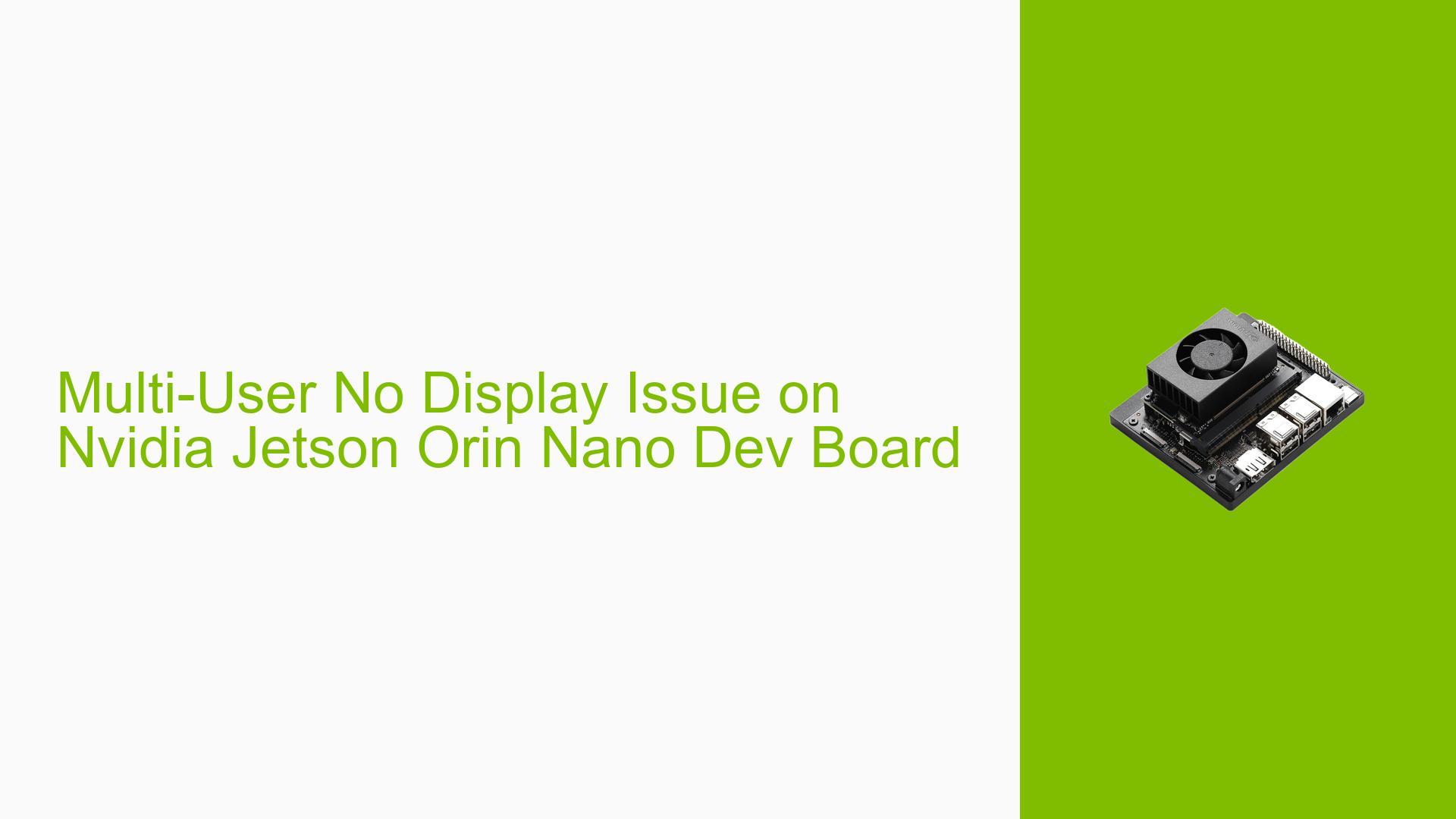Multi-User No Display Issue on Nvidia Jetson Orin Nano Dev Board
Issue Overview
Users of the Nvidia Jetson Orin Nano Dev Board have reported an issue where, after setting the system to boot into multi-user mode (using the command sudo systemctl set-default multi-user.target), the display does not function as expected. While users can still access the device via SSH, they are unable to get any output on the connected screen.
Specific Symptoms:
- No display output when booted into multi-user mode.
- SSH access remains functional.
Context of the Problem:
- The issue occurs after changing the default target to multi-user mode and rebooting the device.
- Users expect to have both SSH and local display capabilities in this mode.
Hardware and Software Specifications:
- The problem is specific to the Orin Nano Dev Kit.
- The operating system details were not explicitly mentioned but can be inferred to be a Linux-based OS typical for Jetson devices.
Frequency and Impact:
- This issue appears to be consistent for users who switch to multi-user mode.
- The inability to use a local display significantly impacts user experience, particularly for those relying on graphical interfaces or local debugging.
Possible Causes
-
Hardware Incompatibilities or Defects: The Orin series may not support multi-user mode with display functionality due to hardware limitations.
-
Software Bugs or Conflicts: There may be unresolved software issues that prevent proper initialization of display services in multi-user mode.
-
Configuration Errors: Incorrect configurations during setup could lead to display issues, although this seems less likely given the nature of the problem.
-
Driver Issues: The necessary drivers for display output may not be loaded or compatible with the multi-user target.
-
Environmental Factors: While less likely, factors such as power supply inconsistencies could affect hardware performance.
-
User Errors or Misconfigurations: Users might not have followed specific steps required for enabling display in multi-user mode.
Troubleshooting Steps, Solutions & Fixes
-
Verify Current Target:
- Check which target is currently set:
systemctl get-default
- Check which target is currently set:
-
Attempt to Revert Changes:
- If you need immediate access to a display, revert back to graphical mode:
sudo systemctl set-default graphical.target sudo reboot
- If you need immediate access to a display, revert back to graphical mode:
-
Check for Driver Issues:
- Ensure that all necessary drivers are installed and up-to-date. Use:
sudo apt update sudo apt upgrade
- Ensure that all necessary drivers are installed and up-to-date. Use:
-
Testing Different Modes:
- Experiment with other targets like
runlevel 5(if applicable) orgraphical.targetto see if they allow for display output.
- Experiment with other targets like
-
Monitor System Logs:
- Review logs for any errors related to the display during boot:
journalctl -b -1
- Review logs for any errors related to the display during boot:
-
Consult Documentation:
- Refer to Nvidia’s official documentation for any updates regarding support for multi-user mode and display functionality on the Orin series.
-
Community Feedback:
- Since some users have indicated that this functionality is not currently supported on the Orin series, keep an eye on updates from Nvidia regarding future support for multi-user mode with display capabilities.
-
Best Practices:
- Regularly check for firmware updates and community discussions for any new solutions or workarounds.
- Document any changes made during troubleshooting for future reference.
Note: As of now, it appears that multi-user mode with display functionality is not supported on the Orin series, as indicated by user replies in the forum discussion. This may require further investigation or confirmation from Nvidia in future releases.