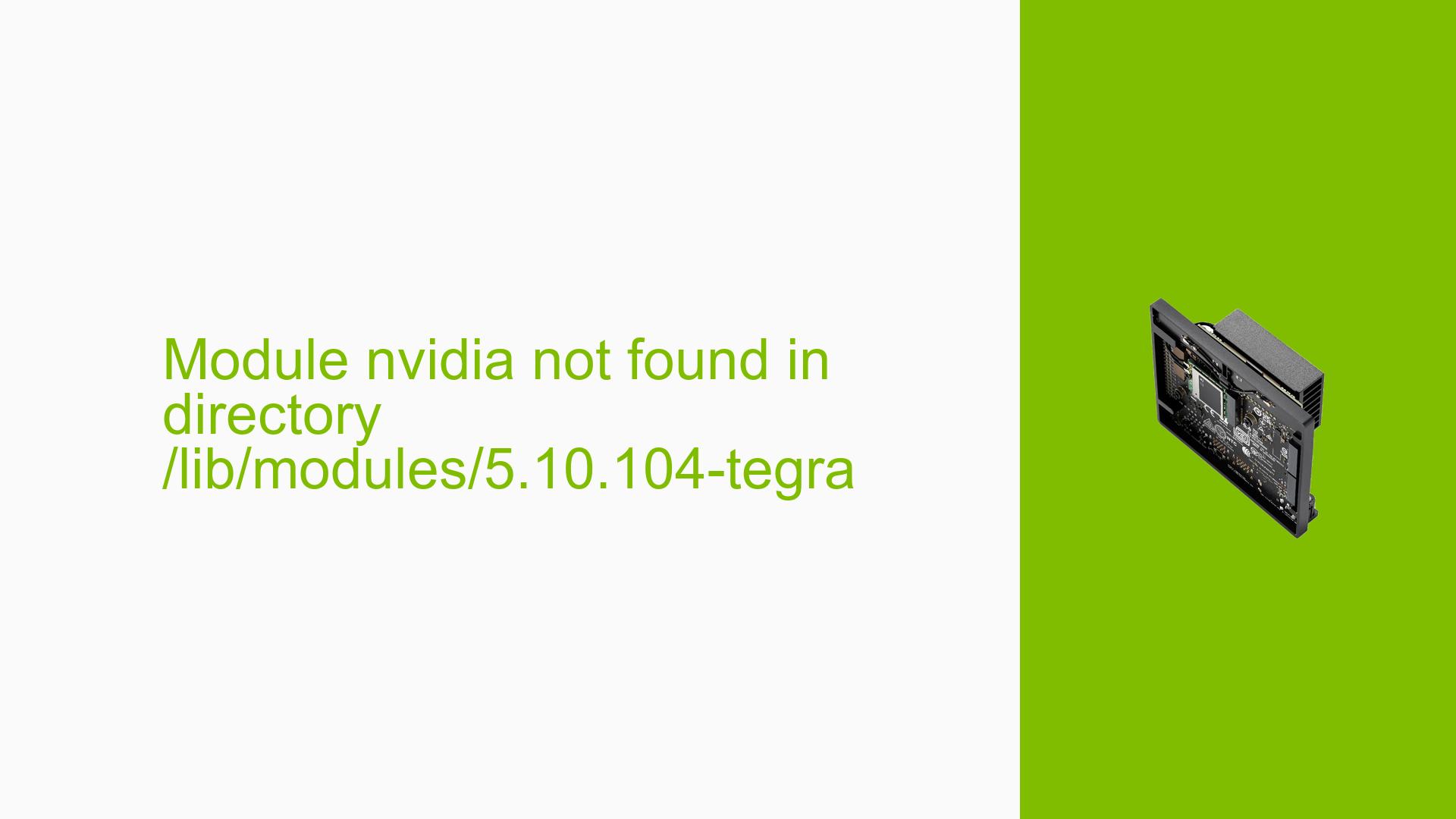Module nvidia not found in directory /lib/modules/5.10.104-tegra
Issue Overview
Users running video detection scripts in a Docker container on the Jetson Orin with JetPack 5.1 are encountering an error message stating "Module nvidia not found in directory /lib/modules/5.10.104-tegra". This error prevents the proper functioning of NVIDIA-related features, which are crucial for video detection and other GPU-accelerated tasks on the Jetson platform. The issue persists even after attempting to install drivers, suggesting a deeper problem with the NVIDIA module accessibility within the Docker environment.
Possible Causes
-
Docker container configuration: The container may not have proper access to the NVIDIA drivers and modules on the host system.
-
Incorrect JetPack installation: The NVIDIA drivers might not be correctly installed or configured in the host system.
-
Kernel mismatch: The kernel version in the Docker container might not match the one on the host system, leading to module incompatibility.
-
File permission issues: The NVIDIA modules might exist but have incorrect permissions, preventing the Docker container from accessing them.
-
Incomplete NVIDIA Container Runtime setup: The NVIDIA Container Runtime might not be properly configured to expose the necessary files to the Docker container.
Troubleshooting Steps, Solutions & Fixes
-
Verify NVIDIA Container Runtime configuration:
- Check the existence and contents of the file
/etc/nvidia-container-runtime/host-files-for-container.d/l4t.csvon the host system. - Ensure this file is properly configured to expose NVIDIA-related files to Docker containers.
- Check the existence and contents of the file
-
Inspect Docker run command:
- Make sure you’re using the NVIDIA Container Runtime when running your Docker container.
- Use the
--runtime=nvidiaflag in yourdocker runcommand.
-
Check NVIDIA driver installation on the host:
- Run
nvidia-smion the host system to verify that NVIDIA drivers are properly installed and functioning. - If
nvidia-smifails, reinstall the NVIDIA drivers using the appropriate method for JetPack 5.1.
- Run
-
Verify kernel version compatibility:
- Check the kernel version on the host system:
uname -r - Ensure your Docker image is using a compatible kernel version.
- Check the kernel version on the host system:
-
Inspect module directory permissions:
- Check the permissions of
/lib/modules/5.10.104-tegraon the host system. - Ensure the directory and its contents are readable by the Docker container user.
- Check the permissions of
-
Update JetPack and CUDA:
- Consider updating to the latest JetPack version compatible with your Jetson Orin.
- Ensure CUDA is properly installed and configured.
-
Rebuild the Docker image:
- If you’re using a custom Dockerfile, make sure it includes the necessary NVIDIA dependencies.
- Rebuild the Docker image to ensure it incorporates the latest changes and fixes.
-
Use NVIDIA Container Toolkit:
- Install NVIDIA Container Toolkit on the host system if not already present:
sudo apt-get update sudo apt-get install -y nvidia-container-toolkit - Configure Docker to use the NVIDIA runtime by default:
sudo nvidia-ctk runtime configure --runtime=docker sudo systemctl restart docker
- Install NVIDIA Container Toolkit on the host system if not already present:
-
Mount NVIDIA drivers into the container:
- If other methods fail, try explicitly mounting the NVIDIA driver directory into your container:
docker run -it --runtime=nvidia \ -v /usr/lib/nvidia:/usr/lib/nvidia \ -v /usr/lib/x86_64-linux-gnu:/usr/lib/x86_64-linux-gnu \ your_image_name
- If other methods fail, try explicitly mounting the NVIDIA driver directory into your container:
-
Check Docker logs:
- Examine Docker logs for any additional error messages or clues:
docker logs your_container_name
- Examine Docker logs for any additional error messages or clues:
If the issue persists after trying these solutions, consider reaching out to NVIDIA’s official support channels or consulting the Jetson community forums for more specific assistance tailored to your exact setup and use case.