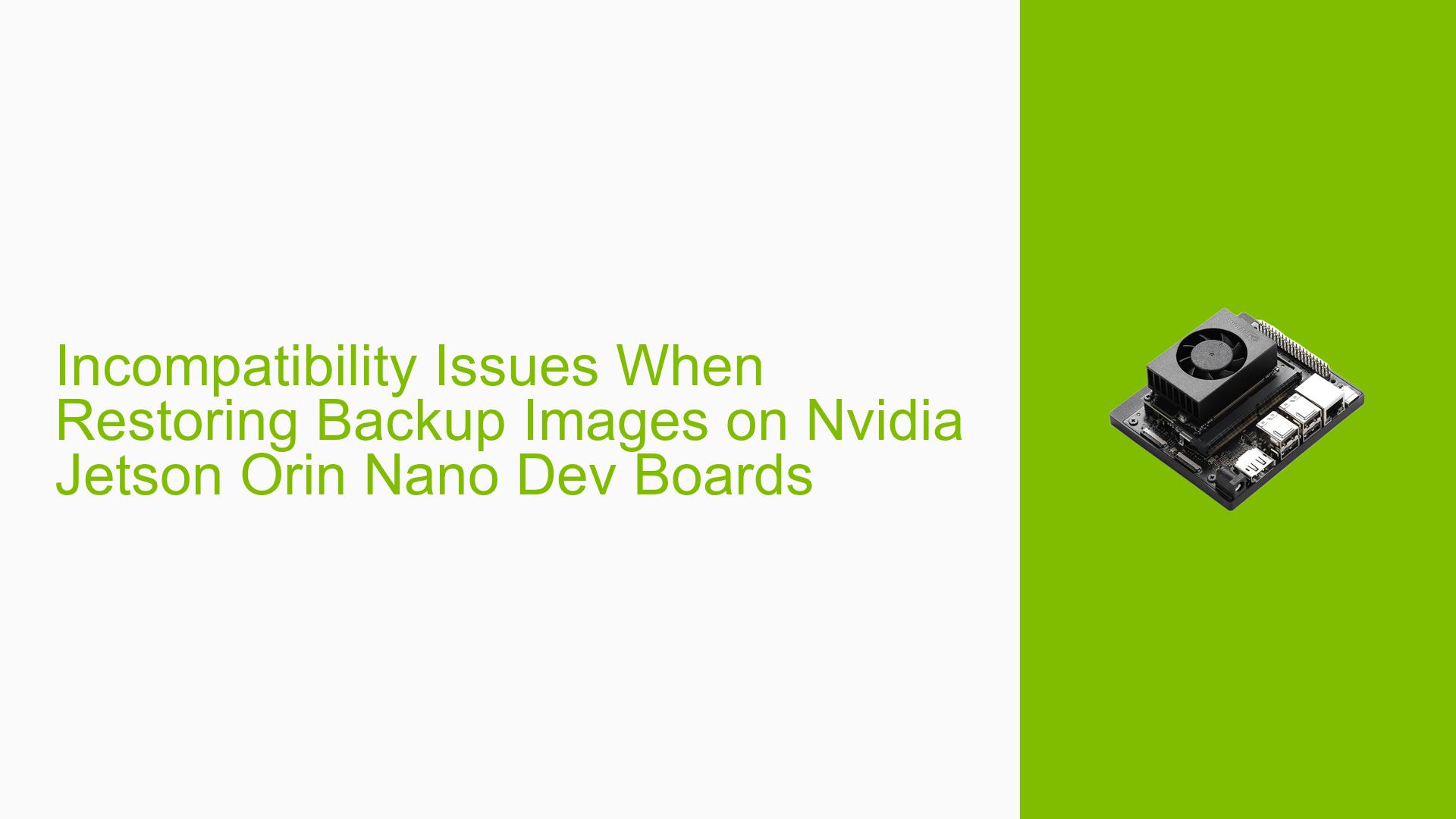Incompatibility Issues When Restoring Backup Images on Nvidia Jetson Orin Nano Dev Boards
Issue Overview
Users have reported difficulties when attempting to restore backup images from an old Nvidia Jetson Orin Nano module to a new module. The primary symptom is that the restoration process fails due to discrepancies in module information. Specifically, the backup image from the old module includes the identifier 3767-300-0003-M.2-1-1-p3509-a02+p3767-0000, while the new module displays 3767-300-0003-P.1-1-1-p3509-a02+p3767-0000.
This issue typically arises during the restoration phase after a backup has been created on an older device and is attempted on a newer device. Users have noted that disabling the verification code associated with this module information allows for a successful restoration, but concerns remain regarding the implications of this action on future operations.
The problem appears to be consistent among multiple users, impacting their ability to reliably back up and restore system images across different modules. This inconsistency can hinder development workflows and lead to potential data loss if not addressed properly.
Possible Causes
-
Hardware Differences: The modules may have subtle differences due to being manufactured at different times, which could affect compatibility.
-
Software Bugs: There may be bugs in the backup or restore software that fail to account for minor variations in module identifiers.
-
Configuration Errors: Incorrect settings or parameters during the backup process may lead to incompatibility when restoring.
-
Driver Issues: Outdated or incompatible drivers could interfere with the backup and restoration processes.
-
User Misconfigurations: Users might inadvertently alter settings that affect how backups are created or restored.
The difference in module identifiers, while seemingly minor, raises questions about potential underlying changes that could affect functionality, particularly if there are accompanying Product Change Notifications (PCNs).
Troubleshooting Steps, Solutions & Fixes
-
Verify Module Compatibility:
- Check if both modules are indeed of the same model and generation.
- Review any PCN documents related to the modules for significant changes.
-
Disable Verification Code:
- If you are confident in the similarity of both modules:
- Locate and disable the code responsible for verifying module information.
- This can be done by accessing the relevant configuration files or settings in your development environment.
- If you are confident in the similarity of both modules:
-
Backup and Restore Process:
- Ensure you follow these steps when creating backups:
- Use consistent settings across both devices.
- Confirm that all necessary drivers are up-to-date before performing backups.
- Ensure you follow these steps when creating backups:
-
Testing Different Configurations:
- Attempt restoring backups using different configurations or settings to isolate potential issues.
- If possible, test with other backup images from different modules to see if the issue persists.
-
Documentation Review:
- Consult Nvidia’s official documentation for any updates regarding backup and restore processes specific to the Jetson Orin Nano series.
- Look for any firmware updates that may address known issues related to backups.
-
Seek Community Support:
- Engage with forums or community discussions for additional insights or shared experiences from other users who may have faced similar issues.
-
Best Practices for Future Backups:
- Regularly check for updates from Nvidia regarding your hardware.
- Maintain a log of module identifiers and their corresponding firmware versions for reference during backups.
By following these troubleshooting steps, users can better navigate issues related to restoring backup images on Nvidia Jetson Orin Nano Dev boards while minimizing risks associated with disabling verification checks.