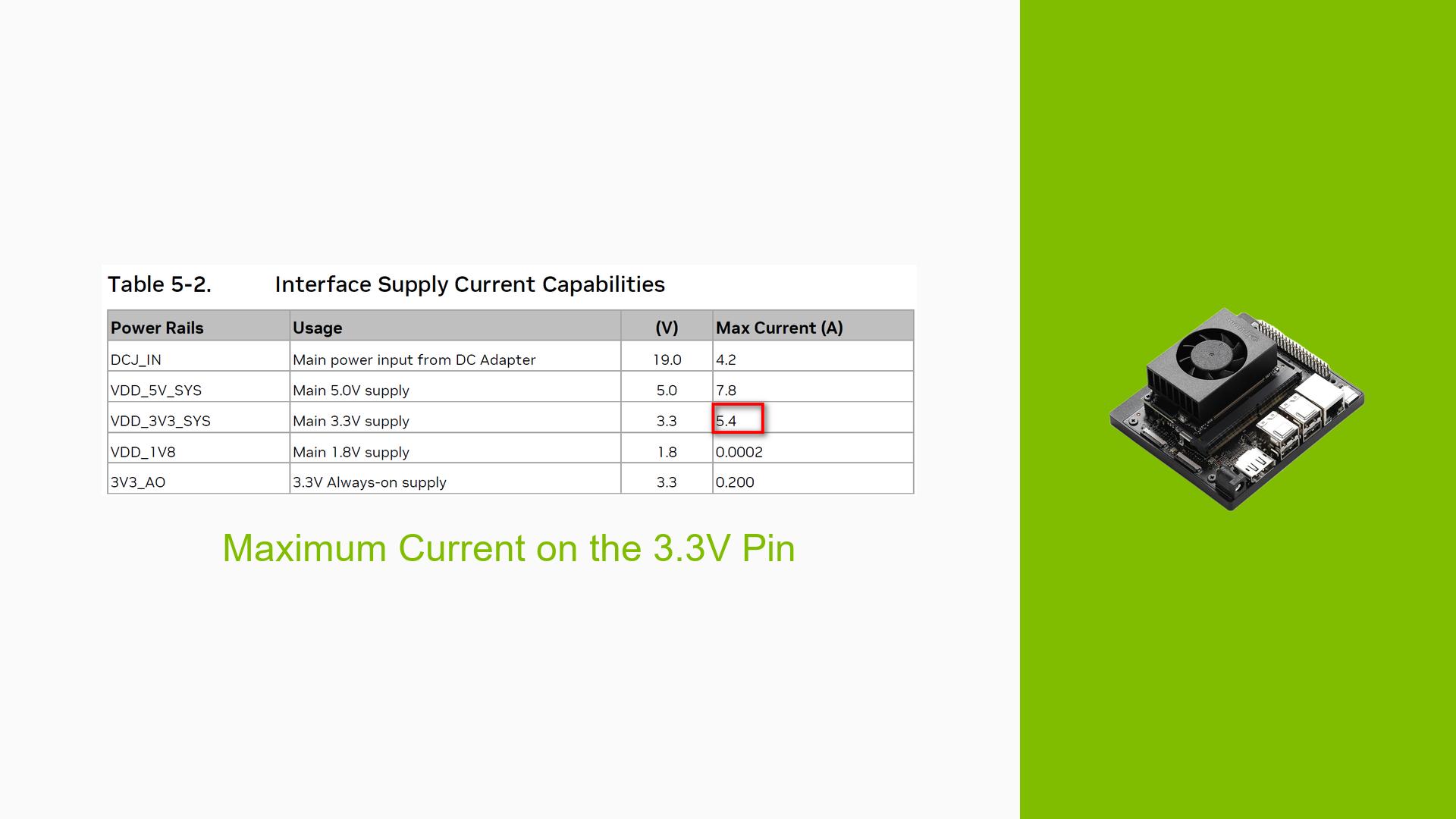Maximum Current on the 3.3V Pin
Issue Overview
The discussion revolves around determining the maximum current capacity of the 3.3V pins connected to the VDD_3V3_SYS on the Nvidia Jetson Orin Nano Dev board. Users are experiencing uncertainty regarding how much current can be drawn from these pins, particularly when interfacing with peripherals such as cameras.
Symptoms and Context:
- Users are specifically inquiring about the current draw capabilities of the 3.3V pins, especially in relation to the CSI 22 Pin Camera Connector.
- The issue arises during setup or when attempting to connect additional hardware to the Jetson Orin Nano.
- The main hardware involved is the Nvidia Jetson Orin Nano Developer Kit and its associated carrier board.
- The frequency of this inquiry suggests that it is a common concern among users, indicating a potential lack of clarity in the documentation.
- The impact on user experience includes potential risks of overloading the power supply, which could lead to hardware damage or malfunction.
Possible Causes
-
Hardware Incompatibilities or Defects: If users attempt to draw more current than specified, it could lead to hardware failures or instability.
-
Software Bugs or Conflicts: While less likely in this context, software configurations could affect how peripherals are powered and managed.
-
Configuration Errors: Incorrectly configuring connected devices may lead to unexpected power draw situations.
-
Driver Issues: Outdated or incorrect drivers may not properly manage power distribution across connected peripherals.
-
Environmental Factors: Insufficient power supply or overheating could exacerbate issues related to current draw.
-
User Errors or Misconfigurations: Users may misinterpret specifications or improperly connect devices, leading to potential overcurrent situations.
Troubleshooting Steps, Solutions & Fixes
-
Verify Specifications:
- Refer to the Jetson Orin Nano Developer Kit Carrier Board Specification document, particularly Table 5-3, which outlines maximum current capabilities for VDD_3V3_SYS.
-
Check Connector Ratings:
- Confirm that each CSI 22 Pin Camera Connector can supply up to 0.26A individually. This means users can draw a maximum of 0.26A from each connector if no additional peripherals are connected.
-
Assess Peripheral Connections:
- Ensure that no other peripherals are connected when testing the current draw from the 3.3V pins. This will help isolate whether the issue arises from power limitations due to multiple connections.
-
Monitor Power Consumption:
- Use a multimeter to measure the actual current draw from the connectors while operating connected devices. This will provide real-time data on power usage.
-
Avoid Overloading:
- Adhere strictly to the specified current limits (0.26A per connector) and avoid drawing more current than recommended to prevent damage.
-
Update Drivers and Firmware:
- Ensure that all drivers and firmware for the Jetson Orin Nano are up-to-date, as updates may improve power management and compatibility with peripherals.
-
Consult Documentation:
- Regularly check Nvidia’s official documentation for any updates regarding power specifications and connector capabilities.
-
Test with Different Configurations:
- If issues persist, try connecting different peripherals one at a time to determine if specific devices cause excessive current draw.
-
Seek Community Support:
- Engage with forums or user communities for shared experiences and solutions regarding similar issues with current draw on the Jetson Orin Nano.
By following these steps, users can effectively troubleshoot their issues related to maximum current on the 3.3V pins and ensure safe operation of their devices without risking hardware damage.