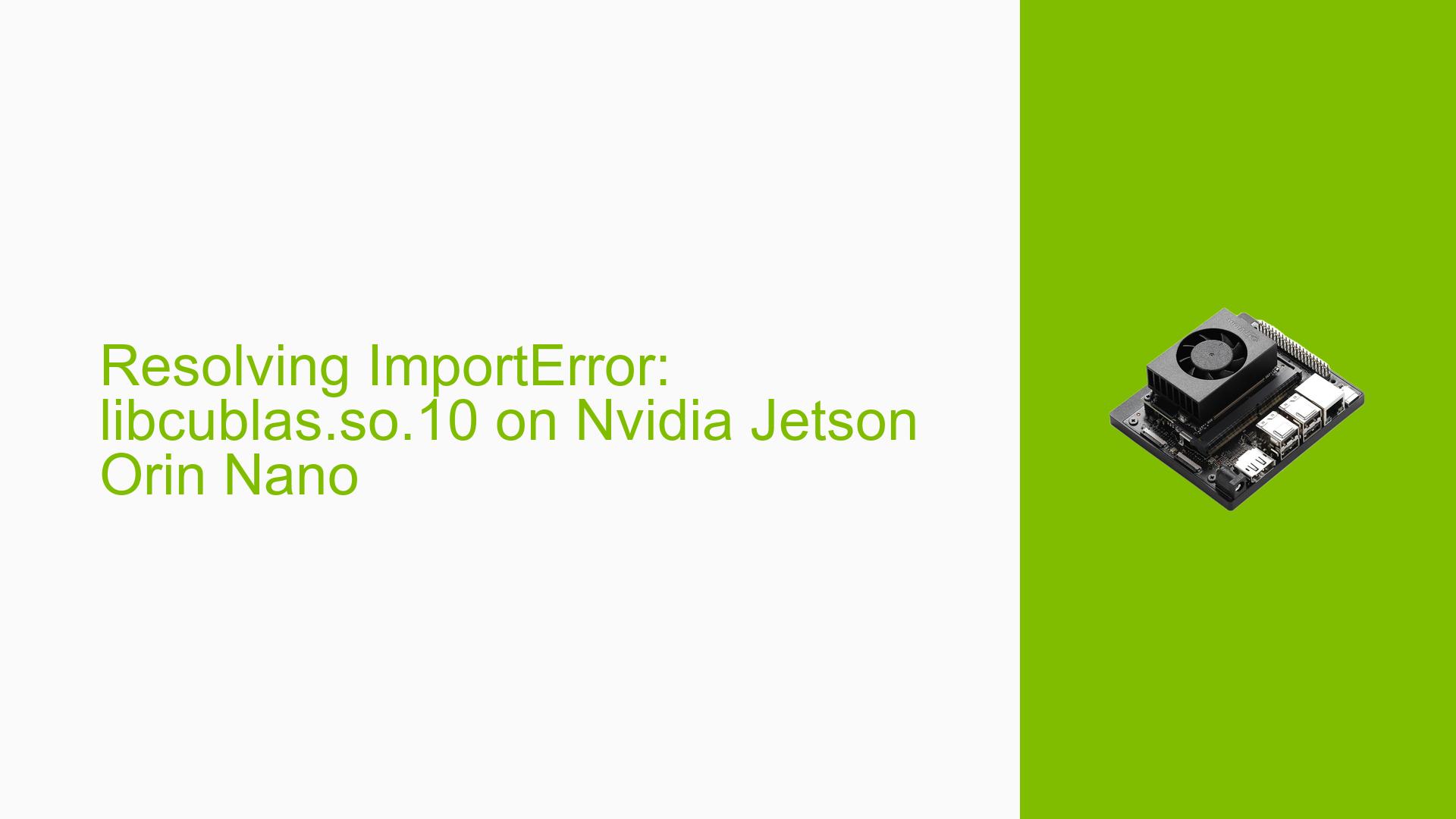Resolving ImportError: libcublas.so.10 on Nvidia Jetson Orin Nano
Issue Overview
Users are encountering an error while attempting to install dependencies on the Nvidia Jetson Orin Nano, specifically receiving an ImportError related to libcublas.so.10. This issue arises during operations such as apt purge and ldconfig.
-
Symptoms: The error message indicates that the system cannot open the shared object file
libcublas.so.10, which is required for certain operations. Users also report issues with other libraries during installation and configuration. -
Context: The problem occurs when users are trying to manage packages and libraries on their Jetson device, particularly in the context of setting up OpenCV with CUDA.
-
Hardware/Software Specifications:
- Device: Nvidia Jetson Orin Nano
- JetPack Version: 5.1.1
- Python Version: N/A (not specified)
-
Frequency: This issue appears to be a consistent problem for users trying to manage library dependencies on their Jetson devices.
-
Impact on User Experience: The inability to resolve library dependencies can severely hinder development efforts, preventing users from successfully installing necessary software.
Possible Causes
Several factors may contribute to the ImportError related to libcublas.so.10:
-
Missing Library: The specific version of
libcublas.so.10may not be installed or may have been removed, leading to the error. -
Corrupted Filesystem: Errors in the filesystem could prevent access to certain files, resulting in "Bad message" errors when attempting to access libraries.
-
Incompatible Library Versions: Conflicts between different versions of libraries (e.g., OpenCV) may lead to missing dependencies or incorrect linking.
-
Installation Errors: Issues during package installation or upgrades could leave the system in a state where required libraries are unavailable.
Troubleshooting Steps, Solutions & Fixes
To resolve the ImportError related to libcublas.so.10, follow these troubleshooting steps:
-
Check for Missing Libraries:
- Verify if
libcublas.so.10exists on your system:locate libcublas.so
- Verify if
-
Reinstall Required Packages:
- If the library is missing, reinstall the necessary CUDA toolkit that includes cuBLAS:
sudo apt-get install --reinstall cuda-toolkit
- If the library is missing, reinstall the necessary CUDA toolkit that includes cuBLAS:
-
Check Filesystem Integrity:
- If you encounter "Bad message" errors, run a filesystem check using:
sudo fsck /dev/mmcblk0p1 # Replace with your actual device
- If you encounter "Bad message" errors, run a filesystem check using:
-
Remove and Reinstall Libraries:
- If issues persist, consider removing and reinstalling the affected library:
sudo apt-get remove libgdal26 sudo apt-get install libgdal26
- If issues persist, consider removing and reinstalling the affected library:
-
Update Package Lists and Upgrade:
- Ensure your package lists are up-to-date and upgrade any outdated packages:
sudo apt-get update sudo apt-get upgrade
- Ensure your package lists are up-to-date and upgrade any outdated packages:
-
Check for Conflicting Packages:
- Use the following command to identify any packages that may conflict with your current installation:
dpkg -l | grep 'libgdal'
- Use the following command to identify any packages that may conflict with your current installation:
-
Monitor Installation Process:
- Keep track of any errors that occur during installation or configuration processes for further diagnosis.
-
Consult Documentation and Community Resources:
- Refer to Nvidia’s official documentation for troubleshooting library issues and managing dependencies.
- Engage with community forums for additional insights from users who may have faced similar problems.
-
Unresolved Aspects:
- Users may still need clarification regarding specific library versions required for their applications.
- Further investigation into potential conflicts with other installed software may be necessary if standard troubleshooting does not resolve the problem.
By following these steps, users should be able to troubleshoot and resolve issues related to ImportError: libcublas.so.10 while working on their Nvidia Jetson Orin Nano devices.