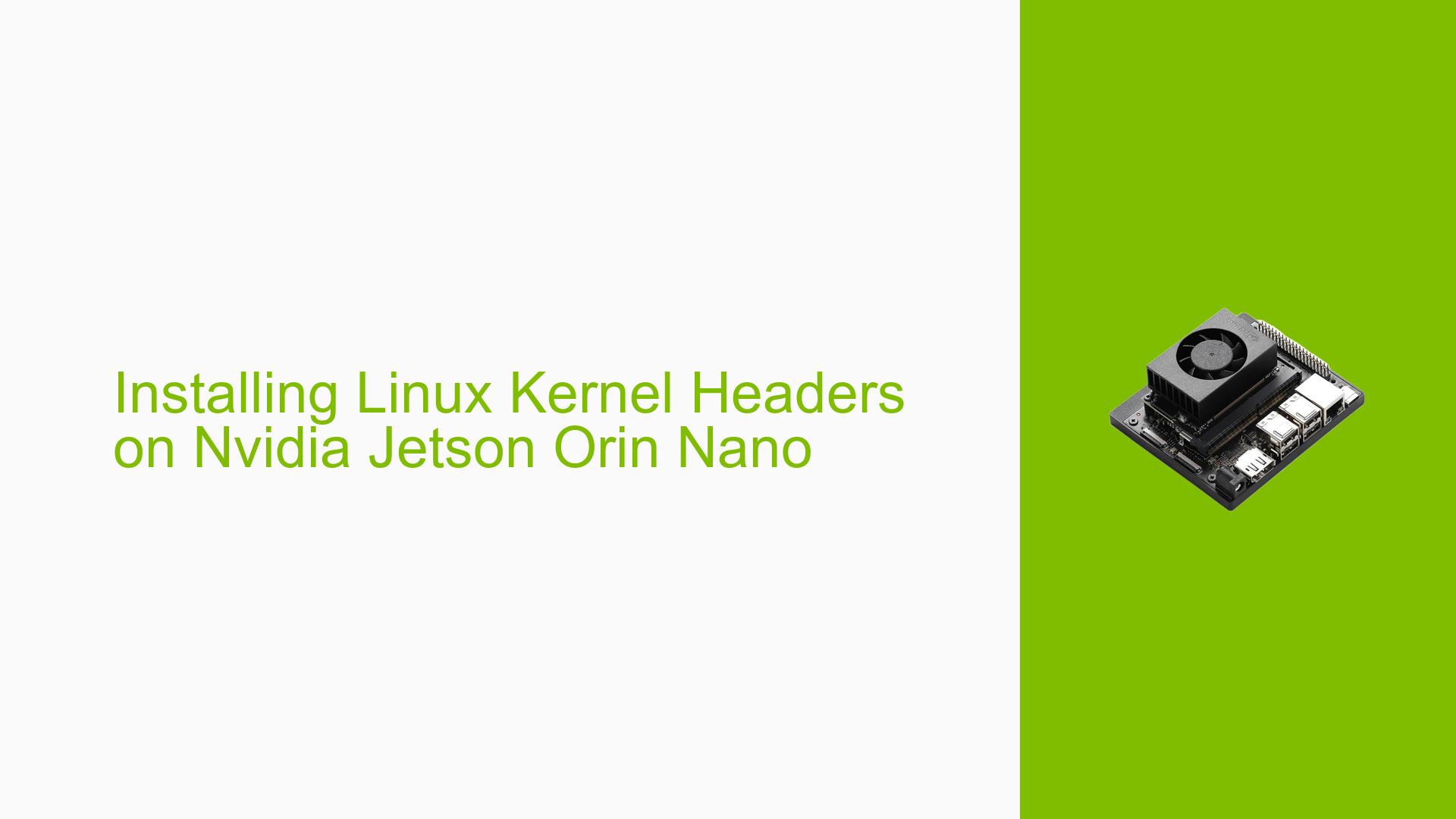Installing Linux Kernel Headers on Nvidia Jetson Orin Nano
Issue Overview
Users are experiencing difficulties installing the Linux kernel headers version 5.15.122-tegra on the Nvidia Jetson Orin Nano, which is necessary for camera integration. Symptoms include failure to install the required headers, leading to complications when attempting to set up camera functionality. The issue typically arises during the setup process, particularly when users try to configure their development environment for specific applications that rely on these headers. Users have reported using JetPack 6.0 DP 40 as a potential solution, but inconsistencies in installation success have been noted. The problem appears to occur frequently among users attempting to integrate cameras, significantly impacting their ability to utilize the hardware effectively.
Possible Causes
- Hardware Incompatibilities: Some users have reported issues with third-party carrier boards that may not support all camera types, resulting in boot failures.
- Software Bugs or Conflicts: The transition to JetPack 6.0 DP may introduce bugs or conflicts with existing setups that rely on previous versions.
- Configuration Errors: Incorrect configurations during the installation of JetPack or kernel headers can lead to installation failures.
- Driver Issues: Outdated or incompatible drivers may prevent proper installation of the kernel headers.
- User Errors or Misconfigurations: Users may inadvertently misconfigure their systems or follow incorrect installation procedures.
Troubleshooting Steps, Solutions & Fixes
-
Verify JetPack Version:
- Ensure you are using JetPack 6.0 DP 40, which is compatible with Linux kernel headers 5.15.122-tegra.
- Command to check JetPack version:
dpkg -l | grep nvidia-jetpack
-
Install Kernel Headers:
- Use the following command to install the necessary kernel headers:
sudo apt-get install linux-kernel-headers-5.15.122-tegra
- Use the following command to install the necessary kernel headers:
-
Check for SDK Manager Issues:
- If using SDK Manager, ensure it is updated and correctly configured.
- If you encounter detection issues, try manually setting up your board in recovery mode and ensure connections are correct.
-
Re-flash the Device:
- If installation fails, consider re-flashing your device using SDK Manager.
- Make sure to select "Manual Setup" if automatic detection fails.
-
Use Official Carrier Boards:
- For camera integration issues, ensure you are using an official Nvidia carrier board as third-party boards may introduce compatibility problems.
-
Review Logs for Errors:
- If errors occur during installation or flashing, export logs from SDK Manager for further analysis.
- Command to export logs:
sdkmanager --export-logs <path_to_log_file>
-
Consult Documentation and Community Forums:
- Refer to Nvidia’s official documentation for troubleshooting tips related to JetPack and kernel installations.
- Engage with community forums for shared experiences and solutions.
-
Best Practices for Future Installations:
- Always back up your current configuration before making significant changes.
- Keep your system updated with the latest drivers and software packages.
-
Recommended Approach:
- Many users have found success by ensuring they are on a stable version of JetPack (e.g., JetPack 5.x) before attempting installations related to kernel headers and camera setups.
By following these steps and utilizing community resources, users can effectively troubleshoot and resolve issues related to installing Linux kernel headers on the Nvidia Jetson Orin Nano.