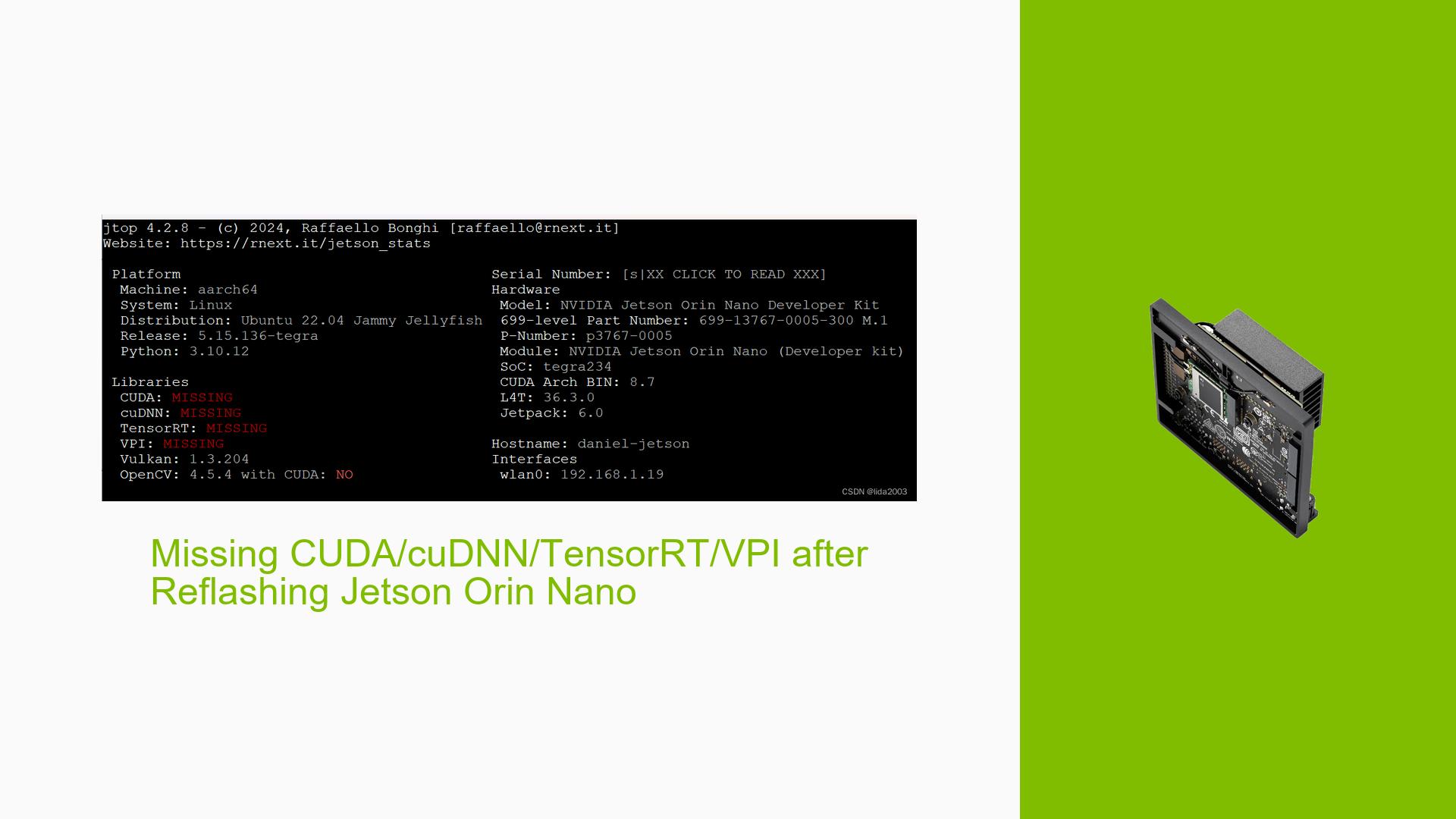Missing CUDA/cuDNN/TensorRT/VPI after Reflashing Jetson Orin Nano
Issue Overview
Users have reported issues with the Nvidia Jetson Orin Nano Dev board after reflashing to Linux version 36.3. Specifically, upon installation of the jtop utility, users find that essential components such as CUDA, cuDNN, TensorRT, and VPI are missing. This problem typically arises during the setup phase, immediately following the reflash process as outlined in the NVIDIA Jetson Linux Developer Guide.
Symptoms include:
- Inability to utilize GPU acceleration features due to missing libraries.
- Errors when attempting to run applications that depend on CUDA or related frameworks.
- Inconsistent behavior in system performance, particularly in AI and machine learning tasks.
The issue appears to be consistent among multiple users who have followed the same flashing procedure, indicating a potential oversight in the installation process or configuration.
Possible Causes
-
Hardware Incompatibilities or Defects: While unlikely, it is possible that hardware issues could lead to incomplete installations if the board itself has defects.
-
Software Bugs or Conflicts: The Linux version 36.3 may contain bugs that affect the installation of CUDA and related libraries.
-
Configuration Errors: Users might not be following the correct steps for installation post-reflash, leading to missing components.
-
Driver Issues: Outdated or incompatible drivers may prevent proper installation of CUDA and its dependencies.
-
User Errors or Misconfigurations: Users may overlook necessary steps in the installation process or misconfigure settings that lead to missing libraries.
Troubleshooting Steps, Solutions & Fixes
-
Update Package Lists:
- Open a terminal and run the following command to ensure your package lists are up-to-date:
sudo apt update
- Open a terminal and run the following command to ensure your package lists are up-to-date:
-
Install Nvidia Jetpack:
- After updating, install the necessary packages by executing:
sudo apt install nvidia-jetpack - This command should install CUDA, cuDNN, TensorRT, and VPI if they are not already present.
- After updating, install the necessary packages by executing:
-
Verify Installation:
- After installation, verify that the components are correctly installed by checking their versions:
dpkg -l | grep nvidia - Ensure that CUDA and other libraries appear in the list.
- After installation, verify that the components are correctly installed by checking their versions:
-
Recheck Dependencies:
- If issues persist, check for any unmet dependencies using:
sudo apt-get check
- If issues persist, check for any unmet dependencies using:
-
Reinstallation of Components:
- If components are still missing, consider reinstalling them specifically:
sudo apt install --reinstall nvidia-cuda-toolkit nvidia-cudnn8
- If components are still missing, consider reinstalling them specifically:
-
Consult Documentation:
- Refer to the NVIDIA Jetson Linux Developer Guide for any additional steps specific to version 36.3 that might be required for a complete setup.
-
Community Support:
- If all else fails, consider reaching out on forums or NVIDIA’s support channels with detailed information about your setup and steps taken.
-
Best Practices for Future Installations:
- Always ensure you have the latest version of Jetpack compatible with your hardware.
- Follow installation guides closely and verify each step before proceeding.
- Regularly check for updates on drivers and libraries relevant to your development needs.
By following these steps, users can effectively troubleshoot and resolve issues related to missing CUDA/cuDNN/TensorRT/VPI on their Nvidia Jetson Orin Nano Dev board after reflashing.