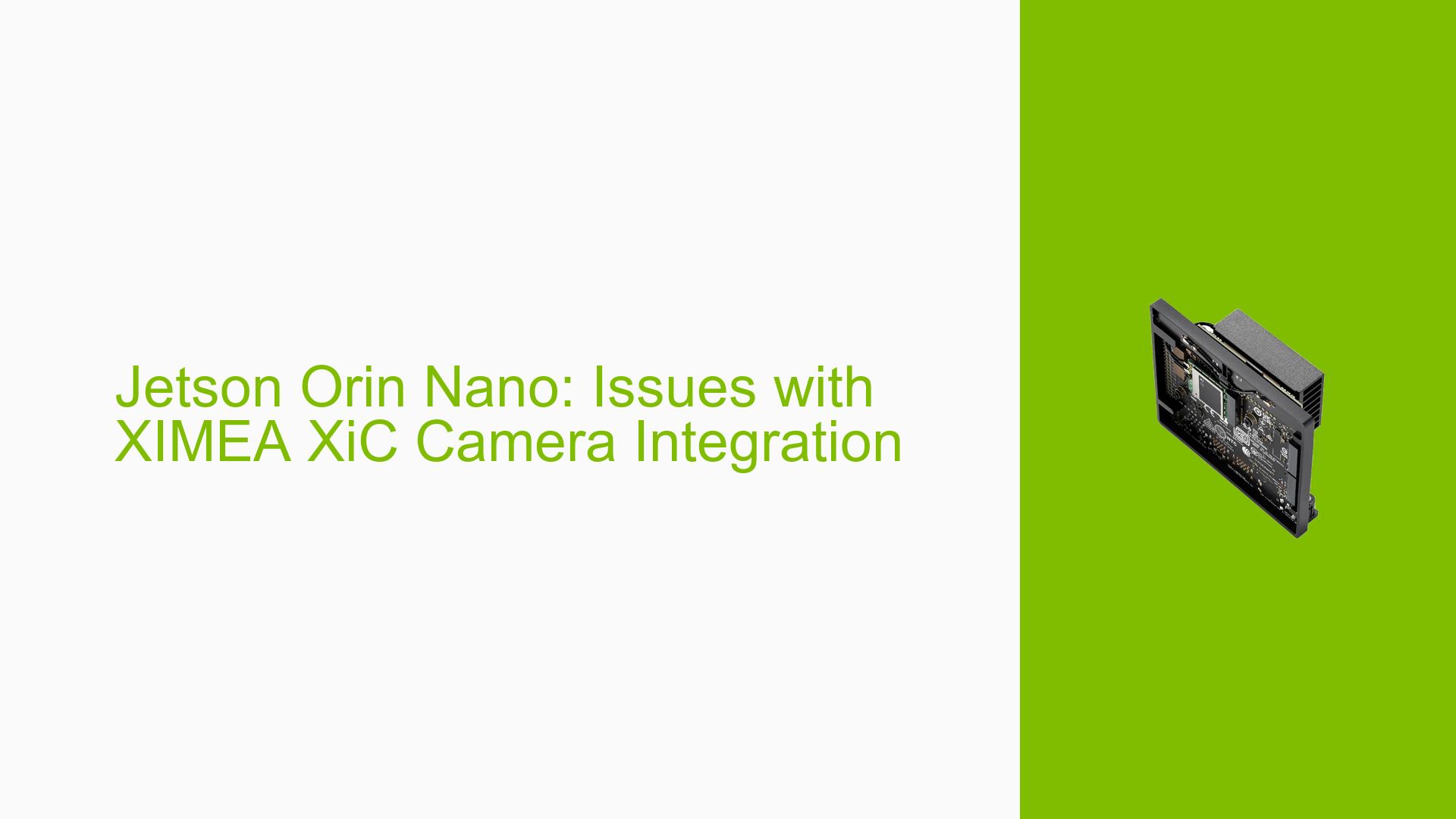Jetson Orin Nano: Issues with XIMEA XiC Camera Integration
Issue Overview
Users are experiencing difficulties integrating XIMEA XiC USB3 cameras with the Nvidia Jetson Orin Nano Development Kit, particularly when utilizing the DeepStream SDK. The primary symptom reported is the error message indicating that the camera device /dev/video0 is not found. This issue arises specifically when attempting to use the DeepStream SDK, while the cameras function correctly when accessed through XIMEA’s application programming interface (API).
The cameras in question do not conform to the Video4Linux (V4L) standard, which complicates their recognition by standard Linux video drivers. Users have confirmed that executing the command ls /dev/video* yields no results, indicating that the camera devices are not registered within the system. The frequency of this issue appears to be consistent among users attempting to utilize these specific cameras with the Jetson Orin Nano. The impact on user experience is significant, as it prevents users from leveraging the capabilities of the DeepStream SDK for video processing and AI applications.
Possible Causes
-
Hardware Incompatibility: The XIMEA XiC cameras do not conform to the V4L standard, which means they may not register as video devices in Linux, leading to their unavailability for applications expecting V4L-compliant devices.
-
Software Bugs or Conflicts: There may be bugs in the DeepStream SDK that prevent it from recognizing non-standard camera inputs.
-
Configuration Errors: Incorrect setup or configuration of the DeepStream SDK or camera settings could lead to failure in device detection.
-
Driver Issues: The lack of appropriate drivers for XIMEA cameras in a V4L context could result in them not being recognized by the system.
-
User Errors or Misconfigurations: Users may not have configured their systems or applications properly to utilize these specific cameras.
Troubleshooting Steps, Solutions & Fixes
-
Check Camera Connection:
- Ensure that both XIMEA cameras are properly connected to USB3 ports on the Jetson Orin Nano.
- Use the command:
ls /dev/video* - Confirm that no video devices are listed.
-
Verify Camera Functionality with XIMEA API:
- Test camera functionality using XIMEA’s API to ensure they are operational outside of DeepStream.
- If they work correctly with XIMEA’s application but not with DeepStream, this indicates a compatibility issue.
-
Review Documentation:
- Check Nvidia’s documentation for any mention of supported camera standards and configurations for DeepStream SDK.
- Look for any specific instructions regarding non-V4L compliant devices.
-
Consider Alternative Software Solutions:
- If DeepStream cannot be used due to compatibility issues, explore alternative software frameworks that might support non-standard camera inputs.
-
Contact Support:
- Reach out to Nvidia’s support or community forums for assistance regarding integration issues with non-V4L compliant cameras.
- Provide detailed information about your setup and the errors encountered.
-
Explore Firmware Updates:
- Check if there are firmware updates available for both the Jetson Orin Nano and XIMEA cameras that might improve compatibility or functionality.
-
Experiment with Different Configurations:
- If possible, test using different USB ports or a powered USB hub to rule out power supply issues.
- Consider testing with other compatible cameras to confirm that the Jetson Orin Nano is functioning correctly.
-
Best Practices for Future Use:
- When selecting hardware, ensure compatibility with V4L standards if planning to use DeepStream SDK or similar applications.
- Regularly check for updates from Nvidia regarding supported hardware and software configurations.
Additional Notes
While multiple users have reported similar issues, there has been no confirmed workaround specifically addressing the integration of XIMEA XiC cameras with DeepStream SDK on Jetson Orin Nano. Further investigation into driver support and potential software updates from Nvidia may be necessary to resolve these issues effectively.