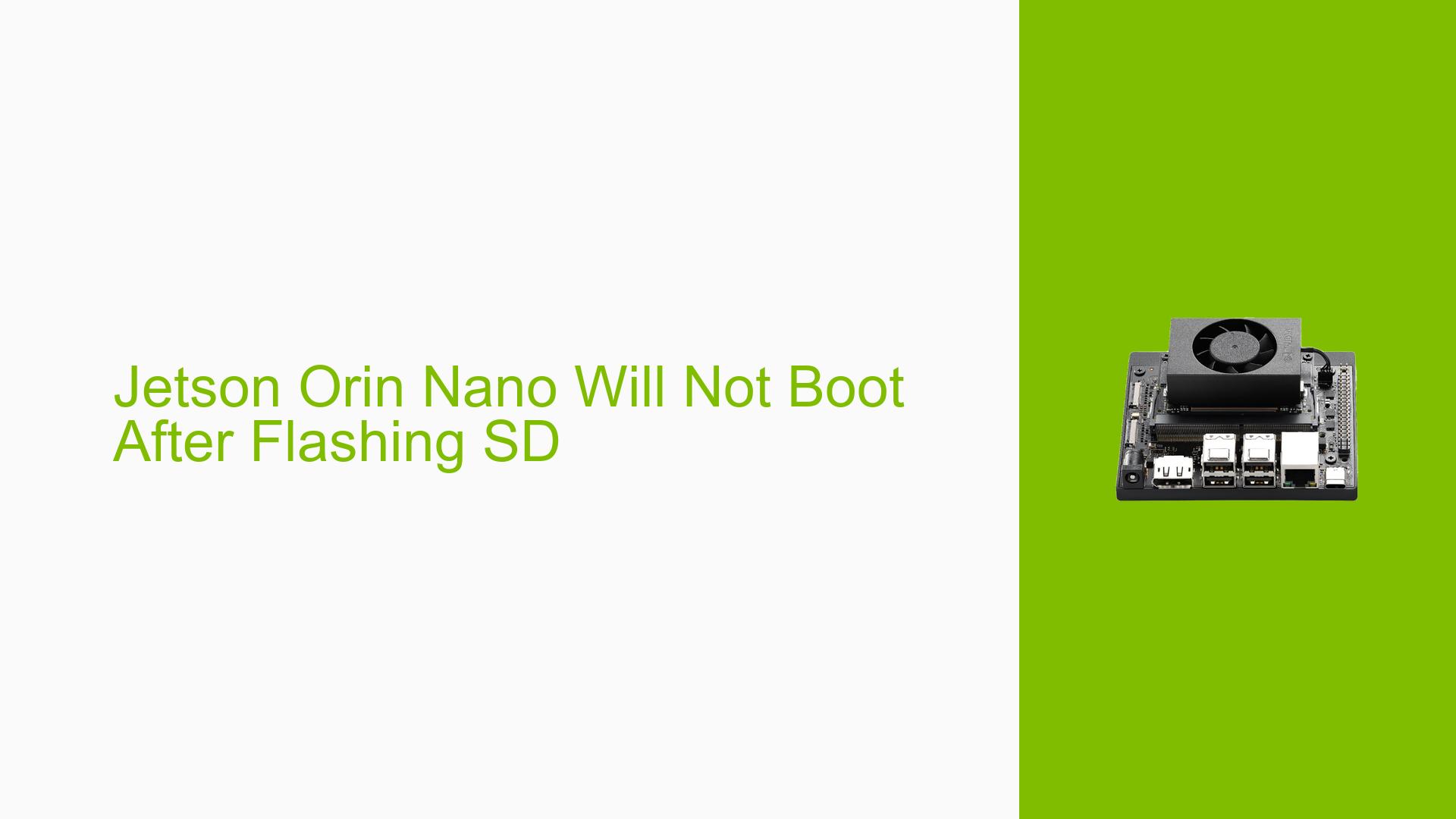Jetson Orin Nano Will Not Boot After Flashing SD
Issue Overview
Users are experiencing boot failures with the Nvidia Jetson Orin Nano Dev board after attempting to flash the SD card with the Jetpack image. The symptoms include:
- The device powers on and displays the initial boot screen but subsequently goes blank.
- A solid green light is visible on the board, indicating power, but no further activity occurs.
- The issue arises after users attempt to perform a fresh flash due to prior software misconfigurations, particularly after deleting essential Python components and installing libraries.
The problem has been reported consistently by multiple users, with some noting that swapping SD cards between devices works, indicating that the issue likely lies with the flashing process rather than hardware failure. Users have mentioned difficulties in using different versions of Jetpack (e.g., Jetpack 5.1.2 vs. Jetpack 6) and noted that compatibility issues may arise from major version upgrades.
The impact of this issue is significant as it prevents users from utilizing their development boards effectively, leading to frustration and wasted time troubleshooting.
Possible Causes
Several potential causes for the boot failure have been identified:
-
Hardware Incompatibilities: Major version differences in Jetpack (e.g., moving from 5.1.2 to 6) can lead to incompatibility due to changes in the bootloader.
-
Software Bugs or Conflicts: Newer versions of Jetpack may contain bugs or conflicts that prevent proper booting.
-
Configuration Errors: Incorrect flashing procedures or settings can lead to an unbootable SD card.
-
Driver Issues: Outdated or incompatible drivers may prevent successful booting.
-
Environmental Factors: Power supply issues or overheating could contribute to boot failures.
-
User Errors or Misconfigurations: Missteps during the flashing process or incorrect usage of tools like Balena Etcher may lead to improper installation.
Troubleshooting Steps, Solutions & Fixes
To resolve the boot issue with the Jetson Orin Nano, follow these troubleshooting steps and solutions:
-
Verify SD Card Integrity:
- Use a different SD card if available, as the current one may be faulty.
- Format the SD card completely before flashing to ensure it is clean.
-
Check Jetpack Version Compatibility:
- Confirm that you are using a compatible version of Jetpack for your specific board.
- If previously using Jetpack 5.1.2, attempt to reflash using this version rather than upgrading to Jetpack 6.
-
Reflash Using Recommended Tools:
- Use the SDK Manager for flashing instead of third-party tools like Balena Etcher, which some users have found unreliable.
- If using Balena Etcher, run it as an Administrator on Windows systems to avoid permission issues.
-
Follow Flashing Procedures Carefully:
- Ensure all steps in the official flashing guide are followed meticulously.
- Pay attention to any prompts or requirements regarding QSPI bootloader updates when using JetPack 6.x for the first time.
-
Clone from a Working SD Card:
- If you have access to a working SD card from another Orin Nano, attempt cloning it. However, be aware that this may create multiple partitions which can complicate usage.
-
Gather System Information:
- If possible, connect the device to a monitor during boot attempts to check for any error messages or logs that could indicate what is going wrong.
-
Test Different Configurations:
- Experiment with different USB cables and power supplies if available, as these can sometimes affect booting behavior.
-
Seek Further Documentation:
- Refer to Nvidia’s official documentation and forums for any updates or patches related to your specific version of JetPack.
-
Best Practices for Future Use:
- Regularly back up working configurations and images on your SD cards.
- Before upgrading JetPack versions, check compatibility notes and user experiences in community forums.
Unresolved aspects include potential bugs in newer JetPack versions and whether further updates will address these issues effectively. Users should remain vigilant about updates from Nvidia regarding compatibility and fixes.