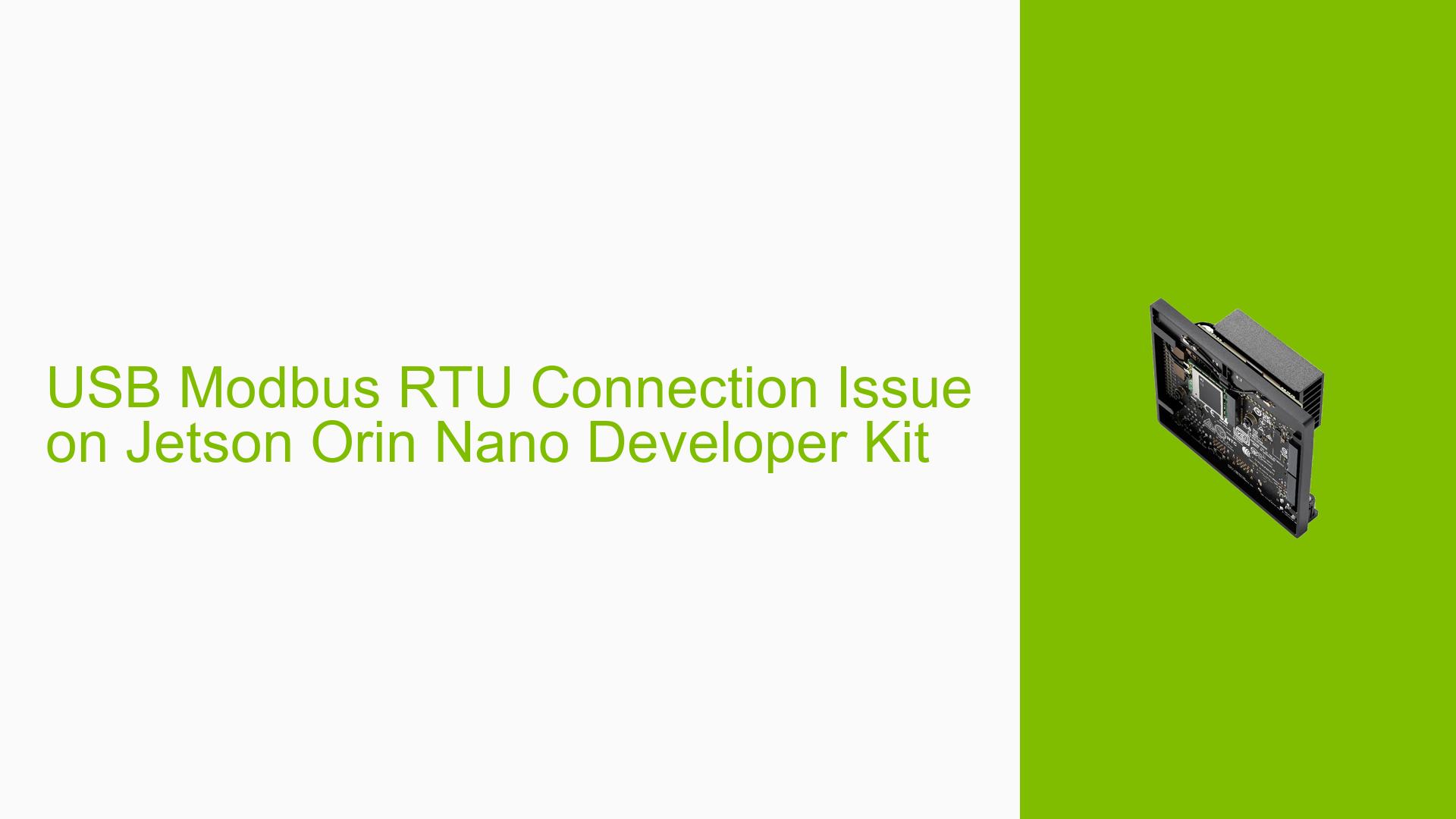USB Modbus RTU Connection Issue on Jetson Orin Nano Developer Kit
Issue Overview
Users are experiencing difficulties establishing a Modbus RTU connection via a RS485 to USB adapter on the Jetson Orin Nano Developer Kit. The specific symptoms include:
- The modbus_read_registers() function returns a negative value when using the libmodbus C++ library.
- An input/output error occurs when using the pymodbus library with Python.
- The same code and library work perfectly on a laptop without any modifications.
- The issue persists even after checking port permissions, dialout group, baudrate, port, and stopbits.
This problem significantly impacts the ability to communicate with PLCs and other Modbus RTU devices, hindering development and integration efforts on the Jetson Orin Nano platform.
Possible Causes
-
USB firmware issues: The Jetson Orin Nano may have outdated or incompatible USB firmware, leading to communication problems with certain USB devices.
-
Driver compatibility: The default drivers for USB-to-serial adapters on the Jetson Orin Nano may not fully support all RS485 adapters or Modbus RTU communication.
-
Hardware-specific configurations: The Jetson Orin Nano may require additional configurations or packages to properly recognize and communicate with specific USB devices.
-
Library compatibility issues: While libmodbus and pymodbus work on other platforms, they may have compatibility issues with the Jetson Orin Nano’s architecture or software environment.
-
Serial port access permissions: Despite checking permissions, there might be additional security or access control mechanisms preventing proper serial port access.
-
Hardware malfunction: The RS485 to USB adapter or the USB port on the Jetson Orin Nano could be faulty.
Troubleshooting Steps, Solutions & Fixes
-
Update USB firmware:
- Download the updated USB firmware files from the eLinux.org page mentioned in the discussion.
- Replace the existing firmware files on your Jetson Orin Nano.
- Re-flash the device using NVIDIA SDK Manager.
# Example command to flash (actual command may vary) sudo ./flash.sh jetson-orin-nano-devkit mmcblk0p1 -
Check USB device recognition:
- Connect the RS485 to USB adapter and run:
lsusb dmesg | grep tty - Verify that the device is recognized and assigned a tty port.
- Connect the RS485 to USB adapter and run:
-
Verify serial port permissions:
- Ensure your user is in the dialout group:
sudo usermod -a -G dialout $USER - Set appropriate permissions for the serial port:
sudo chmod 666 /dev/ttyUSB0 # Replace ttyUSB0 with your actual port
- Ensure your user is in the dialout group:
-
Test with a simple serial communication tool:
- Install minicom:
sudo apt-get install minicom - Configure and test basic serial communication:
minicom -s - Set the correct baud rate, data bits, stop bits, and parity for your Modbus device.
- Install minicom:
-
Compile and test a minimal Modbus RTU example:
- Create a simple C program using libmodbus to isolate the issue from ROS and other complexities.
- Compile and run the program with verbose output to identify where the communication fails.
#include <stdio.h> #include <modbus.h> int main() { modbus_t *ctx; uint16_t tab_reg[32]; ctx = modbus_new_rtu("/dev/ttyUSB0", 9600, 'N', 8, 1); if (ctx == NULL) { fprintf(stderr, "Unable to create the libmodbus context\n"); return -1; } modbus_set_debug(ctx, TRUE); modbus_set_error_recovery(ctx, MODBUS_ERROR_RECOVERY_LINK | MODBUS_ERROR_RECOVERY_PROTOCOL); if (modbus_connect(ctx) == -1) { fprintf(stderr, "Connection failed: %s\n", modbus_strerror(errno)); modbus_free(ctx); return -1; } int rc = modbus_read_registers(ctx, 0, 10, tab_reg); if (rc == -1) { fprintf(stderr, "Read failed: %s\n", modbus_strerror(errno)); modbus_close(ctx); modbus_free(ctx); return -1; } printf("Read successful. First register value: %d\n", tab_reg[0]); modbus_close(ctx); modbus_free(ctx); return 0; } -
Check for conflicting USB devices:
- Disconnect all other USB devices and test the Modbus communication with only the RS485 adapter connected.
-
Try alternative USB ports:
- Test the RS485 adapter on different USB ports on the Jetson Orin Nano Developer Kit.
-
Investigate kernel logs:
- Monitor kernel logs while connecting and using the RS485 adapter:
sudo dmesg -w - Look for any error messages or warnings related to USB or serial communication.
- Monitor kernel logs while connecting and using the RS485 adapter:
-
Consider using a different RS485 to USB adapter:
- Some adapters may have better compatibility with the Jetson Orin Nano.
- Look for adapters specifically known to work with embedded Linux systems.
-
Consult NVIDIA Developer Forums:
- If the issue persists, create a detailed post on the NVIDIA Developer Forums, including:
- Exact hardware specifications
- Software versions (JetPack, libmodbus, etc.)
- All troubleshooting steps attempted
- Relevant error messages and logs
- If the issue persists, create a detailed post on the NVIDIA Developer Forums, including:
If none of these steps resolve the issue, it may indicate a more complex compatibility problem between the Jetson Orin Nano and the specific Modbus RTU device or RS485 adapter being used. In this case, further investigation and potentially escalation to NVIDIA support may be necessary.