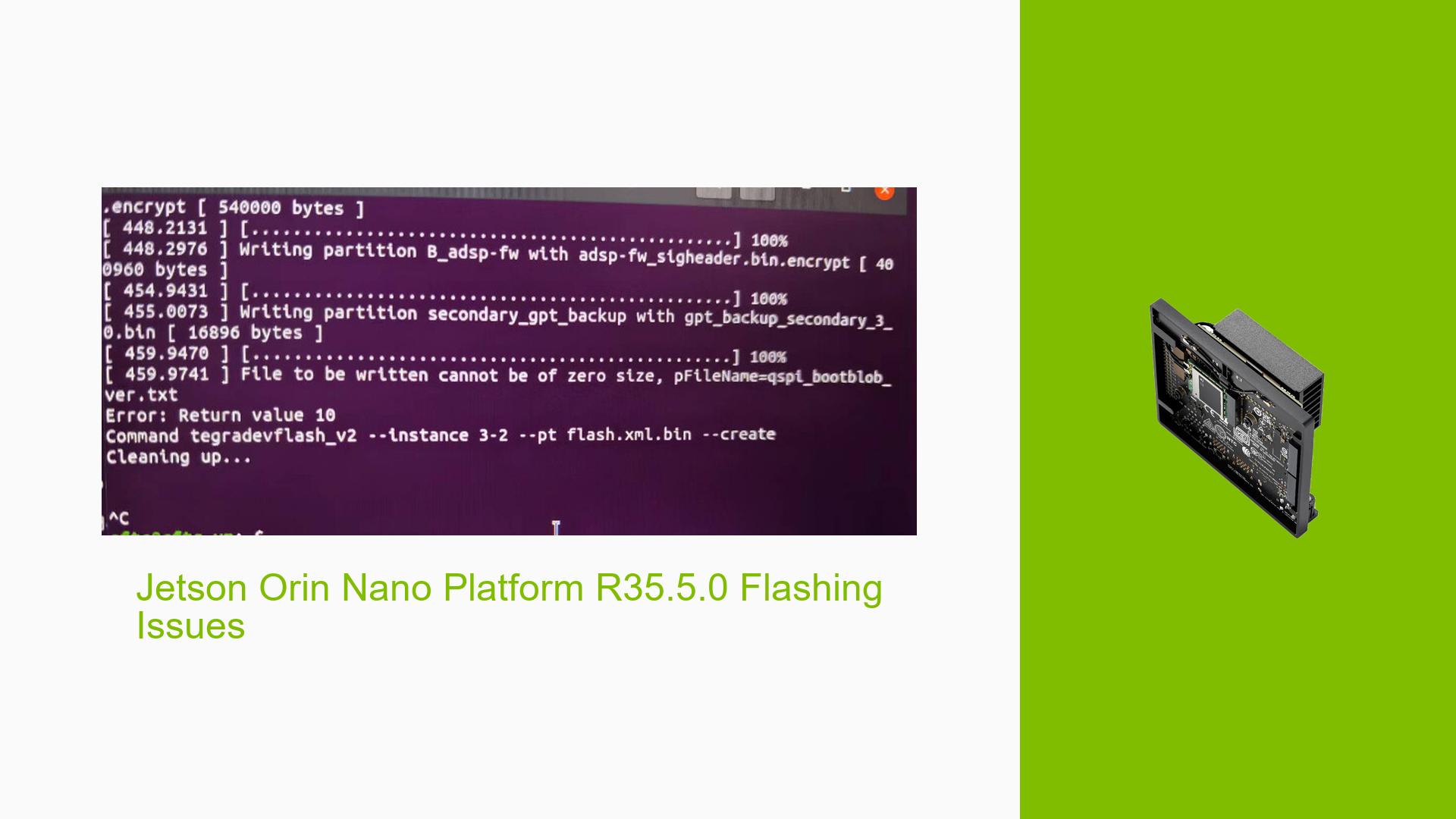Jetson Orin Nano Platform R35.5.0 Flashing Issues
Issue Overview
Users are experiencing difficulties while attempting to flash the Nvidia Jetson Orin Nano Dev board using the command:
sudo BOARDID=3767 BOARDSKU=0003 ./tools/kernel_flash/l4t_initrd_flash.sh --flash-only --network usb0 --massflash 5 jetson-orin-nano-devkit-nvme internal
The primary symptom reported is the error message: "File to be written cannot be of zero size, pFileName=qspi_bootblob_ver.txt." This issue arises during the flashing process, particularly when using the --massflash option intended for multiple devices.
Context of the Problem
- Setup Phase: The problem occurs specifically during the setup phase when users try to flash multiple Jetson devices simultaneously.
- Hardware Specifications: Users are advised to ensure that all connected Jetson devices are of the same hardware revision and are properly placed in Recovery Mode (RCM).
- Error Frequency: The issue appears to be consistent among users attempting to use mass flash with multiple devices.
- User Experience Impact: The inability to successfully flash the devices prevents users from utilizing their Jetson Orin Nano boards, significantly hindering their projects and development processes.
Possible Causes
-
Hardware Incompatibilities: If the connected Jetson devices are not of the same hardware revision, it can lead to errors during flashing.
-
Configuration Errors: Incorrect configurations in the flashing command or mismatches in device specifications can result in failure.
-
Driver Issues: Outdated or incompatible drivers may prevent successful communication between the host and the Jetson devices.
-
Software Bugs: There may be bugs in the flashing tool or firmware that could cause unexpected behavior.
-
Environmental Factors: Issues such as insufficient power supply or overheating can lead to failures during the flashing process.
-
User Errors: Misconfigurations by users, such as incorrect board IDs or SKU numbers, can also contribute to this problem.
Troubleshooting Steps, Solutions & Fixes
-
Verify Hardware Setup:
- Ensure that all connected Jetson devices are of the same hardware revision and properly configured.
- Confirm that all devices are powered on and in RCM mode before starting the flash process.
-
Check Command Syntax:
- Double-check the command syntax for any typographical errors. Ensure that
BOARDIDandBOARDSKUvalues are correct for your specific hardware.
- Double-check the command syntax for any typographical errors. Ensure that
-
Review Documentation:
- Refer to Workflow 7: Initrd Massflash in the README file located at
$OUT/Linux_for_Tegra/tools/kernel_flash/README_initrd_flash.txtfor detailed instructions on setting up mass flash correctly.
- Refer to Workflow 7: Initrd Massflash in the README file located at
-
Update Drivers and Firmware:
- Make sure that you have the latest drivers and firmware updates installed for both your host machine and Jetson devices.
-
Isolate Devices:
- If issues persist, try flashing a single device first to confirm that it works before attempting mass flash again.
-
Monitor UART Logs:
- Use UART logs for debugging by connecting a serial console to your Jetson device. Look for any additional error messages that might provide further insights into what is going wrong during boot-up or flashing.
-
Reconfigure Board Settings:
- If you suspect an incorrect board configuration, double-check your platform settings against official Nvidia documentation for your specific model (e.g., Orin NX and Nano).
-
Power Supply Check:
- Ensure that your power supply is adequate for all connected devices, as insufficient power can lead to failures during initialization and flashing.
-
Consult Community Forums:
- If you’ve exhausted these steps without resolution, consider reaching out on community forums or Nvidia’s support channels for additional assistance.
-
Best Practices for Future Prevention:
- Always ensure that you have backups of configurations and firmware before performing updates or flashing new images.
- Regularly check for updates from Nvidia regarding tools and firmware related to your Jetson hardware.
Recommended Approach
Multiple users have reported success by ensuring all devices are in RCM mode and verifying their hardware revisions match before initiating a mass flash. Following these steps has been highlighted as a key factor in resolving similar issues effectively.