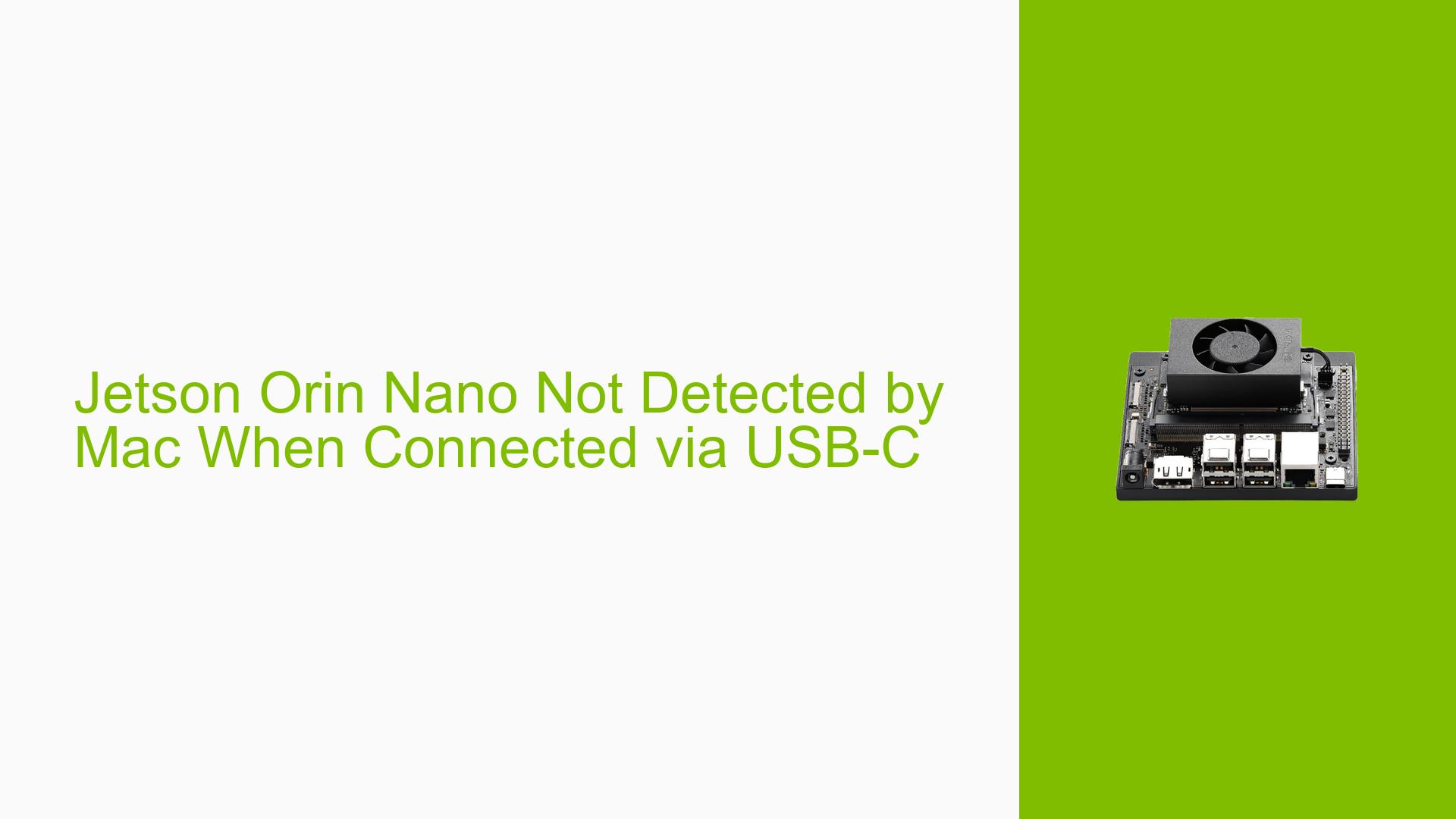Jetson Orin Nano Not Detected by Mac When Connected via USB-C
Issue Overview
Users have reported that the Nvidia Jetson Orin Nano is not detected by Mac computers when connected via the USB-C port. The issue arises after initial setup, which includes flashing the SD card with JetPack 5.1.1 and configuring a static IP address. Symptoms include:
- Inability to SSH back into the Jetson Nano after rebooting, despite it being visible on the network.
- The Mac does not recognize the Jetson Nano as a USB device when connected via USB-C.
- Attempts to access the device through serial connection commands (e.g.,
ls /dev/cu.usbmodem*) yield no results.
This problem appears to occur consistently across different setups, including attempts on other laptops. Users have noted that while the device was initially recognized during setup, subsequent connections fail.
Possible Causes
- Hardware Incompatibilities: The USB-C port may have compatibility issues with Mac systems, leading to detection failures.
- Software Bugs: There may be unresolved software bugs in JetPack or related drivers that affect USB connectivity.
- Configuration Errors: Incorrect settings during initial setup could lead to communication issues post-reboot.
- Driver Issues: Missing or outdated drivers on the Mac could prevent proper recognition of the Jetson Nano.
- Environmental Factors: Power supply issues or cable defects could contribute to connectivity problems.
- User Errors: Misconfigurations during setup may lead to persistent connectivity issues.
Troubleshooting Steps, Solutions & Fixes
-
Check Serial Console Log:
- Use terminal commands like
dmesgandls /dev/cu.usbmodem*to check if any logs indicate device recognition or errors. - Command:
dmesg | grep --color 'tty'
- Use terminal commands like
-
Reboot and Retry Connections:
- Disconnect and reconnect the USB-C cable, ensuring it is a data-capable cable.
- Reboot both the Jetson Nano and the Mac.
-
Reflash the Jetson Nano:
- If issues persist, consider reflashing the device using an Ubuntu PC, as some users reported success with this method. Follow these steps:
- Put the Jetson into Force Recovery Mode by bridging pins 9 and 10 on the J14 header.
- Use a data-capable USB-C cable to connect to an Ubuntu host and flash using SDK Manager.
- If issues persist, consider reflashing the device using an Ubuntu PC, as some users reported success with this method. Follow these steps:
-
Use Alternative Host Systems:
- If using a Mac continues to present problems, switch to a Windows or Ubuntu machine for setup and flashing as recommended by other users.
-
Update Drivers:
- Ensure that all drivers on your host machine are up-to-date. This includes checking for any available updates for macOS that might affect USB functionality.
-
Testing Different Cables/Ports:
- Try different USB-C cables and ports on both the Jetson Nano and your host computer to rule out hardware faults.
-
Consult Documentation:
- Refer to Nvidia’s official documentation for troubleshooting USB connectivity issues specific to Jetson devices.
-
Community Support:
- Engage with community forums for additional insights or similar experiences from other users who might have resolved this issue.
Recommended Approach
Given that reflashing worked for some users when switching to Windows, this method is highlighted as a potential solution worth trying if initial troubleshooting fails.
Unresolved Aspects
There are still questions regarding why certain configurations lead to failure in detection post-reboot, especially concerning specific setups involving Mac systems. Further investigation into compatibility between Jetson devices and macOS is suggested for long-term resolution of these issues.