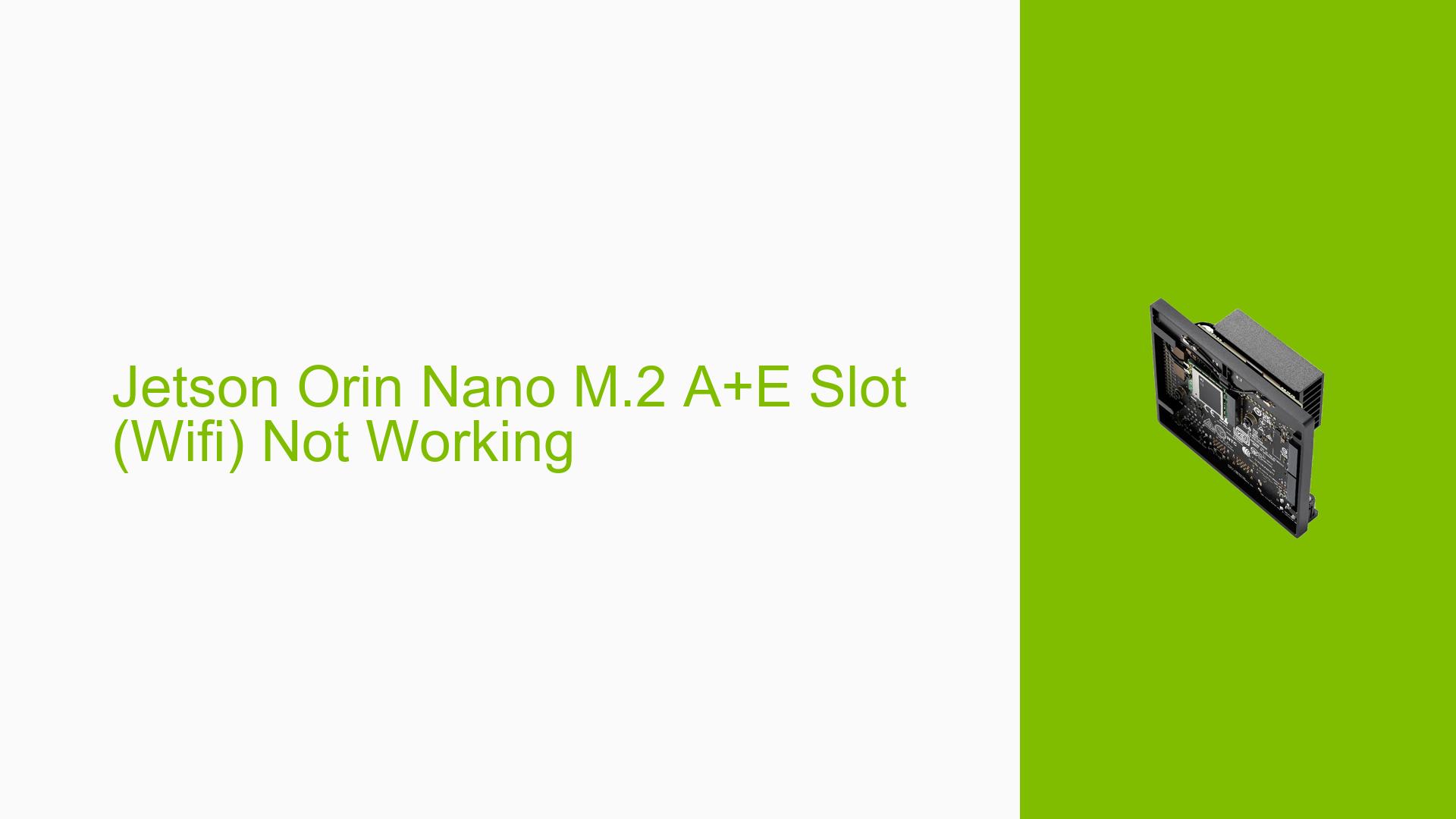Jetson Orin Nano M.2 A+E Slot (Wifi) Not Working
Issue Overview
Users are experiencing connectivity issues with the Nvidia Jetson Orin Nano Developer Kit, specifically related to the M.2 A+E slot for Wifi and Bluetooth modules. Initially, both functionalities worked correctly after installing the Jetson L4T Linux image via the SDK Manager. However, users reported that both Wifi and Bluetooth ceased functioning without any software changes. The lspci command output indicated that the RTL8822CE radio was no longer detected, leading to further troubleshooting attempts.
Symptoms include:
- Missing Hardware: The original RTL8822CE radio module does not appear in
lspcioutput. - Sporadic Functionality: Replacement modules (e.g., another RTL8822CE and Intel 8265NGW) partially function but lead to frequent disconnections.
- Kernel Errors: The
dmesglog shows repeated USB enumeration errors when any radio module is installed, indicating potential hardware issues with the M.2 slot.
The issue appears to be persistent across different Jetpack versions (5.1.3 and 6.0) and is suspected to be a hardware defect with the Jetson Orin Nano Developer Kit itself, impacting user experience significantly by preventing reliable connectivity.
Possible Causes
- Hardware Incompatibilities or Defects: The M.2 A+E slot may have a physical defect or compatibility issue that prevents proper detection and functionality of Wifi/Bluetooth modules.
- Software Bugs or Conflicts: There may be unresolved bugs in the Jetpack firmware impacting device enumeration and connectivity.
- Configuration Errors: Incorrect configurations during setup or flashing may lead to improper initialization of hardware components.
- Driver Issues: Missing or outdated drivers could prevent proper operation of connected devices.
- Environmental Factors: Power supply inconsistencies or overheating could affect hardware performance.
- User Errors or Misconfigurations: Improper installation of modules or incorrect flashing procedures could lead to these issues.
Troubleshooting Steps, Solutions & Fixes
-
Re-flashing the System:
- Use SDK Manager to re-flash the device with Jetpack 5.1.3 or 6.0GA.
- Ensure all previous installations are removed before flashing.
- If using Ubuntu 22.04, confirm compatibility with SDK Manager.
-
Check Hardware Connections:
- Ensure that the M.2 A+E slot is clean and free of debris.
- Reseat any installed Wifi/Bluetooth modules securely.
-
Testing Different Modules:
- Swap in different known working Wifi/Bluetooth modules to rule out module failure.
- Keep track of which modules work sporadically versus those that do not work at all.
-
Monitor Kernel Logs:
- Use
dmesgto monitor kernel messages for errors related to USB devices and network controllers. - Check for consistent error messages when connecting devices.
- Use
-
Direct Device Access:
- Connect peripherals directly (keyboard/mouse) to troubleshoot USB enumeration issues.
- If devices do not enumerate, this further indicates a potential hardware issue.
-
Manual Installation of Jetpack Versions:
- If unable to use SDK Manager, consider manual installation of Jetpack versions using command line instructions from Nvidia’s documentation.
-
Firmware Updates:
- Check for any available firmware updates for the Jetson Orin Nano that might resolve connectivity issues.
-
Best Practices for Future Prevention:
- Regularly check for updates from Nvidia regarding driver and firmware releases.
- Maintain a stable power supply during operations to prevent hardware malfunctions.
-
RMA Process Initiation:
- If all troubleshooting steps fail, initiate an RMA process with Nvidia support citing suspected hardware failure related to the M.2 A+E slot.
Relevant Commands
- To check PCI devices:
sudo lspci - To view kernel logs for USB errors:
dmesg | grep usb
Additional Notes
- Users have reported success in resolving similar issues by ensuring they are using compatible modules and maintaining updated firmware.
- Persistent problems despite these efforts indicate a high likelihood of hardware failure requiring professional inspection or replacement through warranty services.
This help document aims to provide comprehensive guidance for troubleshooting connectivity issues with the Nvidia Jetson Orin Nano Developer Kit, focusing on systematic diagnosis and resolution strategies based on user experiences from forum discussions.