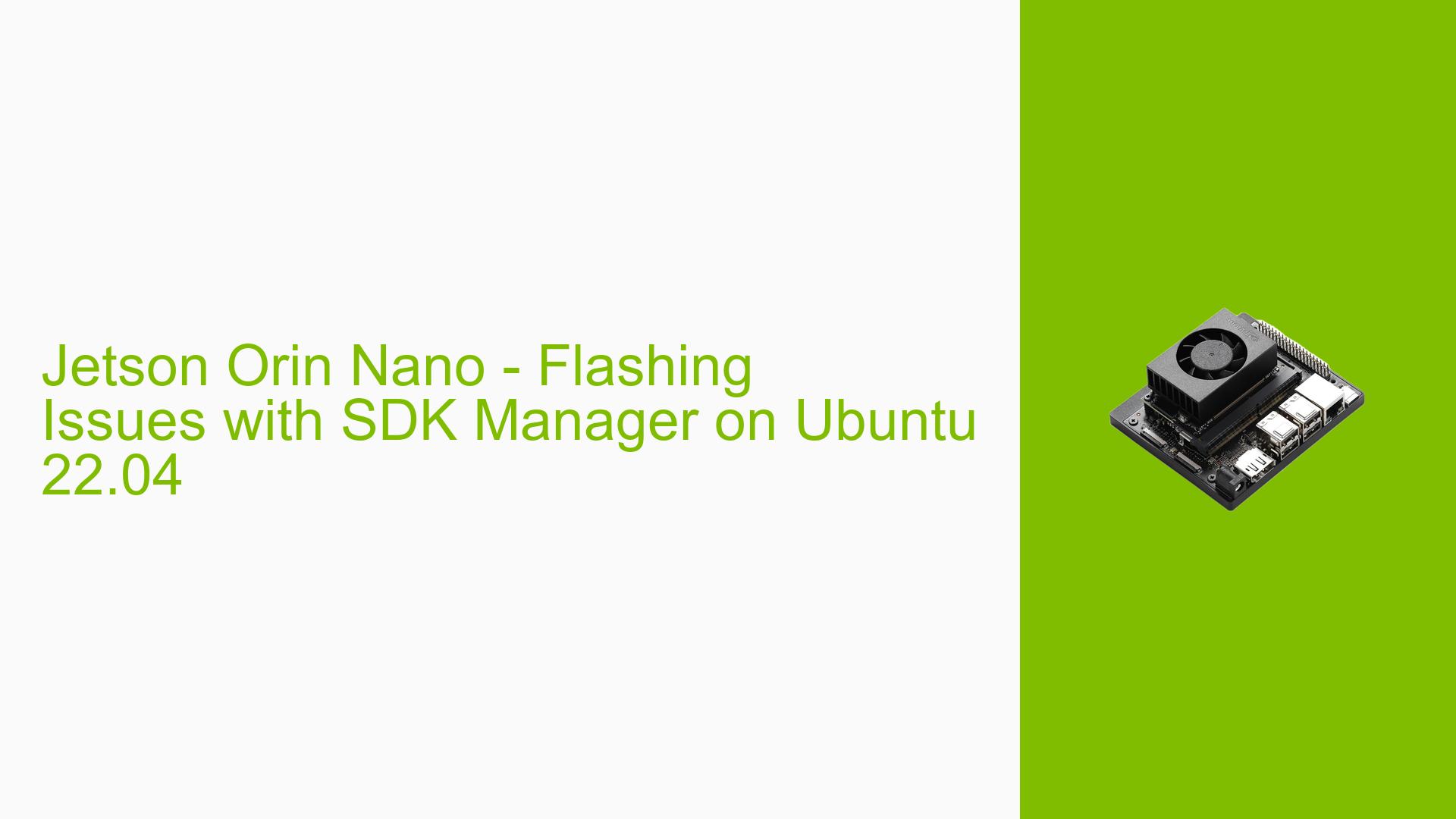Jetson Orin Nano – Flashing Issues with SDK Manager on Ubuntu 22.04
Issue Overview
Users are experiencing difficulties flashing the Nvidia Jetson Orin Nano Dev board using the SDK Manager on Ubuntu 22.04. The symptoms include:
- Flashing Errors: Users report errors during the flash process, specifically "Component Install Finished with Error" and "command terminated with error" messages.
- Connection Issues: Some users have noted that their PCs are unable to connect to the Jetson’s SSH server, preventing the flashing process from starting.
- Recovery Mode Setup: Users are attempting to enter recovery mode by connecting specific pins (9 and 10) but still face issues.
- Hardware Configuration: The setup involves an 8GB Orin Nano connected to various storage options, including NVMe SSDs and SD cards, but none have yielded successful results.
- Frequency of Occurrence: This issue appears to be consistent among multiple users attempting similar setups.
- Impact on User Experience: The inability to flash the device severely hampers the setup process, leading to frustration and delays in development.
Possible Causes
Several potential causes for the flashing issues have been identified:
- Hardware Incompatibilities: Incompatible or defective carrier boards may prevent successful flashing.
- Software Bugs: Users have reported bugs within JetPack 6 that affect USB device enumeration during the flashing process.
- Configuration Errors: Incorrect pin connections or settings in the SDK Manager can lead to failures in recognizing the board.
- Driver Issues: Outdated or incompatible drivers may hinder communication between the host PC and the Jetson board.
- Environmental Factors: Power supply issues or overheating could disrupt the flashing process.
- User Misconfigurations: Users may inadvertently connect additional USB devices, which can interfere with the flashing procedure.
Troubleshooting Steps, Solutions & Fixes
Here are comprehensive troubleshooting steps and potential solutions:
-
Check Connections:
- Ensure that only necessary devices (flashing cable) are connected to the Jetson during flashing. Disconnect any peripherals like keyboards or mice unless required.
-
Use Serial Debugging:
- Connect a serial debug cable to monitor logs during the flashing process. Use
minicomor similar terminal software to capture output.
- Connect a serial debug cable to monitor logs during the flashing process. Use
-
Verify Recovery Mode Setup:
- Confirm that pins 9 and 10 are correctly connected for recovery mode. Ensure that these pins are not misconfigured.
-
Run Diagnostic Commands:
- After a failed flash attempt, run the following commands in your terminal:
ip a lsusb - Analyze output for network interfaces and USB device recognition.
- After a failed flash attempt, run the following commands in your terminal:
-
Flashing Procedure:
- Follow these commands for flashing:
sudo ./nvsdkmanager_flash.shor for NVMe:
sudo ./flash.sh jetson-orin-nano-devkit-nvme internal
- Follow these commands for flashing:
-
Update SDK Manager:
- Ensure you are using the latest version of SDK Manager compatible with JetPack 6.
- If problems persist, consider reverting to JetPack 5, which may offer more stability.
-
Check Logs for Errors:
- After a failed attempt, export logs from SDK Manager using the “EXPORT LOGS” button for further analysis.
-
Investigate Power Supply Issues:
- Ensure that your power supply is adequate and stable during the flashing process to avoid interruptions.
-
Community Resources:
- Refer to NVIDIA’s official documentation and community forums for additional troubleshooting tips and updates regarding known issues with JetPack 6.
-
Recommended Approach:
- Many users found success after connecting a USB keyboard during flashing; ensure at least one USB device is connected if issues persist.
-
Future Prevention Tips:
- Regularly update your system and SDK tools.
- Maintain proper documentation of configurations and setups to facilitate troubleshooting in future projects.
By following these steps, users should be able to diagnose and potentially resolve their issues with flashing the Nvidia Jetson Orin Nano Dev board effectively.