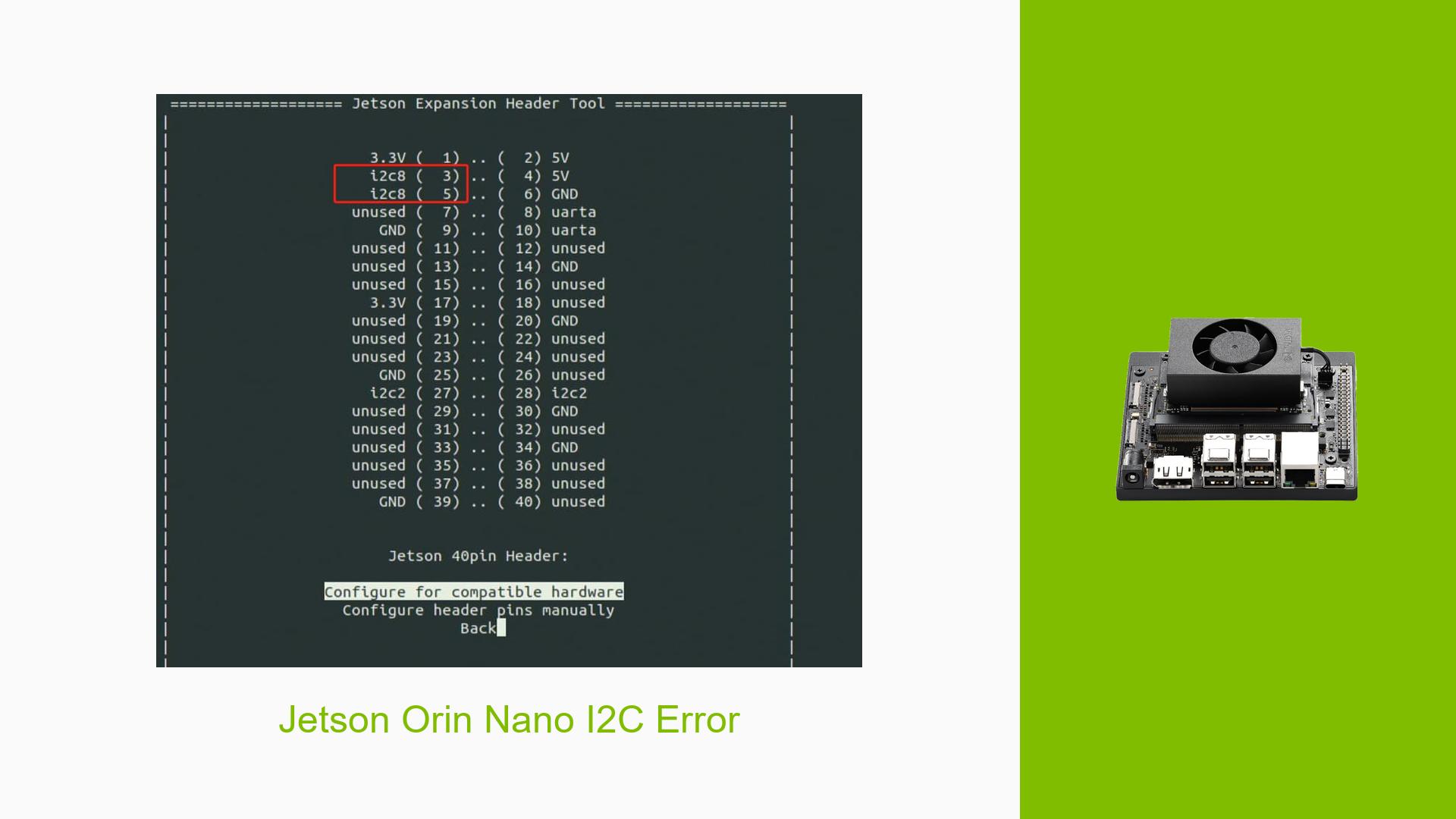Jetson Orin Nano I2C Error
Issue Overview
Users are experiencing an issue with the Nvidia Jetson Orin Nano Developer Kit where external I2C devices connected to pins 3 and 5 on the carrier board fail to get a device address. Specifically, a device address of 0x50 is not detected, while it is accessible on other modules.
Symptoms and Context
-
Symptoms: The command
i2cdetect -r -y 7returns no addresses detected, indicating that the I2C bus is not functioning correctly. -
Context: This issue occurs during attempts to communicate with external I2C devices after setting up the Jetson Orin Nano module. Users have confirmed that other I2C buses, such as bus 1, are operational and can access devices successfully.
Hardware and Software Specifications
- Hardware: Nvidia Jetson Orin Nano Developer Kit
- Software:
- OS version: R35 (release), REVISION: 3.1
- Kernel logs indicate multiple I2C adapters are initialized, but errors related to arbitration loss are reported for the affected bus.
Frequency and Impact
-
Frequency: The issue appears to be isolated to specific modules, with at least one user reporting consistent failure to detect the device address on bus 7.
-
Impact: This problem significantly hampers the ability to utilize connected I2C devices, affecting overall functionality and user experience.
Possible Causes
-
Hardware Incompatibilities or Defects: A defective module or carrier board may prevent proper communication on specific I2C buses.
-
Software Bugs or Conflicts: Issues in the driver or firmware could lead to failures in detecting devices on certain buses.
-
Configuration Errors: Incorrect settings or configurations in the software could hinder communication with I2C devices.
-
Driver Issues: Outdated or incompatible drivers may cause failures in device detection.
-
Environmental Factors: Power supply issues or temperature extremes might affect hardware performance.
-
User Errors or Misconfigurations: Improper wiring or settings by users could lead to detection failures.
Troubleshooting Steps, Solutions & Fixes
-
Verify Connections:
- Ensure that all external I2C devices are properly connected to pins 3 and 5. Check for loose connections or damaged cables.
-
Check Other I2C Buses:
- Use the command:
sudo i2cdetect -y -r 1 - Confirm that other buses (e.g., bus 1) can detect devices correctly.
- Use the command:
-
Inspect Kernel Logs for Errors:
- Run:
sudo dmesg | grep i2c - Look for any error messages related to arbitration loss or device initialization failures.
- Run:
-
Update Software and Drivers:
- Ensure you are using the latest version of the Jetson software stack. Check for any available updates or patches that may resolve known issues.
-
Test with Different Modules:
- If possible, test the same setup with another Jetson Orin Nano module to determine if the issue is module-specific.
-
Try Different Power Sources:
- Ensure that the power supply is stable and meets the requirements for all connected devices. Test with a different power source if necessary.
-
RMA Process:
- If the issue persists and is confirmed to be module-specific (as indicated by multiple users), consider initiating a Return Merchandise Authorization (RMA) process for replacement.
Recommended Approach
Users have reported success when testing with different modules and ensuring all connections are secure before concluding hardware failure. If only one module consistently fails while others work, pursuing an RMA is advisable.
Additional Resources
- For further troubleshooting, refer to Nvidia’s official documentation on Jetson hardware and software.
- Keep an eye on firmware updates that may address specific I2C issues.
Unresolved Aspects
The discussion indicates that while some users have resolved similar issues, there remains uncertainty regarding whether specific configuration settings might also influence I2C detection failures. Further investigation into environmental factors and user configurations may be necessary for a comprehensive solution.