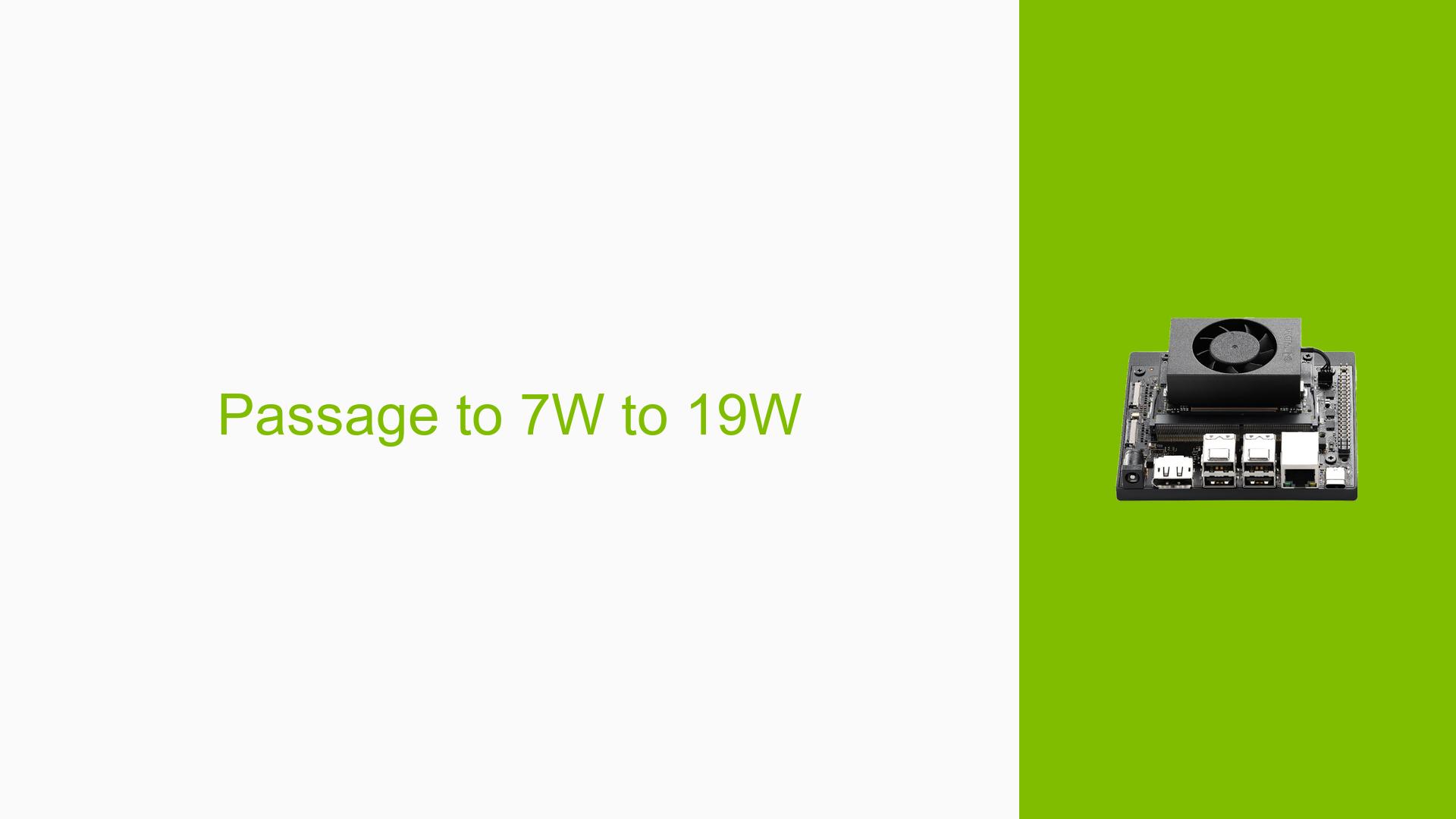Passage to 7W to 19W
Issue Overview
Users of the Nvidia Jetson Orin Nano Dev Kit have reported issues when attempting to switch power modes from 7W to 15W. The primary symptom is a failure to boot, accompanied by the warning message:
"WARNING: test Key is used"
"L4TLauncher: Attempting Recovery Boot."
This problem occurs during the boot process after changing the power mode. The user has indicated that they are using the power jack provided with the Nvidia box and are operating with a 64GB SD card loaded with JetPack version 5.1.1.
The issue appears to be consistent, as switching back to the 7W mode allows the device to function properly, while switching to 15W leads to a complete failure to boot. This significantly impacts user experience, as it prevents access to the development environment and limits functionality.
Possible Causes
-
Hardware Incompatibilities or Defects: The power supply may not be delivering adequate power for the 15W mode, leading to boot failures.
-
Software Bugs or Conflicts: There may be bugs in JetPack 5.1.1 that affect power mode transitions, particularly when moving from lower to higher power settings.
-
Configuration Errors: Incorrect settings in the device configuration could lead to issues during boot when switching power modes.
-
Driver Issues: Outdated or incompatible drivers may cause conflicts when attempting to utilize higher power modes.
-
Environmental Factors: Insufficient cooling or overheating could lead to failures when attempting higher power consumption.
-
User Errors or Misconfigurations: Incorrectly configuring the device settings or not following proper procedures for changing power modes could result in boot failures.
Troubleshooting Steps, Solutions & Fixes
-
Check UART Access:
- Connect via UART (Universal Asynchronous Receiver-Transmitter) to determine if you can access the console.
- If successful, this indicates that the device is not physically damaged.
-
Re-flash the Device:
- If UART access is available but booting fails, consider re-flashing the Jetson Orin Nano Dev Kit.
- Use the following command in your terminal after connecting your device:
sudo ./flash.sh jetson-orin-nano-devkit mmcblk0p1 - Ensure you have the latest version of JetPack downloaded from Nvidia’s official site.
-
Power Supply Check:
- Verify that you are using the correct power supply rated for 15W operation.
- If possible, test with a different power supply known to support higher wattage.
-
Cooling Solutions:
- Ensure that your setup has adequate cooling. Overheating may cause instability at higher power levels.
- Consider additional cooling solutions like heatsinks or fans if necessary.
-
Configuration Review:
- Double-check your configuration settings related to power management.
- Refer to Nvidia’s documentation on configuring power modes for guidance.
-
Driver Updates:
- Check for any available driver updates that may resolve compatibility issues.
- Use the following command to update drivers:
sudo apt-get update && sudo apt-get upgrade
-
Testing Different Configurations:
- Attempt to switch between different power modes incrementally (e.g., from 7W to 10W and then 15W) rather than jumping directly from 7W to 15W.
-
Documentation and Resources:
- Refer to Nvidia’s official documentation for troubleshooting guides and firmware updates related to JetPack and Jetson devices.
-
Best Practices for Future Use:
- Always ensure that changes in power settings are made gradually.
- Keep your software and firmware updated regularly.
If multiple users have successfully re-flashed their devices as a solution, this should be highlighted as a recommended approach for resolving boot issues after changing power settings. Further investigation may be needed into specific software bugs related to JetPack version 5.1.1 if problems persist after these troubleshooting steps.