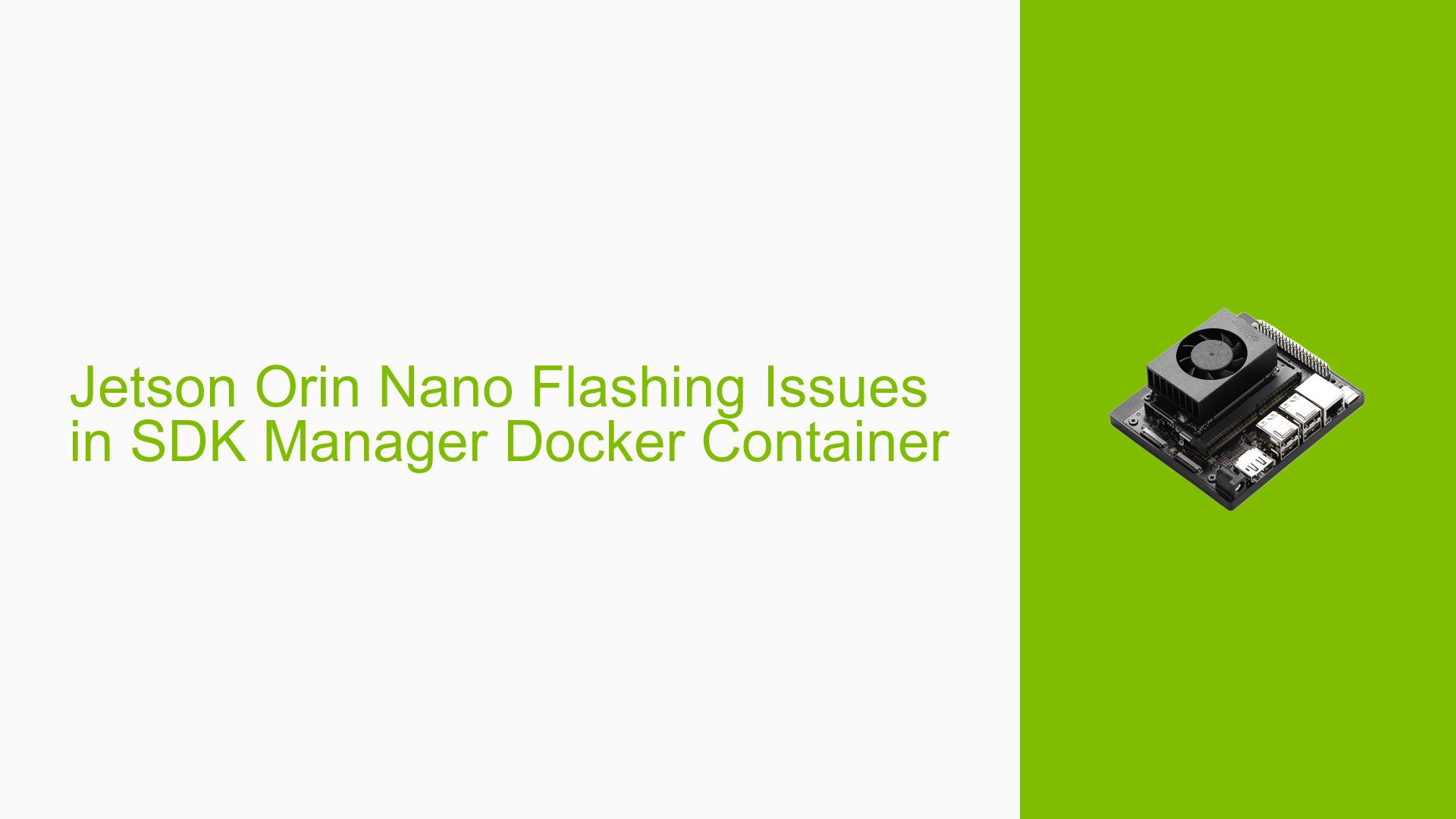Jetson Orin Nano Flashing Issues in SDK Manager Docker Container
Issue Overview
Users are experiencing persistent problems while attempting to flash the Jetson Orin Nano Developer Kit using the SDK Manager within a Docker container. The specific symptoms include the flashing process hanging at 99% for extended periods, leading to frustration and inability to complete the installation. This issue typically arises when users try to install JetPack version 5.1.2 on an SSD while their host machine runs Ubuntu 22.04, which only supports JetPack 6.0 through the SDK Manager. The problem occurs during the flashing phase, where the device is detected in recovery mode but fails to complete the process. Users have reported trying multiple devices and setups, yet the issue remains consistent across attempts, significantly impacting their ability to utilize the Jetson Orin Nano for development.
Possible Causes
- Hardware Incompatibilities: Issues may arise from using different USB cables or ports, which can lead to communication failures during flashing.
- Software Bugs or Conflicts: The SDK Manager may have bugs or conflicts when running in a Docker environment, particularly with different JetPack versions.
- Configuration Errors: Incorrect commands or parameters in the flashing command can prevent successful installation.
- Driver Issues: Outdated or incompatible drivers on the host machine could hinder communication with the Jetson device.
- Environmental Factors: Power supply issues or temperature extremes may affect hardware performance during flashing.
- User Errors: Misconfigurations in Docker settings or incorrect usage of commands can lead to failures.
Troubleshooting Steps, Solutions & Fixes
- Verify Command Syntax:
Ensure that the command used for flashing is correct. For example:docker run -it --privileged -v /dev/bus/usb:/dev/bus/usb/ -v /dev:/dev -v /media/$USER:/media/nvidia:slave --name JetPack_Orin_Nano_Devkit --network host sdkmanager --cli --action install --login-type devzone --product Jetson --target-os Linux --version 5.1.2 --host --target JETSON_ORIN_NANO_TARGETS --select 'Jetson Linux' --select 'Jetson Runtime Components' --select 'Jetson SDK Components' --select 'Developer Tools' --flash --license accept - Use Alternative Flashing Commands:
If using NVMe SSD, try:sudo ./tools/kernel_flash/l4t_initrd_flash.sh --external-device nvme0n1p1 -c tools/kernel_flash/flash_l4t_external.xml -p "-c bootloader/generic/cfg/flash_t234_qspi.xml" --showlogs --network usb0 jetson-orin-nano-devkit internal - Check Host Configuration:
Ensure all necessary packages are installed on the host machine:sudo apt-get update sudo apt-get install -y sshpass abootimg nfs-kernel-server libxml2-utils binutils qemu-user-static python - Test Different USB Connections:
Use different USB ports and cables, preferably USB 2.0 hubs, as some users found success with this configuration. - Disable Firewall:
Temporarily disable any firewalls (like UFW) on the host machine that might be blocking communication:sudo ufw disable - Use a Different Host Machine:
If possible, try using another computer for flashing to rule out hardware issues with the current host. - Review Logs for Errors:
Check logs generated during the flashing process for specific error messages that could indicate what went wrong. - Reboot and Retry:
After a failed attempt, reboot both the host and Jetson device before trying again to reset any potential states that could cause issues.
Recommended Approach
Many users have reported success when using direct command-line flashing instead of relying solely on SDK Manager’s GUI:
sudo ./flash.sh jetson-orin-nano-devkit internal
This command should be executed from within the Linux_for_Tegra directory after ensuring that the device is in recovery mode.
Additional Resources
- Documentation on flashing procedures can be found in NVIDIA’s official guides.
- Consider checking forums for community-driven solutions and patches related to specific errors encountered during flashing.
Unresolved Aspects
Some users have reported unresolved issues related to USB write timeouts and NFS mounting errors that require further investigation into possible software updates or patches from NVIDIA.
By following these structured troubleshooting steps and utilizing community insights, users should be able to address and resolve their Jetson Orin Nano flashing issues effectively.