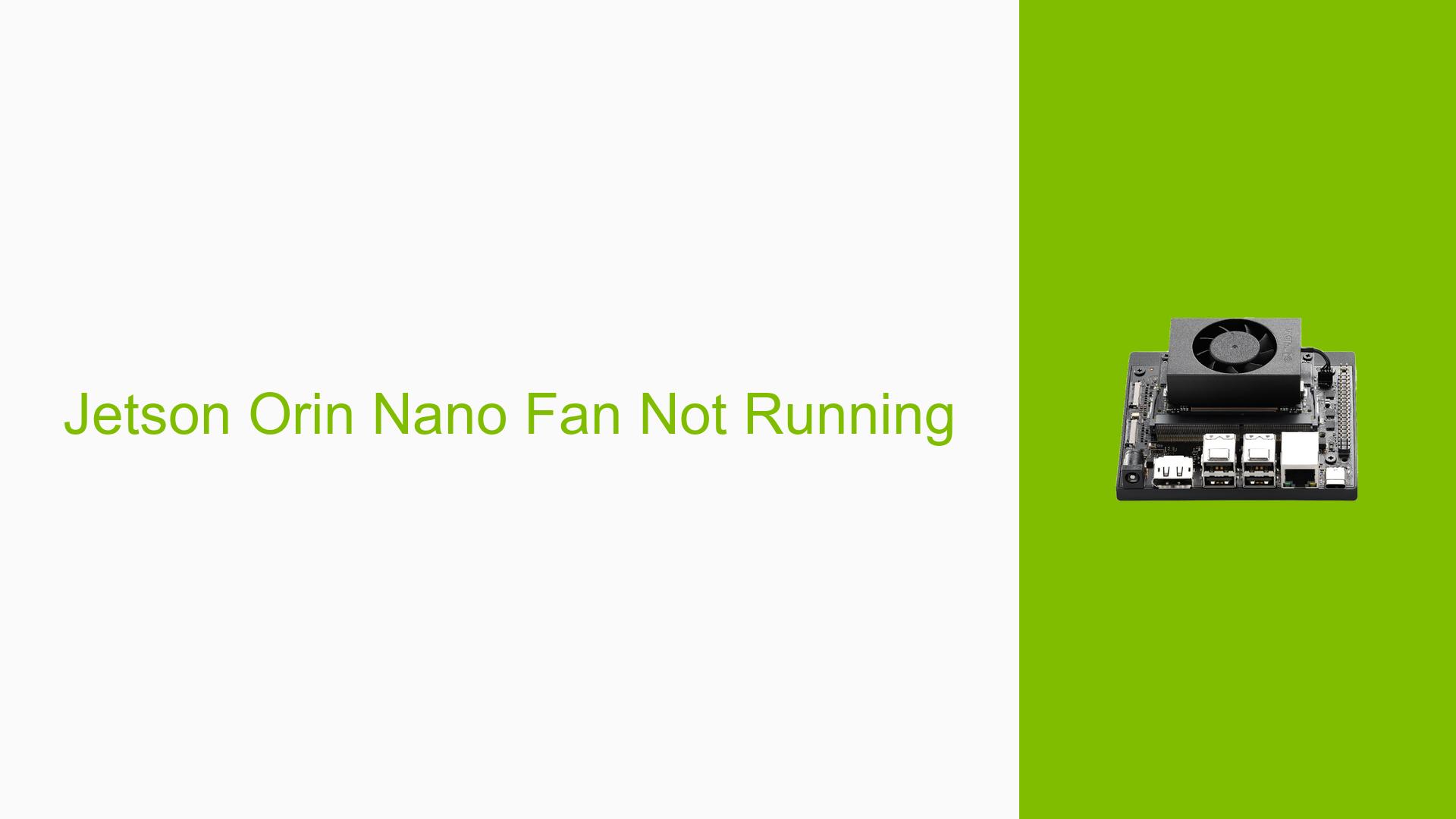Jetson Orin Nano Fan Not Running
Issue Overview
Users have reported issues with the Nvidia Jetson Orin Nano Dev board, specifically regarding the fan not operating correctly. Symptoms include:
- The fan does not run continuously during operation, despite turning on during the boot process.
- Users receive notifications indicating that the surface temperature is high, warning not to touch the device.
- Monitoring tools such as jtop and jetson-stats indicate that the fan status is “Not Available.”
- Attempts to run the
jetson_clockscommand do not yield any changes in fan operation.
The problem appears to occur after a week of normal use, suggesting that it may not be an initial setup issue. The user also experienced software update failures and connectivity issues with Wi-Fi, indicating potential broader system malfunctions.
Relevant logs reveal errors such as “Cannot find all of the fan knobs during initialization” and “Failed to get FAN1 PWM,” which occur during the nvfancontrol process. These logs suggest underlying issues with fan control initialization and functionality.
The frequency of this issue seems to be isolated to individual users, but it significantly impacts user experience by risking overheating and limiting device functionality.
Possible Causes
Several potential causes for the fan issue have been identified:
-
Hardware Incompatibilities or Defects: The fan may be defective or improperly connected, leading to its failure to operate under normal conditions.
-
Software Bugs or Conflicts: Recent updates or changes in software could introduce bugs that affect fan control functionalities.
-
Configuration Errors: Incorrect settings in system configurations might prevent proper fan operation.
-
Driver Issues: Missing or outdated drivers related to fan control may lead to communication failures between the software and hardware components.
-
Environmental Factors: High ambient temperatures or inadequate power supply could affect performance and lead to overheating.
-
User Errors or Misconfigurations: Users might inadvertently change settings that affect fan operation or fail to follow proper installation protocols.
Each of these causes could contribute to the observed symptoms, particularly in relation to fan control and system stability.
Troubleshooting Steps, Solutions & Fixes
To address the issue of the non-operational fan on the Jetson Orin Nano, users can follow these troubleshooting steps:
-
Check Hardware Connections:
- Ensure that the fan is properly connected to the board.
- Inspect for any visible damage or disconnections.
-
Review System Logs:
- Access system logs using:
dmesg | grep -i fan - Look for specific error messages related to fan control.
- Access system logs using:
-
Run Diagnostic Commands:
- Use
jtoporjetson-statsto monitor system performance and check if they provide any additional information about the fan status. - Execute:
sudo jetson_clocks - Verify if this command affects the fan operation.
- Use
-
Update Software and Drivers:
- Ensure that all software is up-to-date by running:
sudo apt update && sudo apt upgrade - Check for specific driver updates related to hardware management.
- Ensure that all software is up-to-date by running:
-
Test Fan Functionality:
- If possible, replace the existing fan with a known working unit to determine if the issue is hardware-related.
- Alternatively, use a multimeter to check if power is reaching the fan connector when expected.
-
Reset Configuration Settings:
- Reset any custom configurations related to power management or thermal settings that might have been altered.
- This can often be done through configuration files located in
/etc/.
-
Monitor Environmental Conditions:
- Ensure that the device is used in a suitable environment with adequate airflow and temperature control.
-
Seek Community Support:
- If issues persist after performing these steps, consider reaching out on forums dedicated to Nvidia Jetson products for additional support and shared experiences from other users.
-
Documentation Review:
- Consult Nvidia’s official documentation regarding thermal management and fan control for further insights into potential fixes or configurations.
-
Consider Hardware Replacement:
- If all else fails and diagnostics indicate a hardware defect, replacing the fan may be necessary as suggested by community responses.
Following these steps should help diagnose and potentially resolve issues related to the non-operational fan on the Jetson Orin Nano Dev board. If unresolved aspects remain, further investigation into specific error messages or community feedback may provide additional insights.