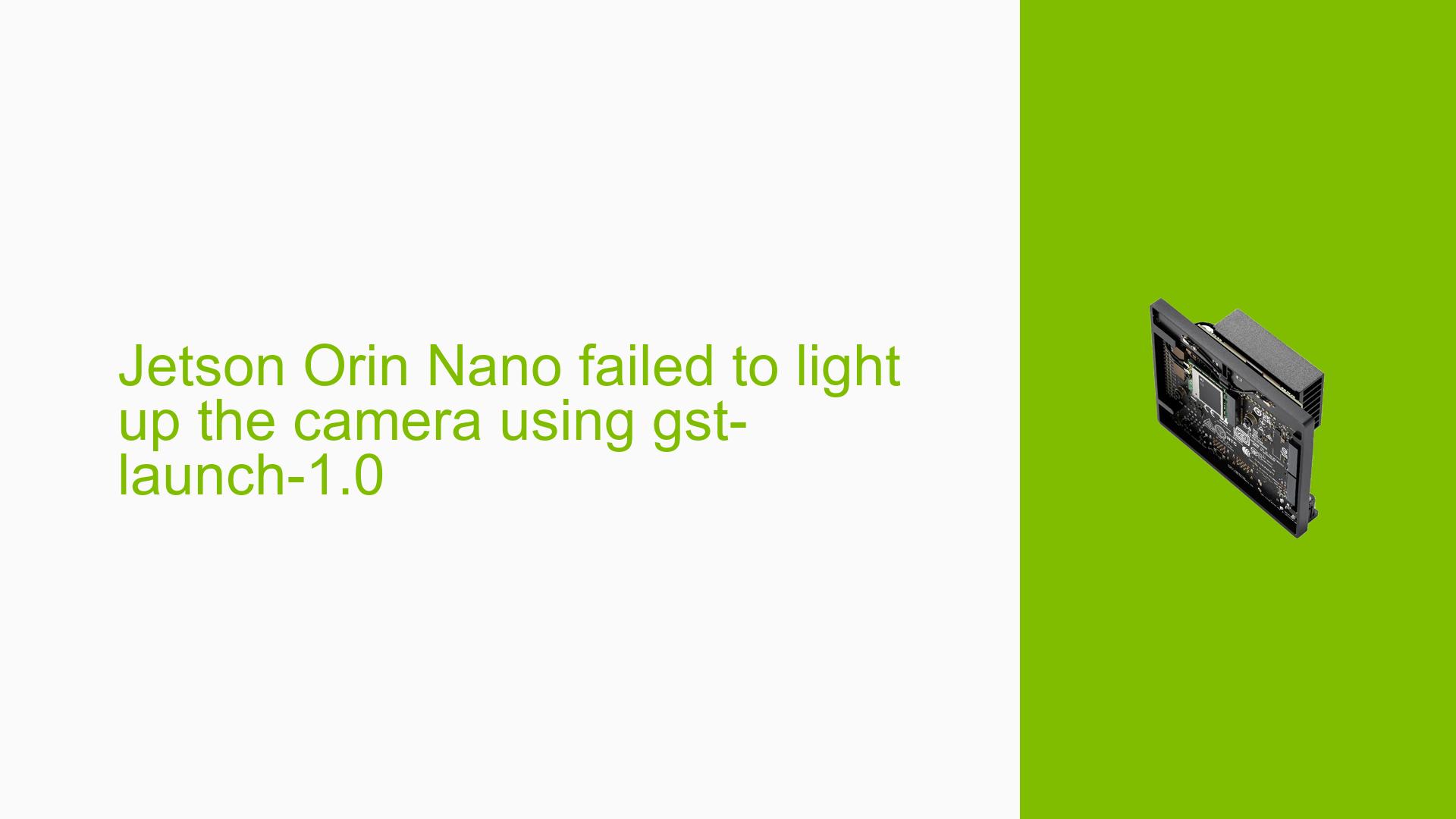Jetson Orin Nano failed to light up the camera using gst-launch-1.0
Issue Overview
Users are experiencing difficulties in initializing the AR0820C camera on the Nvidia Jetson Orin Nano Dev board using the GStreamer command gst-launch-1.0 v4l2src device=/dev/video0 ! xvimagesink -ev. The specific error messages indicate that the Xv output could not be initialized due to the absence of available Xv ports.
Symptoms and Errors
- Error Message:
- "Could not initialise Xv output"
- "No Xv Port available"
- "ERROR: pipeline doesn’t want to preroll"
Context
- The issue occurs during attempts to light up the camera, specifically when executing the command for video streaming.
- The command fails to set the GStreamer pipeline to a PAUSED state, leading to a failure in initialization.
Hardware and Software Specifications
- Camera Model: AR0820C
- Resolution: 3840×2160 at 30fps
- GStreamer Version: Not specified, but issues arise with both
xvimagesinkandximagesink.
Frequency and Impact
- The issue appears consistently when using
xvimagesink, while an alternative command usingximagesinkworks but defaults to a lower resolution of 1920×1080. - This impacts user experience by limiting the ability to utilize the camera at its intended resolution.
Possible Causes
-
Hardware Incompatibilities or Defects: The absence of Xv ports may indicate a hardware issue with the graphics output or driver compatibility.
-
Software Bugs or Conflicts: Issues with GStreamer components or missing elements may lead to failures in initializing the pipeline.
-
Configuration Errors: Incorrect configurations in GStreamer commands or system settings could be preventing proper initialization.
-
Driver Issues: Missing or outdated drivers for video output could result in errors related to Xv initialization.
-
Environmental Factors: Power supply issues or overheating could potentially affect hardware performance.
-
User Errors or Misconfigurations: Incorrect command syntax or parameters might lead to unexpected behavior.
Troubleshooting Steps, Solutions & Fixes
-
Verify Driver Installation:
- Run
xvinfoto check if X Video Extension drivers are installed correctly. - Expected output should list available adaptors; if none are present, reinstall or update drivers.
- Run
-
Install Required GStreamer Components:
- If encountering errors regarding missing elements (e.g.,
nvv4l2camerasrc), ensure necessary packages are installed:sudo apt-get install nvidia-l4t-gstreamer
- If encountering errors regarding missing elements (e.g.,
-
Test Alternative Commands:
- Use alternative GStreamer commands that may bypass the issue:
gst-launch-1.0 v4l2src device=/dev/video0 ! videoconvert ! ximagesink -ev - This command successfully initializes but may default to a lower resolution.
- Use alternative GStreamer commands that may bypass the issue:
-
Check for Missing Elements:
- If using
nvv4l2camerasrc, ensure it is available after installing necessary packages:gst-launch-1.0 nvv4l2camerasrc ! 'video/x-raw(memory:NVMM),width=(int)3840, height=(int)2160' ! nvvidconv ! xvimagesink sync=0 -v - If errors persist, verify installation and compatibility of GStreamer plugins.
- If using
-
Flashing Device:
- If issues arise post-flash, consider re-flashing the device using:
sudo ./tools/kernel_flash/l4t_initrd_flash.sh --external-device nvme0n1p1 \ -c tools/kernel_flash/flash_l4t_t234_nvme.xml -p "-c bootloader/generic/cfg/flash_t234_qspi.xml" \ --showlogs --network usb0 jetson-orin-nano-devkit internal
- If issues arise post-flash, consider re-flashing the device using:
-
Best Practices for Future Use:
- Regularly update drivers and GStreamer components.
- Document configurations used for future reference.
- Test hardware components separately when issues arise.
Unresolved Aspects
Further investigation may be needed regarding compatibility between specific camera models and the Jetson Orin Nano’s graphics capabilities, especially concerning Xv outputs.