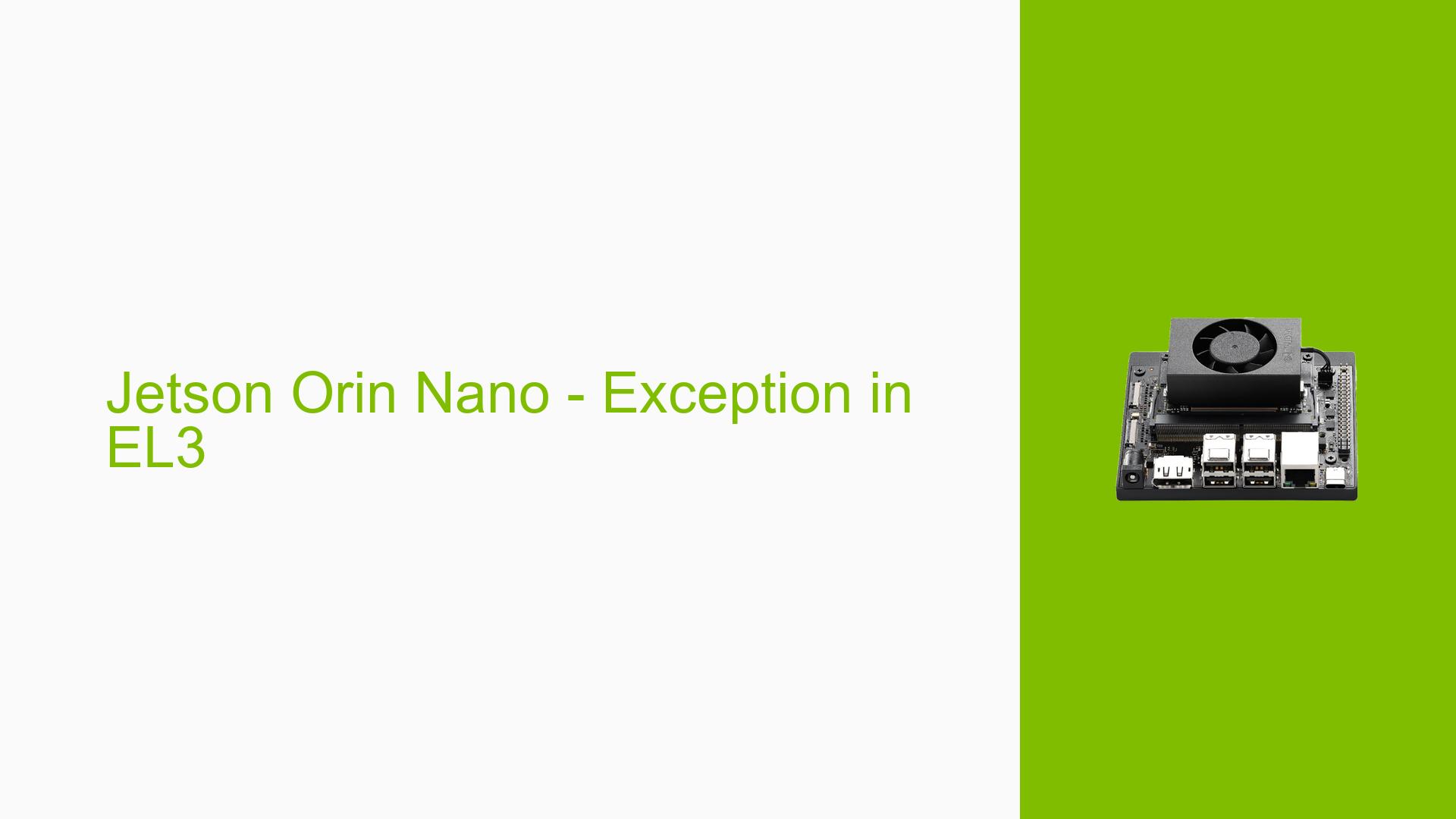Jetson Orin Nano – Exception in EL3
Issue Overview
Users have reported a persistent issue with the Nvidia Jetson Orin Nano Dev board, specifically regarding boot failures after configuring secure boot settings. The primary symptom is that after burning the "SecurityMode" fuse, the device fails to boot into NixOS, consistently returning an error related to an exception in EL3 (Exception Level 3). This problem occurs during the setup phase when users attempt to achieve a secure boot chain by modifying fuse settings. The affected hardware includes multiple Jetson Orin Nano boards and a third-party carrier board. The issue appears to be consistent across different attempts, as users have tested various configurations and observed that the system only boots successfully when the "SecurityMode" fuse is left unburned. This situation significantly impacts user experience, as it prevents the intended secure boot functionality from being utilized.
Possible Causes
- Hardware Incompatibilities: The use of a third-party carrier board may introduce compatibility issues that affect the boot process once certain fuses are burned.
- Software Bugs: There may be bugs in the firmware or software stack that interfere with the boot process when secure boot is enabled.
- Configuration Errors: Incorrect configuration of the fuse settings or other system parameters could lead to failure during the boot sequence.
- Driver Issues: Incompatibilities or bugs in drivers related to secure boot or hardware initialization could prevent successful booting.
- Environmental Factors: Power supply issues or overheating could exacerbate problems during the boot process.
- User Errors: Misunderstanding of the fuse burning process or incorrect steps in flashing the OS could lead to these issues.
Troubleshooting Steps, Solutions & Fixes
-
Verify Fuse Configuration:
- Ensure that the fuse configuration file is correctly set up and does not contain errors. Users should compare their configurations against known working examples.
-
Boot without SecurityMode Fuse:
- If encountering boot issues, revert to a configuration where the "SecurityMode" fuse is not burned and confirm that this allows for successful booting into NixOS.
-
Use Correct Flashing Procedure:
- Follow these steps for flashing:
# Generate keys and fuse configuration files # Download L4T, ATF, and OPTEE source # Generate EKS image and TOS OP-TEE images using correct parameters # Place board in recovery mode ./odmfuse.sh -X <XML_FILE_PATH> -i 0x23 jetson-orin-nano-devkit-nvme ./flash.sh -c bootloader/t186ref/cfg/flash_t234_qspi.xml jetson-orin-nano-devkit-nvme internal - Ensure all commands are executed correctly and that the board remains powered during operations.
- Follow these steps for flashing:
-
Disable PMU Nodes:
- As suggested by users, disabling PMU nodes such as "arm,dsu-pmu" and "nvidia,scf-pmu" may help resolve EL3 exceptions:
dtc -I dtb -O dts -o temp.dts tegra234-xxx.dtb dtc -I dts -O dtb -o new-output.dtb temp.dts
- As suggested by users, disabling PMU nodes such as "arm,dsu-pmu" and "nvidia,scf-pmu" may help resolve EL3 exceptions:
-
Check Kernel Logs:
- Enable kernel logs to gather more detailed information about what occurs during the boot process:
echo 1 > /proc/sys/kernel/printk
- Enable kernel logs to gather more detailed information about what occurs during the boot process:
-
Firmware Updates:
- Apply any available firmware updates or patches related to EL3 exceptions, as indicated by users discussing updates in forums.
-
Testing with Different Hardware Configurations:
- If possible, test with an official Nvidia carrier board instead of a third-party one to determine if hardware compatibility is at fault.
-
Consult Documentation and Community Forums:
- Refer to Nvidia’s official developer documentation for additional troubleshooting tips and engage with community forums for shared experiences and solutions.
-
Best Practices for Future Prevention:
- Document all steps taken during configuration and flashing processes.
- Avoid burning critical fuses until confirmed working configurations are established.
- Regularly check for updates from Nvidia regarding software and firmware improvements.
By following these troubleshooting steps, users can systematically diagnose and potentially resolve issues related to secure boot on their Nvidia Jetson Orin Nano development boards while also contributing to community knowledge through shared experiences and solutions.