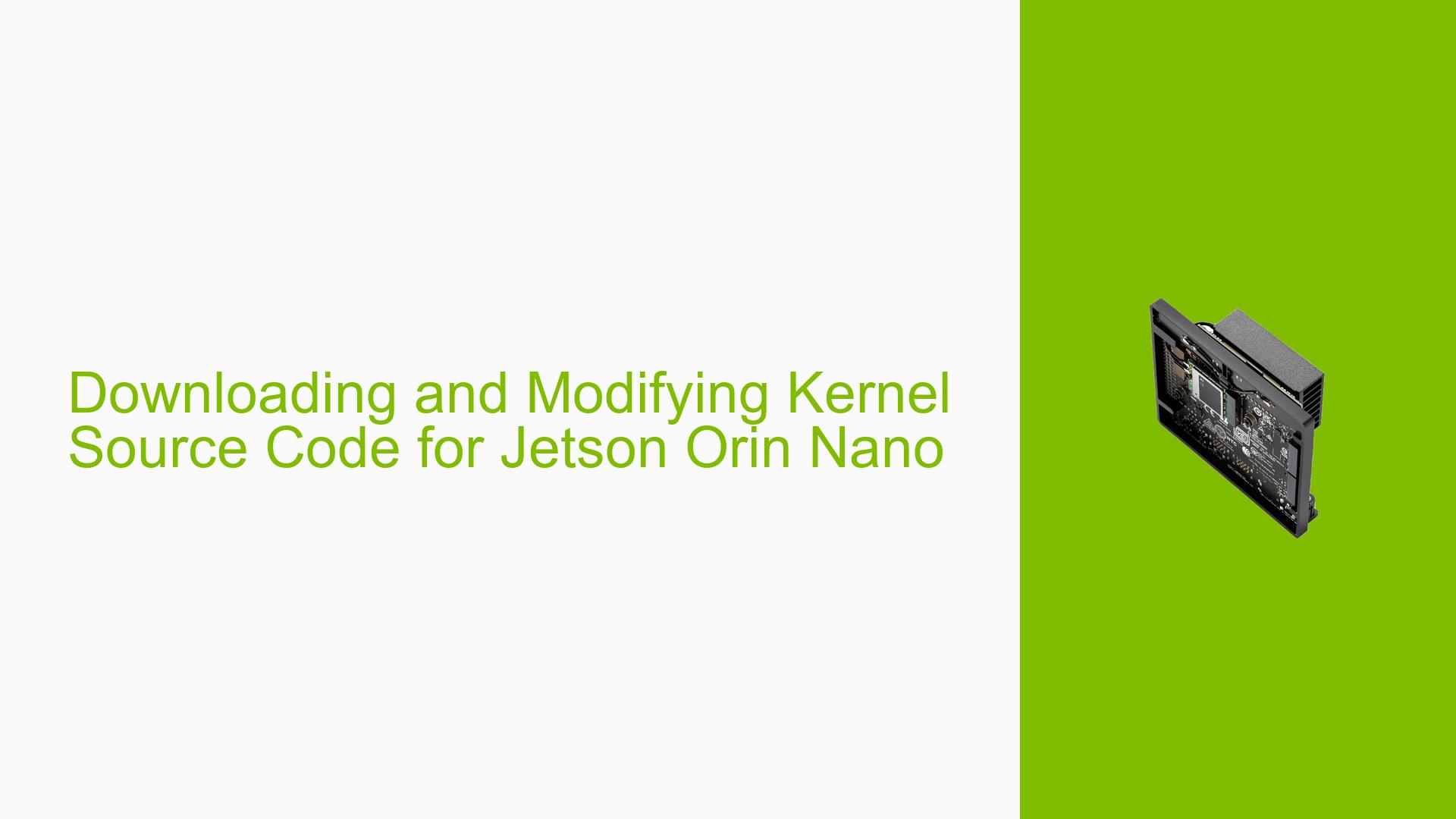Downloading and Modifying Kernel Source Code for Jetson Orin Nano
Issue Overview
Users of the Nvidia Jetson Orin Nano development board are seeking guidance on how to download and modify the kernel source code, specifically version 5.10, running on Ubuntu 20.04. The primary goal is to recompile the kernel and make modifications to serial port information. This process is crucial for developers who need to customize the kernel for specific hardware configurations or optimize system performance for their applications.
Possible Causes
While this is not an issue per se, there are several reasons why users might need to modify the kernel source code:
- Hardware Customization: The default kernel may not fully support specific hardware configurations or peripherals.
- Performance Optimization: Developers may need to fine-tune kernel parameters for better performance in certain applications.
- Feature Addition: New functionalities or drivers may need to be integrated into the kernel.
- Bug Fixes: Users might want to address known issues or bugs in the current kernel version.
- Security Enhancements: Implementing additional security measures or patches may require kernel modifications.
Troubleshooting Steps, Solutions & Fixes
To download, modify, and recompile the kernel source code for the Jetson Orin Nano, follow these steps:
-
Download the Kernel Source:
- Use the Ubuntu package manager to install the kernel source package. Open a terminal and run:
sudo apt update sudo apt install linux-source - Alternatively, you can download the Nvidia kernel source from the official Nvidia Developer website. Look for the "Jetson Linux Archive" corresponding to your L4T (Linux for Tegra) version.
- Use the Ubuntu package manager to install the kernel source package. Open a terminal and run:
-
Locate the Source Code:
- If installed via apt, the source code is typically located in
/usr/src/linux-source-<version>. - If downloaded from Nvidia, extract the archive to a suitable directory.
- If installed via apt, the source code is typically located in
-
Prepare the Build Environment:
- Install necessary build tools:
sudo apt install build-essential bc kmod cpio flex libncurses5-dev libelf-dev libssl-dev
- Install necessary build tools:
-
Configure the Kernel:
- Navigate to the kernel source directory.
- Copy the current kernel configuration:
cp /boot/config-$(uname -r) .config - Run the configuration tool:
make menuconfig - Make your desired changes, especially to the serial port information.
-
Compile the Kernel:
- Start the compilation process:
make -j$(nproc) - This may take some time depending on your system’s performance.
- Start the compilation process:
-
Install the New Kernel:
- Install the modules:
sudo make modules_install - Install the kernel:
sudo make install
- Install the modules:
-
Update Boot Loader:
- For GRUB-based systems:
sudo update-grub
- For GRUB-based systems:
-
Reboot:
- Restart your Jetson Orin Nano to boot into the new kernel:
sudo reboot
- Restart your Jetson Orin Nano to boot into the new kernel:
Important Notes:
- Always back up your data before making kernel modifications.
- Ensure you have a way to recover your system in case of boot failures (e.g., a recovery USB drive).
- Keep the original kernel as a fallback option in your bootloader.
- For Jetson-specific optimizations, consult the Nvidia Developer documentation and forums for best practices and known issues.
If you encounter any issues during this process, it’s recommended to seek help from the official Nvidia Developer forums or Ubuntu community support channels. Remember that kernel modification can be complex and may require advanced Linux knowledge.