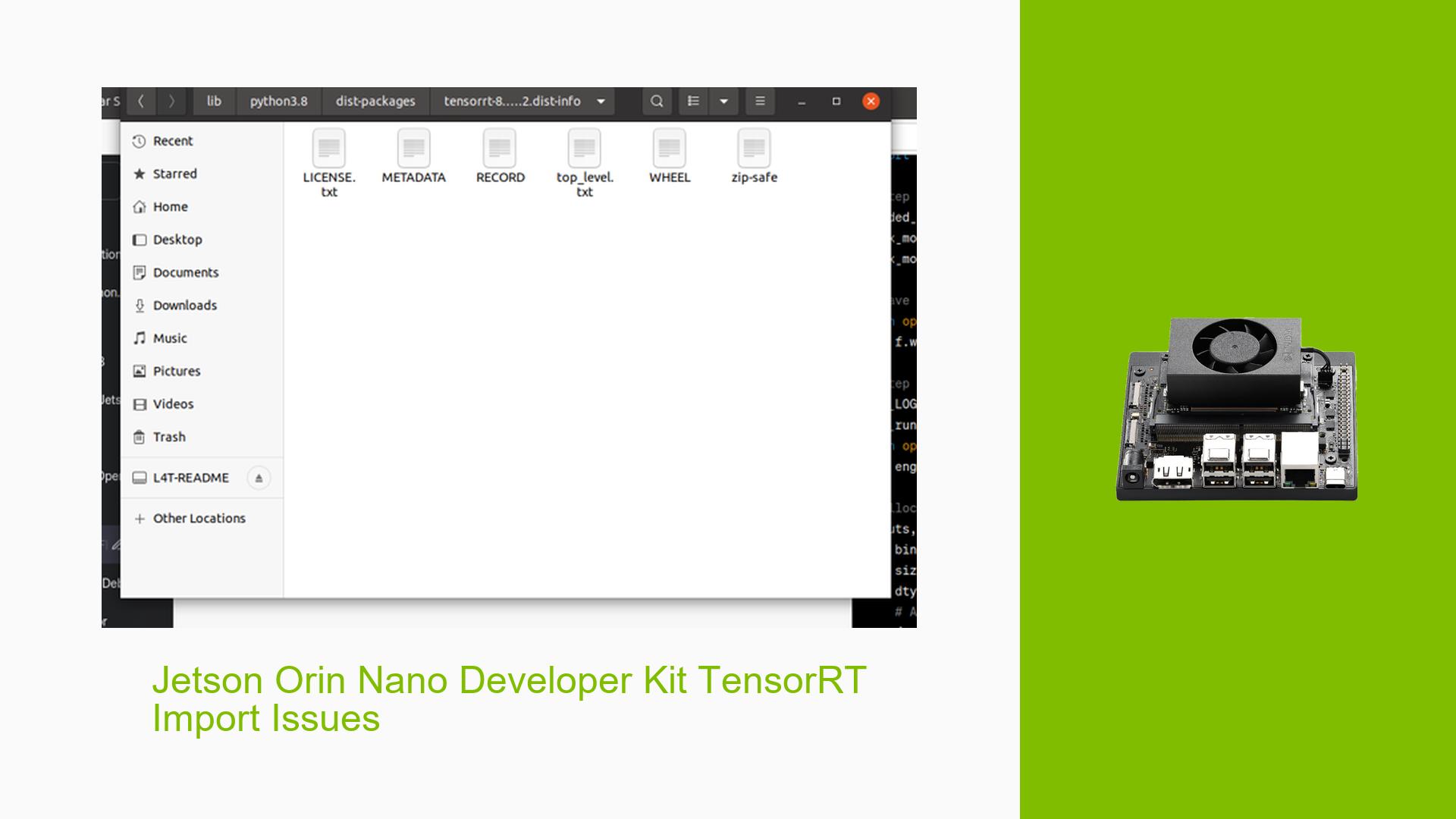Jetson Orin Nano Developer Kit TensorRT Import Issues
Issue Overview
Users of the Nvidia Jetson Orin Nano Developer Kit have reported difficulties with integrating TensorRT alongside TensorFlow GPU support. The main symptoms include:
-
TensorRT Build Failure: Users attempting to build TensorRT while using JetPack 5.x have encountered issues, particularly with version compatibility.
-
Import Errors: Even after installation, users report being unable to import TensorRT in Python, receiving errors such as
ModuleNotFoundErrorandAttributeErrorfor various TensorRT attributes. -
Environment Specific Issues: Some users found that TensorRT works outside of virtual environments but fails within them, indicating potential configuration problems.
The context of these issues typically occurs during setup or while attempting to run applications requiring TensorRT. The hardware involved is the Jetson Orin Nano Developer Kit, and the software includes JetPack 5.x and Python 3.8. The frequency of these issues appears to be consistent among users attempting similar setups.
The impact on user experience is significant, as these problems hinder the ability to utilize advanced AI capabilities provided by TensorRT, which is essential for optimizing deep learning models.
Possible Causes
Several potential causes for these issues have been identified:
-
Version Compatibility: Using JetPack versions that do not support the required TensorRT version can lead to build failures and import errors.
-
Incorrect Installation: Users may not have installed the necessary libraries or dependencies correctly, leading to missing modules or attributes.
-
Virtual Environment Configuration: Issues with Python virtual environments can prevent access to installed packages, causing import errors.
-
Driver Issues: Outdated or incompatible drivers may interfere with the proper functioning of CUDA and TensorRT.
-
User Errors: Misconfigurations during setup or installation processes can lead to persistent issues.
Troubleshooting Steps, Solutions & Fixes
To resolve these issues, users can follow these troubleshooting steps:
-
Verify JetPack Version:
- Ensure you are using JetPack 5.1.1 or later, which includes compatible TensorRT packages.
- Run the command:
apt show nvidia-tensorrt
-
Install Required Packages:
- Install the necessary TensorRT Python package using:
sudo apt install python3-libnvinfer*
- Install the necessary TensorRT Python package using:
-
Check Python Environment:
- If using a virtual environment, try creating it with system site packages:
python3 -m venv myenv --system-site-packages - Activate the environment and test importing TensorRT again.
- If using a virtual environment, try creating it with system site packages:
-
Test Outside Virtual Environment:
- Run your scripts outside of any virtual environments to confirm if the issue is environment-specific.
-
Update Drivers and Libraries:
- Ensure all drivers are up-to-date. Reinstall CUDA and TensorRT if necessary.
-
Check for Conflicting Packages:
- Verify that there are no conflicting versions of TensorRT or related libraries installed.
-
Build from Source (if needed):
- If installation via
aptfails, consider building TensorRT from source following NVIDIA’s official guidelines.
- If installation via
-
Seek Further Documentation:
- Refer to NVIDIA’s documentation for additional troubleshooting steps and updates related to Jetson devices and TensorRT.
-
Community Support:
- Engage with community forums for shared experiences and solutions that may not be covered in official documentation.
-
Reflash Device (as a last resort):
- If all else fails and issues persist, consider reflashing the Jetson Orin Nano Developer Kit to start with a clean slate.
Code Snippets
To check the installation of TensorRT:
import tensorrt as trt
print(trt.__version__)
If you encounter an error during installation via pip:
pip install tensorrt
You may see errors indicating missing dependencies; ensure you have installed all required libraries as mentioned above.
Recommended Approach
Users have reported success by ensuring they are using JetPack 5.x and installing the correct Python packages as outlined above. It is advisable to follow these steps systematically for optimal results.
Unresolved Aspects
Some users still face unresolved import issues within specific environments, indicating a need for further investigation into virtual environment configurations and potential library conflicts.