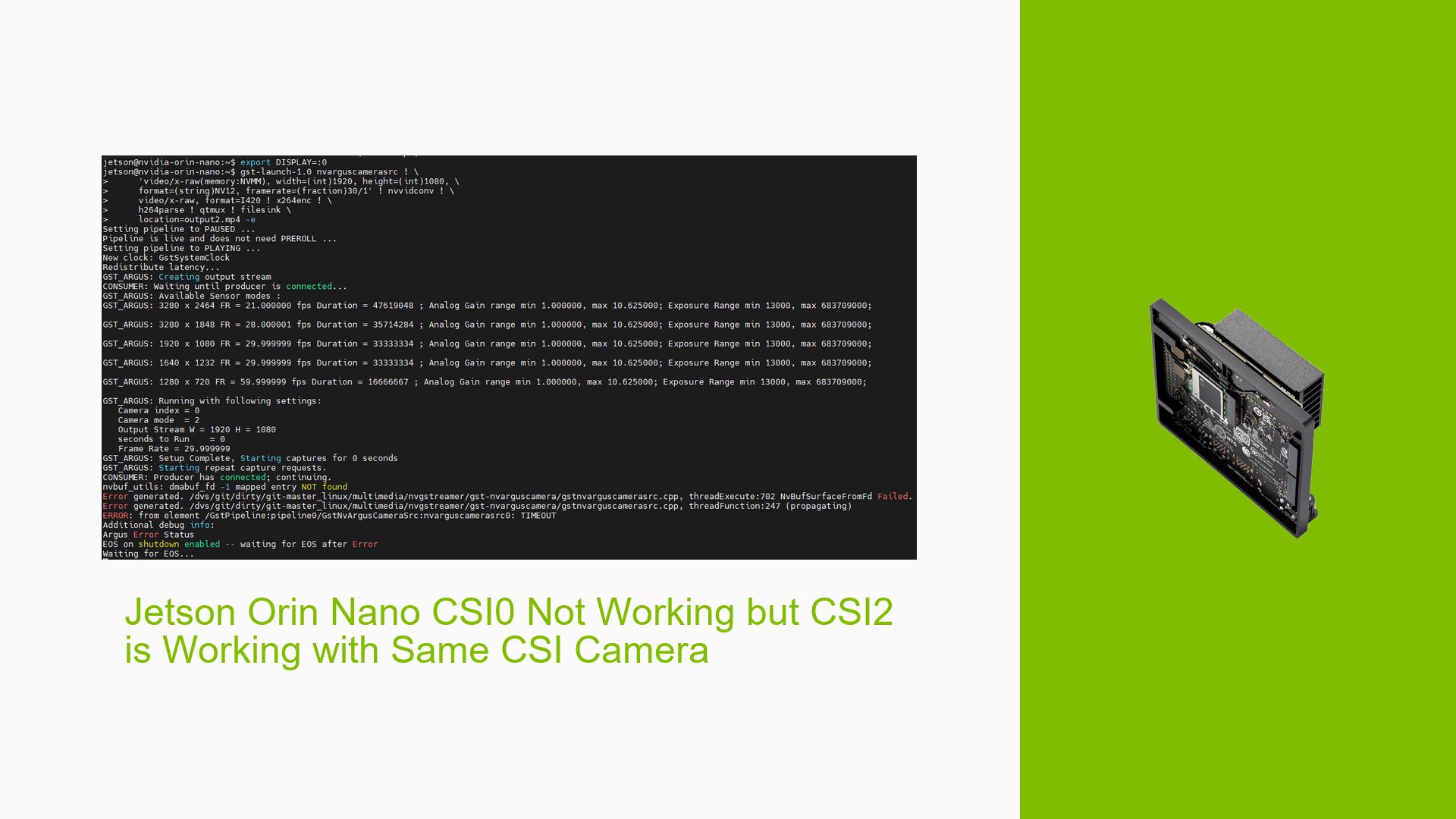Jetson Orin Nano CSI0 Not Working but CSI2 is Working with Same CSI Camera
Issue Overview
Users are experiencing issues with the Nvidia Jetson Orin Nano Dev board, specifically related to the Camera Serial Interface (CSI). The primary symptom reported is that while CSI2 (lane-2) functions correctly, CSI0 (lane-1) does not work at all. This issue arises in the context of a custom carrier board designed for the Jetson Orin Nano module, which lacks HDMI output.
The problem occurs during the setup and testing of the camera interfaces. Users have attempted to modify the Device Tree Source Interface (DTSI) parameters, such as lane polarity and port index values, without success. The issue appears to be consistent, as multiple users have reported similar experiences.
The impact on user experience is significant, as it limits the functionality of the device and hinders development efforts that rely on camera input.
Possible Causes
-
Hardware Incompatibilities or Defects: The custom carrier board may have design flaws or incompatibilities that prevent proper communication with CSI0.
-
Software Bugs or Conflicts: There could be bugs in the software or drivers that affect how the CSI interfaces are managed.
-
Configuration Errors: Incorrect settings in the Device Tree could lead to improper initialization of CSI0.
-
Driver Issues: Outdated or incompatible drivers may not support all functionalities of the CSI interfaces.
-
Environmental Factors: Issues such as power supply inconsistencies could affect hardware performance.
-
User Errors or Misconfigurations: Mistakes in setting up the hardware or software environment could lead to these issues.
Each of these potential causes can lead to a failure in establishing a connection with CSI0, resulting in it not functioning as expected.
Troubleshooting Steps, Solutions & Fixes
-
Diagnose the Problem:
- Use the command
dmesg | grep i2cto check for any error messages related to I2C communication that might indicate issues with CSI0.
- Use the command
-
Verify Hardware Connections:
- Ensure that all physical connections to CSI0 are secure and properly aligned.
- Compare the working connector setup with the non-working one for any visible discrepancies.
-
Adjust Device Tree Settings:
- Review and modify the Device Tree Source (DTS) for lane polarity and port index values.
- Example modification:
lane_polarity = <value>; // Adjust according to your setup port-index = <value>; // Ensure this matches your configuration
-
Test Different Configurations:
- If possible, test with a different camera known to work with both interfaces to rule out camera-specific issues.
- Try using a different carrier board if available to see if the issue persists.
-
Update Drivers and Firmware:
- Check for any available updates for drivers or firmware related to the Jetson Orin Nano.
- Follow Nvidia’s documentation for updating drivers.
-
Consult Documentation:
- Refer to Nvidia’s official documentation for specific configurations related to camera interfaces on the Jetson Orin Nano.
- Look into community forums and resources for similar issues and solutions shared by other users.
-
Best Practices for Future Prevention:
- Regularly update software and firmware to ensure compatibility with new features and fixes.
- Maintain clear documentation of hardware modifications and configurations for future reference.
-
Unresolved Aspects:
- Further investigation may be needed regarding specific settings in DTSI that could impact CSI0 functionality.
- Additional user feedback may help identify if this is a widespread issue or isolated cases.
By following these troubleshooting steps, users can systematically diagnose and potentially resolve issues related to CSI0 on their Jetson Orin Nano Dev board.