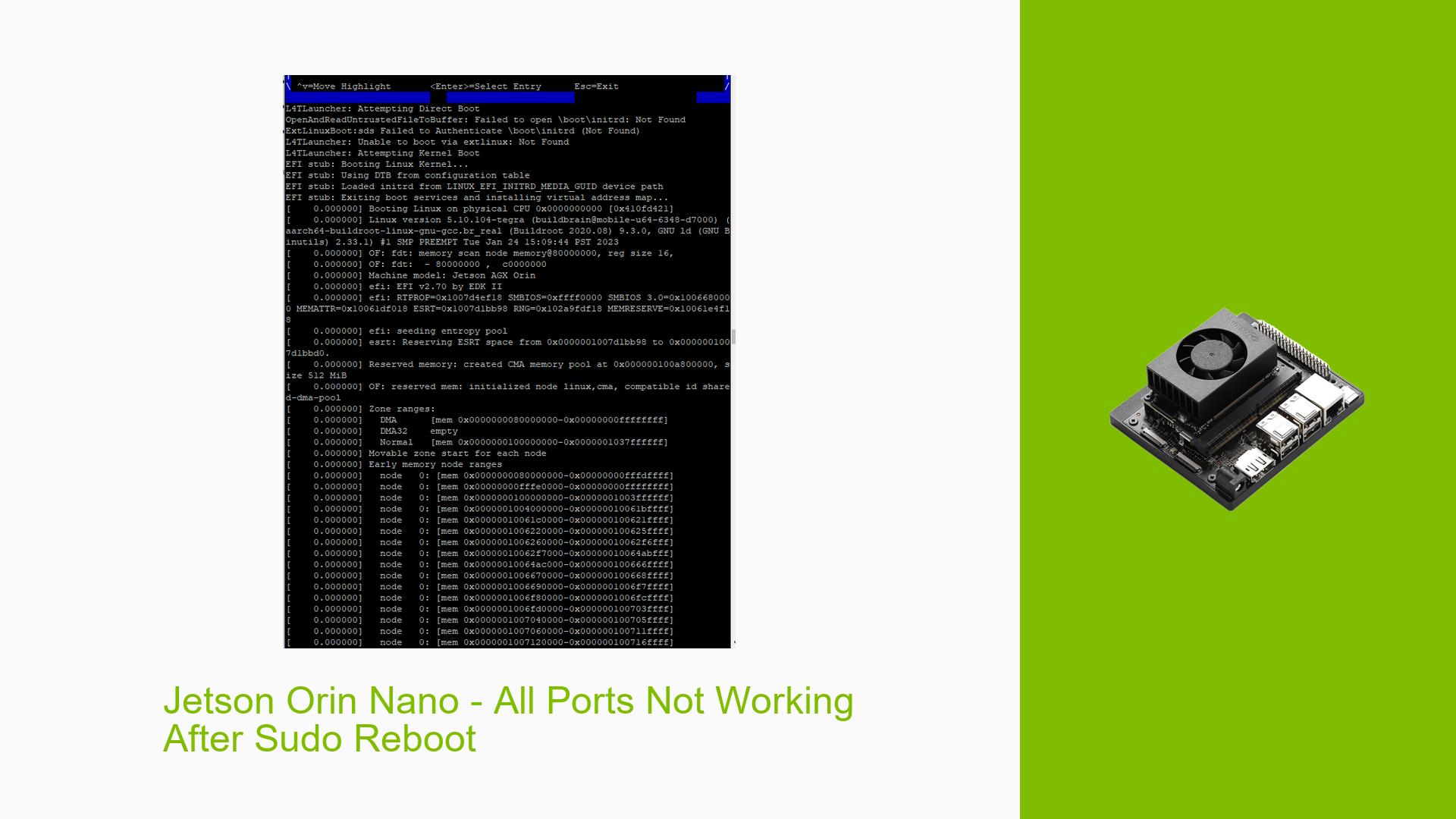Jetson Orin Nano – All Ports Not Working After Sudo Reboot
Issue Overview
Users have reported that after executing the command sudo reboot on the Nvidia Jetson Orin Nano Dev board, they experience significant issues where all ports become non-functional. The specific symptoms include:
- Kernel Errors: Users encounter kernel errors upon reboot, which prevent the system from operating normally.
- Non-Functional Ports: After rebooting, the display port and Ethernet are not operational. The USB port only works during the boot process.
- Access Issues: Users can access the Jetson device via a COM port on a Windows machine but cannot establish a network connection due to the Ethernet being non-functional, resulting in no IP address assignment.
This issue occurs in the context of running Ubuntu 20.04 with a Linux kernel version 5.10.104-tegra and using CUDA Toolkit 12. It appears to be a consistent problem for users who have attempted to reboot their systems using the aforementioned command.
The impact on user experience is significant, as it renders the device largely unusable for development and application purposes.
Possible Causes
Several potential causes for this issue have been identified:
-
Hardware Incompatibilities or Defects: If the Jetson Orin Nano is a custom board rather than a devkit, there may be compatibility issues that lead to hardware failures upon reboot.
-
Software Bugs or Conflicts: The combination of Ubuntu 20.04, specific kernel versions, and CUDA Toolkit 12 may introduce bugs that affect system stability during reboot.
-
Configuration Errors: Modifications made to the root filesystem (rootfs) prior to reboot could lead to conflicts or corruption that prevent proper initialization of ports.
-
Driver Issues: Outdated or incompatible drivers may fail to load correctly after a reboot, leading to non-functional ports.
-
Environmental Factors: Power supply issues during reboot could cause incomplete initialization of hardware components.
-
User Errors or Misconfigurations: Incorrect commands or configurations set by the user before rebooting might lead to these issues.
Troubleshooting Steps, Solutions & Fixes
To address this problem, users can follow these troubleshooting steps:
-
Check Kernel Logs:
- Use the following command to check for any kernel errors that occurred during boot:
dmesg | less
- Use the following command to check for any kernel errors that occurred during boot:
-
Verify Jetpack Version:
- Confirm the installed Jetpack version with:
cat /etc/nv_tegra_release - Ensure it is compatible with your setup.
- Confirm the installed Jetpack version with:
-
Inspect Root Filesystem Modifications:
- If any changes were made to rootfs before rebooting, consider reverting those changes or restoring from a backup.
-
Power Cycle the Device:
- Completely power off the Jetson Orin Nano and then restart it. This can sometimes clear transient errors.
-
Test with Minimal Configuration:
- Disconnect any peripherals and attempt to boot with minimal configuration (e.g., no external devices connected).
-
Update Drivers and Firmware:
- Ensure that all drivers and firmware are up-to-date. Check Nvidia’s official site for any updates relevant to your setup.
-
Use Recovery Mode:
- If available, boot into recovery mode to troubleshoot further or restore system settings.
-
Reinstall Operating System:
- As a last resort, consider reinstalling Ubuntu 20.04 and reapplying necessary updates and configurations.
-
Monitor for Environmental Issues:
- Ensure that your power supply is stable and meets the requirements for the Jetson Orin Nano.
-
Seek Community Support:
- If issues persist after following these steps, consider reaching out on forums or support channels with detailed logs and descriptions of what has been attempted.
By following these steps systematically, users can diagnose and potentially resolve issues related to non-functional ports after rebooting their Nvidia Jetson Orin Nano Dev board.