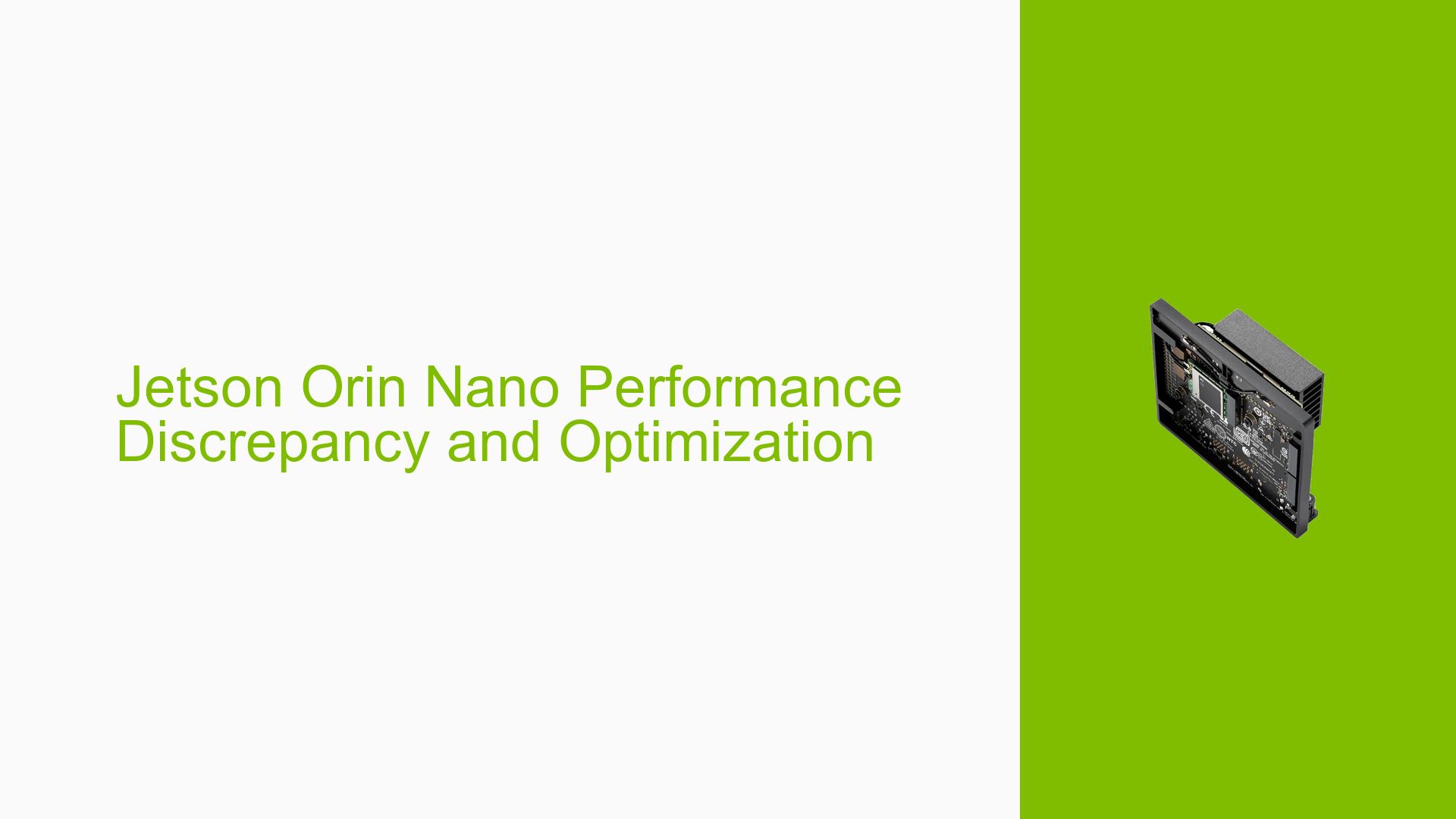Jetson Orin Nano Performance Discrepancy and Optimization
Issue Overview
Users have reported a significant discrepancy in expected performance when comparing the Nvidia Jetson Orin Nano to its predecessor, the Jetson Nano 2GB. Specifically, while the Orin claims to deliver up to 80 times the AI performance of the Jetson Nano, users have benchmarked it to achieve only about 3 times the frames per second (FPS) when running applications such as OpenCV DNN with Tiny Yolo V4 at a resolution of 640×320. This issue appears during both setup and operational phases, particularly when running demanding AI applications. The hardware specifications include the Orin Nano’s 1024 CUDA cores, 32 Tensor cores, and 8GB LPDDR5 RAM, yet users are experiencing lower-than-expected FPS rates, which impacts their ability to utilize the board for high-performance tasks effectively. The problem has been consistently reported by multiple users, indicating a broader concern within the community.
Possible Causes
- Hardware Limitations: Despite claims of high performance, actual hardware capabilities may not meet user expectations due to thermal throttling or power supply issues.
- Software Bugs: Potential bugs in the software stack or drivers could lead to inefficient use of resources, resulting in lower performance metrics.
- Configuration Errors: Users may not be fully optimizing their configurations or utilizing all available features of the Orin Nano.
- Driver Issues: Outdated or incompatible drivers could hinder performance, especially with GPU-intensive applications.
- Environmental Factors: High ambient temperatures or inadequate power supply could affect performance stability.
- User Misconfigurations: Incorrect settings or failure to activate performance-enhancing features may lead to suboptimal performance.
Troubleshooting Steps, Solutions & Fixes
-
Verify Power Supply:
- Ensure that the Jetson Orin Nano is powered with a compatible and sufficient power supply (19V recommended).
-
Update Software and Drivers:
- Check for updates to the NVIDIA JetPack SDK and install any available updates.
- Use the following command to check for updates:
sudo apt update && sudo apt upgrade
-
Optimize Configuration:
- Activate
jetson_clocksto maximize performance:sudo jetson_clocks - Ensure that you are using appropriate settings for your application, such as batch sizes and input dimensions.
- Activate
-
Benchmarking Performance:
- Run benchmarks using standard models to compare FPS against expected values:
# Example command for benchmarking with a specific model python benchmark.py --model tiny_yolo_v4 --resolution 640x320
- Run benchmarks using standard models to compare FPS against expected values:
-
Isolate Hardware Issues:
- Test with different peripherals (e.g., cameras) and configurations to rule out hardware compatibility issues.
- If possible, try using another Jetson Orin Nano unit to see if the issue persists.
-
Monitor System Resources:
- Use tools like
htopornvidia-smito monitor CPU and GPU usage during operation. - This can help identify bottlenecks or resource limitations.
- Use tools like
-
Consult Documentation:
- Refer to NVIDIA’s official documentation for specific configuration settings and optimization tips tailored for AI workloads.
-
Community Support:
- Engage with forums such as NVIDIA Developer Forums or Reddit for shared experiences and solutions from other users facing similar issues.
-
Future Software Improvements:
- Keep an eye on software updates that may enhance performance; NVIDIA has indicated that future updates could improve efficiency and speed.
By following these steps, users can better diagnose their issues with the Jetson Orin Nano and potentially enhance its performance closer to expected levels.