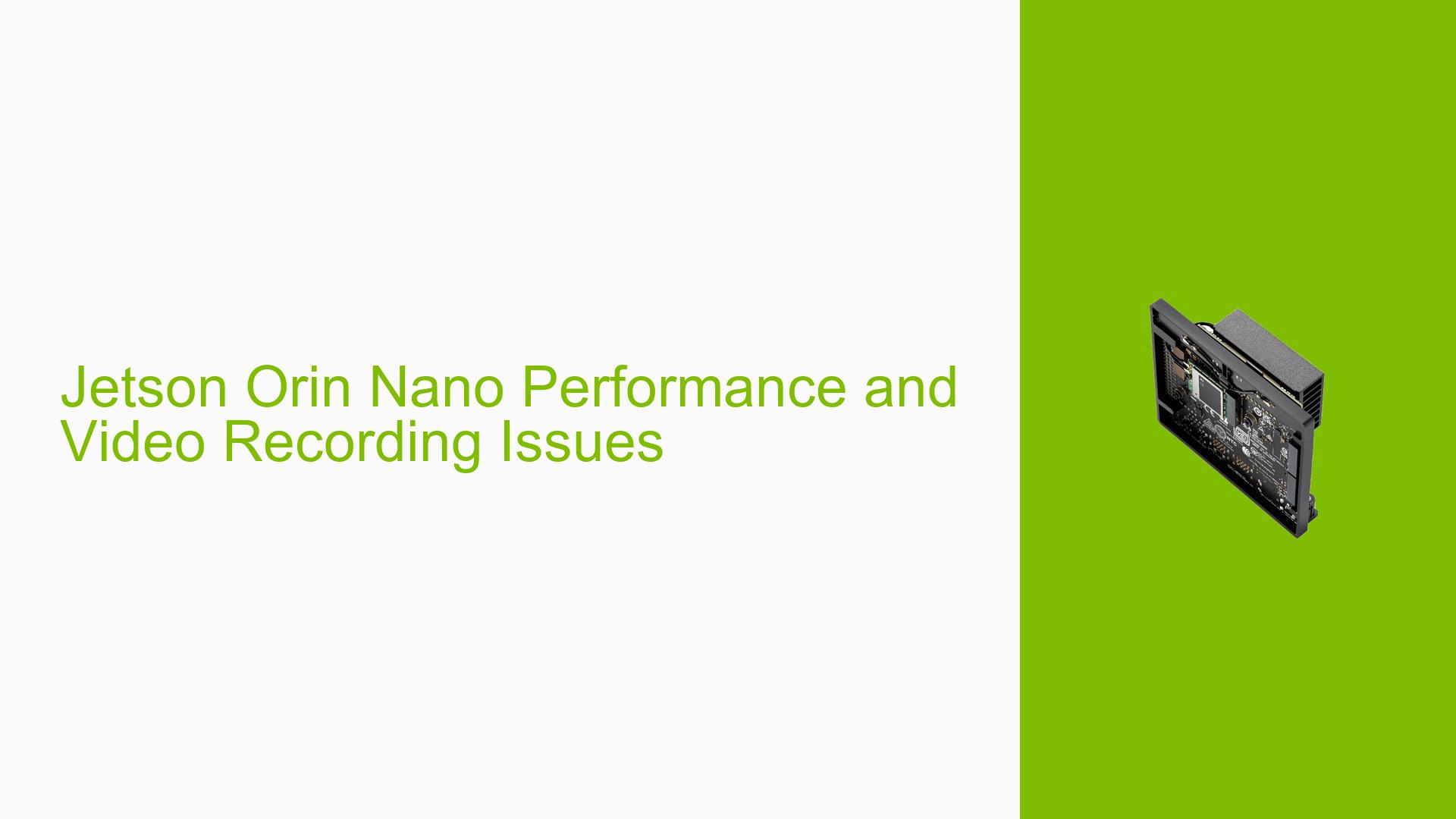Jetson Orin Nano Performance and Video Recording Issues
Issue Overview
Users of the Nvidia Jetson Orin Nano Dev board have reported difficulties in optimizing performance for video recording, particularly when using the ZED 2i camera. The main symptoms include:
- Inability to record videos for extended periods (e.g., 4 hours in 1-hour chunks) without performance degradation.
- Questions regarding the selection of fast write SD cards suitable for video recording.
- Concerns about the lack of hardware encoders on the Orin Nano, necessitating reliance on software encoding for formats like H264 or H265.
The context of these issues typically arises during setup or while attempting to run specific applications related to video processing. Users have highlighted the need for effective heat management solutions, especially when using the 2GB module for depth video recording. The frequency of these issues appears consistent among users attempting similar tasks, leading to significant impacts on user experience and system functionality.
Possible Causes
Several potential causes have been identified for the performance issues experienced by users:
- Hardware Limitations: The Jetson Orin Nano lacks dedicated hardware encoders, which can lead to increased CPU load and reduced performance during video encoding tasks.
- Software Configuration: Users may not be using optimal software encoders or settings, which can affect recording quality and performance.
- SD Card Speed: The choice of SD card can significantly impact write speeds; slower cards may not handle high data rates required for video recording efficiently.
- Thermal Management: Insufficient cooling solutions may lead to thermal throttling, impacting overall device performance during extended use.
- User Misconfigurations: Incorrect settings or configurations in software can lead to suboptimal performance.
Troubleshooting Steps, Solutions & Fixes
To address the issues with the Jetson Orin Nano and improve video recording capabilities, users can follow these troubleshooting steps:
-
Choose an Appropriate SD Card:
- Opt for high-speed SD cards (UHS-I U3 or V30 rated) that support fast write speeds. Brands like SanDisk Extreme or Samsung EVO Plus are recommended.
-
Implement Software Encoding:
- Use software encoders such as FFmpeg for encoding video streams to H264 or H265 formats. Example command:
ffmpeg -i input_video.mp4 -c:v libx264 -preset fast -crf 22 output_video.mp4
- Use software encoders such as FFmpeg for encoding video streams to H264 or H265 formats. Example command:
-
Optimize Heat Management:
- Consider using heatsinks or active cooling solutions (e.g., fans) to prevent thermal throttling. Ensure proper airflow around the device during operation.
-
Test Different Hardware Configurations:
- If feasible, test with different Jetson modules (e.g., Jetson TX2 NX or Xavier NX) to compare performance under similar workloads.
-
Monitor System Resources:
- Use tools like
htopornvidia-smito monitor CPU and GPU usage during video recording to identify bottlenecks.
- Use tools like
-
Adjust Video Recording Settings:
- Reduce resolution or frame rate if high settings are causing performance issues. For example, switch from 4K to 1080p if necessary.
-
Check for Software Updates:
- Ensure that the latest version of JetPack is installed, as updates may include performance improvements and bug fixes.
-
Review Documentation and Forums:
- Consult Nvidia’s official documentation and community forums for additional tips and shared experiences from other users facing similar challenges.
-
Consider Alternative Platforms:
- If persistent issues arise with the Orin Nano, evaluate transitioning to other platforms better suited for intensive video processing tasks.
By following these steps and recommendations, users should be able to enhance their experience with the Jetson Orin Nano while effectively managing video recording tasks.