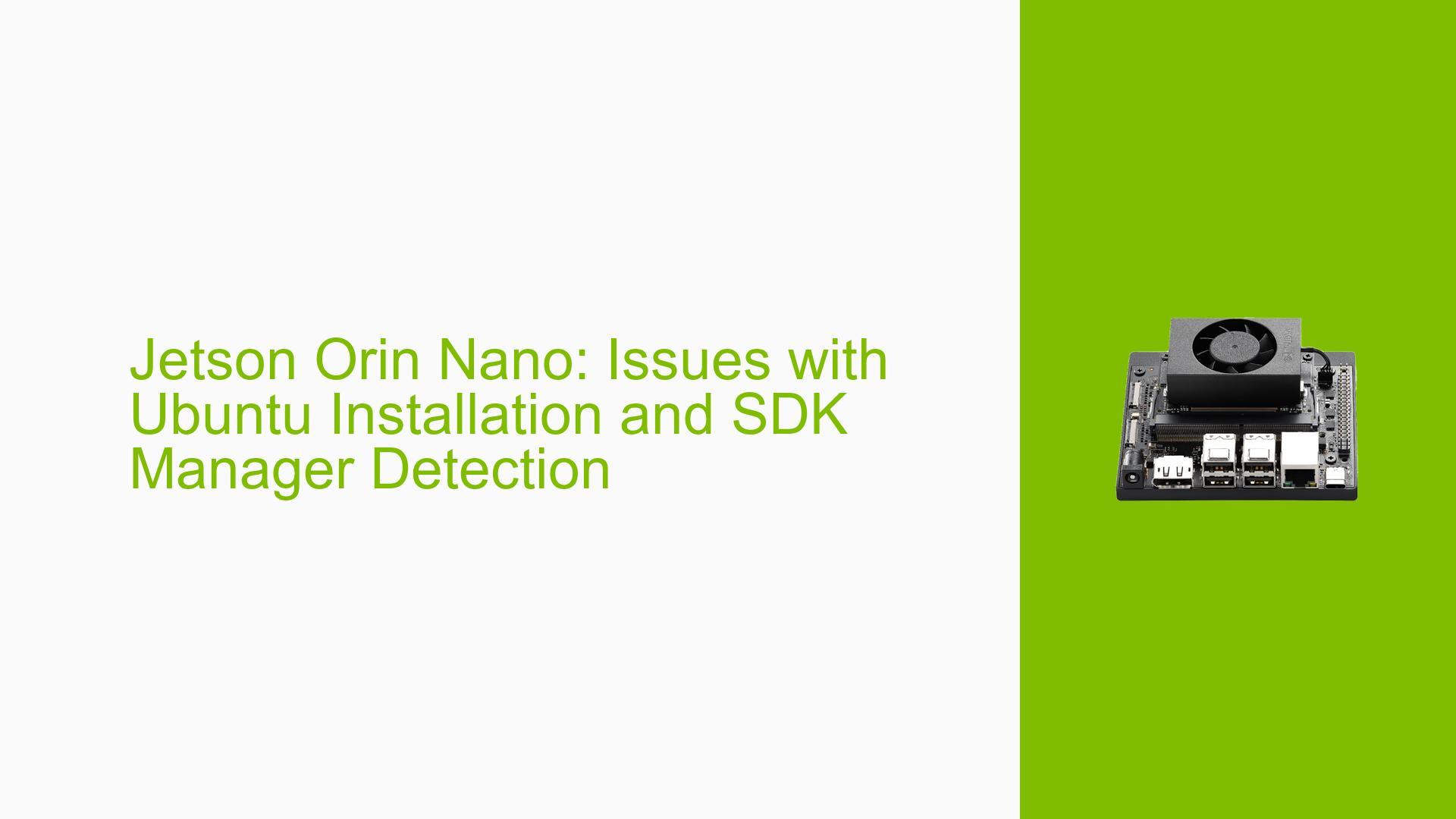Jetson Orin Nano: Issues with Ubuntu Installation and SDK Manager Detection
Issue Overview
Users have reported difficulties when attempting to install Ubuntu 22.04 on the Nvidia Jetson Orin Nano, which originally comes with Ubuntu 20.04 pre-installed. The main symptoms include:
- Inability to detect the Jetson Orin Nano using the NVIDIA SDK Manager during the installation process.
- Users experience a failure to boot into the desired operating system after flashing.
- Some users noted that their boards did not enter recovery mode properly, leading to further complications.
The context of the issue primarily occurs during the setup phase, specifically while trying to upgrade from Ubuntu 20.04 to 22.04 using Jetpack 6. Users have reported that they followed various steps but encountered obstacles such as faulty recovery mode configurations or SDK Manager failures.
Relevant specifications include:
- Jetson Orin Nano hardware.
- Operating systems involved: Ubuntu 20.04 (originally installed) and Ubuntu 22.04 (desired).
- SDK Manager version and Jetpack versions mentioned are critical for installation success.
The frequency of these issues appears consistent among users, indicating a common challenge faced during initial setup. The impact on user experience is significant, as it hinders the ability to utilize the device effectively for development projects.
Possible Causes
Several potential causes for these issues have been identified:
- Hardware Incompatibilities: Users may have faulty jumper settings or incorrect pin connections when attempting to enter recovery mode, preventing detection by SDK Manager.
- Software Bugs or Conflicts: The use of Jetpack 6, which is still in a developer preview phase, may lead to unexpected errors during installation.
- Configuration Errors: Incorrect configurations in the SDK Manager settings or failing to set up the board in recovery mode can lead to detection issues.
- Driver Issues: Missing or incompatible drivers for peripherals like Wi-Fi modules may cause additional problems after installation.
- User Errors: Misunderstandings regarding the flashing process and recovery mode setup can lead to repeated failures.
Troubleshooting Steps, Solutions & Fixes
To resolve the issues related to installing Ubuntu 22.04 on the Jetson Orin Nano, follow these comprehensive troubleshooting steps:
-
Verify Recovery Mode Setup:
- Ensure that the board is correctly placed in recovery mode by shorting pins 9 and 10 (under the module) before connecting it to your host computer.
-
Check SDK Manager Configuration:
- Make sure you are using a compatible version of NVIDIA SDK Manager with sufficient RAM (minimum of 8GB recommended).
- If detection fails, try restarting both the host computer and Jetson board after ensuring recovery mode is active.
-
Gather System Information:
- Use terminal commands to gather information about connected devices:
lsusb dmesg
- Use terminal commands to gather information about connected devices:
-
Flashing Process:
- Download and install Jetpack 6 via NVIDIA SDK Manager following the official documentation.
- If issues persist, consider flashing Jetpack 5 first as it is more stable compared to Jetpack 6.
-
Driver Verification:
- After successfully installing Ubuntu 22.04, check if all necessary drivers are loaded for peripherals (e.g., Wi-Fi modules):
lspci
- After successfully installing Ubuntu 22.04, check if all necessary drivers are loaded for peripherals (e.g., Wi-Fi modules):
-
Potential Fixes/Workarounds:
- If you encounter a "Test Key is used" error during boot, it may indicate an issue with the bootloader; re-flashing may be required.
- For Wi-Fi issues post-installation, verify driver loading and consider reinstalling drivers if necessary.
-
Documentation and Updates:
- Regularly check NVIDIA’s official documentation for updates regarding Jetpack versions and compatibility notes.
- Keep your system updated with any patches or firmware updates provided by NVIDIA.
-
Best Practices:
- Always back up your data before performing major installations or updates.
- Follow community forums for additional tips and shared experiences from other users who faced similar challenges.
By following these steps, users should be able to diagnose and resolve their issues related to installing Ubuntu 22.04 on their Jetson Orin Nano devices effectively.