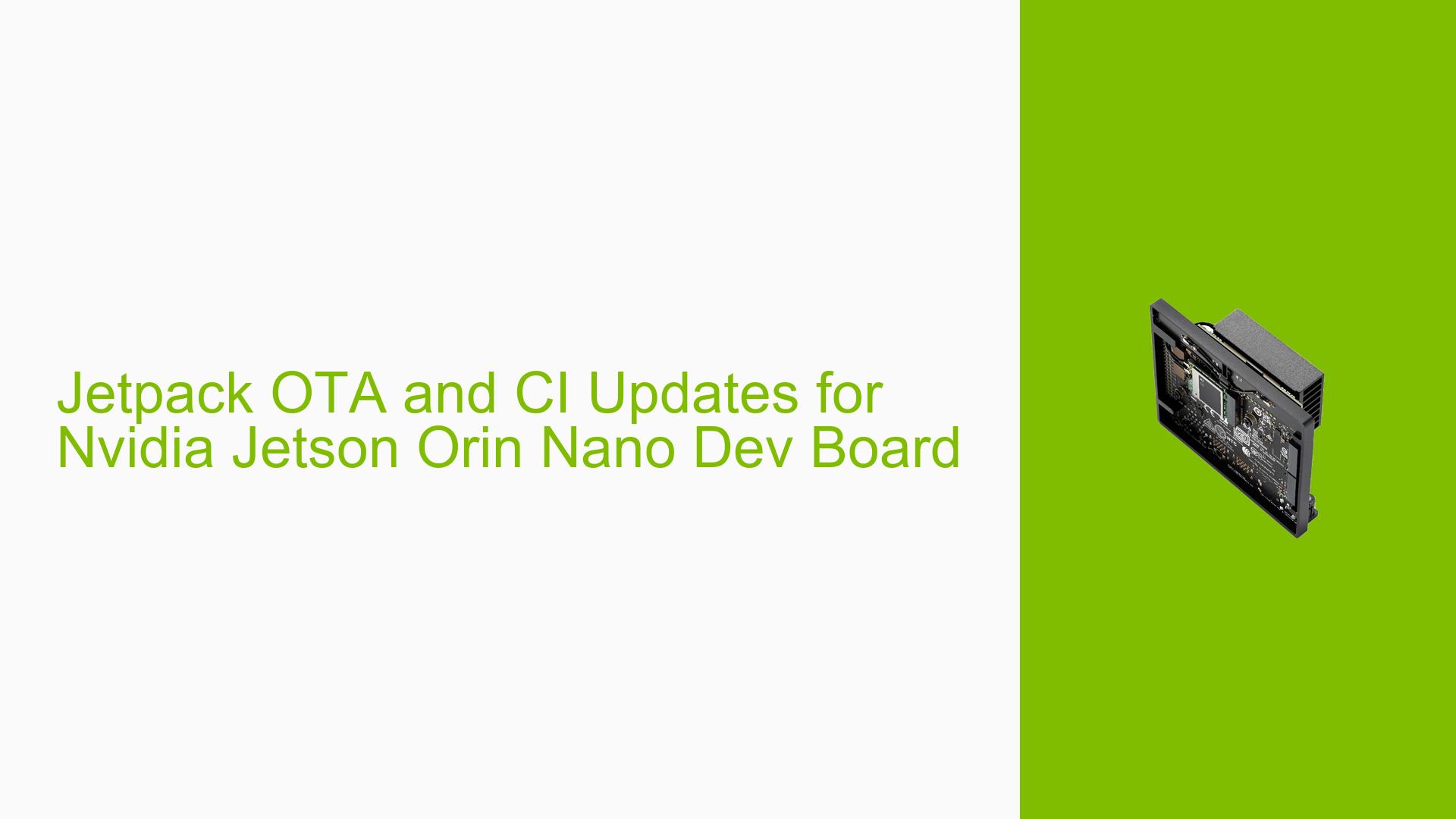Jetpack OTA and CI Updates for Nvidia Jetson Orin Nano Dev Board
Issue Overview
Users are seeking guidance on implementing Over the Air (OTA) updates for autonomous machines that utilize the Nvidia Jetson Orin device with Jetpack. The main symptoms include uncertainty about the update process, specifically regarding what components need to be updated (bootloader, kernel, device tree blob (dtb), root filesystem (rootfs), or Jetpack itself). Users have expressed a need for reference examples from Nvidia to facilitate this process, as well as integration of Jetpack into their Continuous Integration (CI) build processes.
The issue arises in the context of updating already deployed systems, which may involve multiple components and configurations. Users are concerned about the implications of these updates on system functionality and stability. The frequency of inquiries suggests that this is a common challenge faced by developers working with Nvidia’s Jetson Orin platform.
Possible Causes
-
Hardware Incompatibilities or Defects: Issues may arise if the hardware is not compatible with the intended updates, leading to failures during the update process.
-
Software Bugs or Conflicts: Existing software bugs in Jetpack or other related software could interfere with the update procedure.
-
Configuration Errors: Incorrect configurations in the update process may lead to incomplete or failed updates.
-
Driver Issues: Outdated or incompatible drivers may prevent successful updates or lead to system instability post-update.
-
Environmental Factors: Factors such as power supply issues or temperature extremes may affect the stability of the update process.
-
User Errors or Misconfigurations: Users may misconfigure update parameters, leading to unintended consequences during the update process.
Troubleshooting Steps, Solutions & Fixes
-
Gather Information:
- Determine what components you wish to update (bootloader, kernel, dtb, rootfs, Jetpack).
- Assess your current system configuration and versions of installed software.
-
Consult Documentation:
- Review Nvidia’s official documentation regarding OTA updates to understand best practices and requirements.
- Look for specific examples related to your use case.
-
Define Update Objectives:
- Clearly outline your objectives for the update. Are you looking for a complete overhaul or specific upgrades?
-
Testing Environment Setup:
- Set up a testing environment that mirrors your production setup to trial the OTA update process without risking deployed systems.
-
Developing an Update Procedure:
- Create a tailored update procedure based on your objectives. Consider whether updates will be incremental or full updates.
- Document each step clearly for future reference and consistency.
-
Implementing CI Integration:
- If integrating Jetpack into CI, ensure that your CI pipeline includes steps for checking compatibility and validating updates before deployment.
- Use version control to manage changes in your build process related to Jetpack updates.
-
Performing Updates:
- Follow your documented procedure to perform OTA updates.
- Monitor system logs for any errors during the update process.
-
Post-Update Validation:
- After completing updates, conduct thorough testing to ensure that all components function as expected.
- Check for any regressions or issues introduced by the update.
-
Seek Support if Needed:
- If issues persist after following these steps, consider reaching out to Nvidia support or community forums for further assistance.
- Provide detailed information about your setup and the specific challenges you are facing to receive targeted help.
-
Best Practices for Future Updates:
- Regularly check for updates from Nvidia and keep your documentation up-to-date.
- Consider automating parts of your update procedure where feasible to reduce manual errors.
- Maintain backups of critical system configurations before performing any updates.
By following these structured steps, users can effectively manage OTA updates on their Nvidia Jetson Orin devices while minimizing risks associated with system changes.