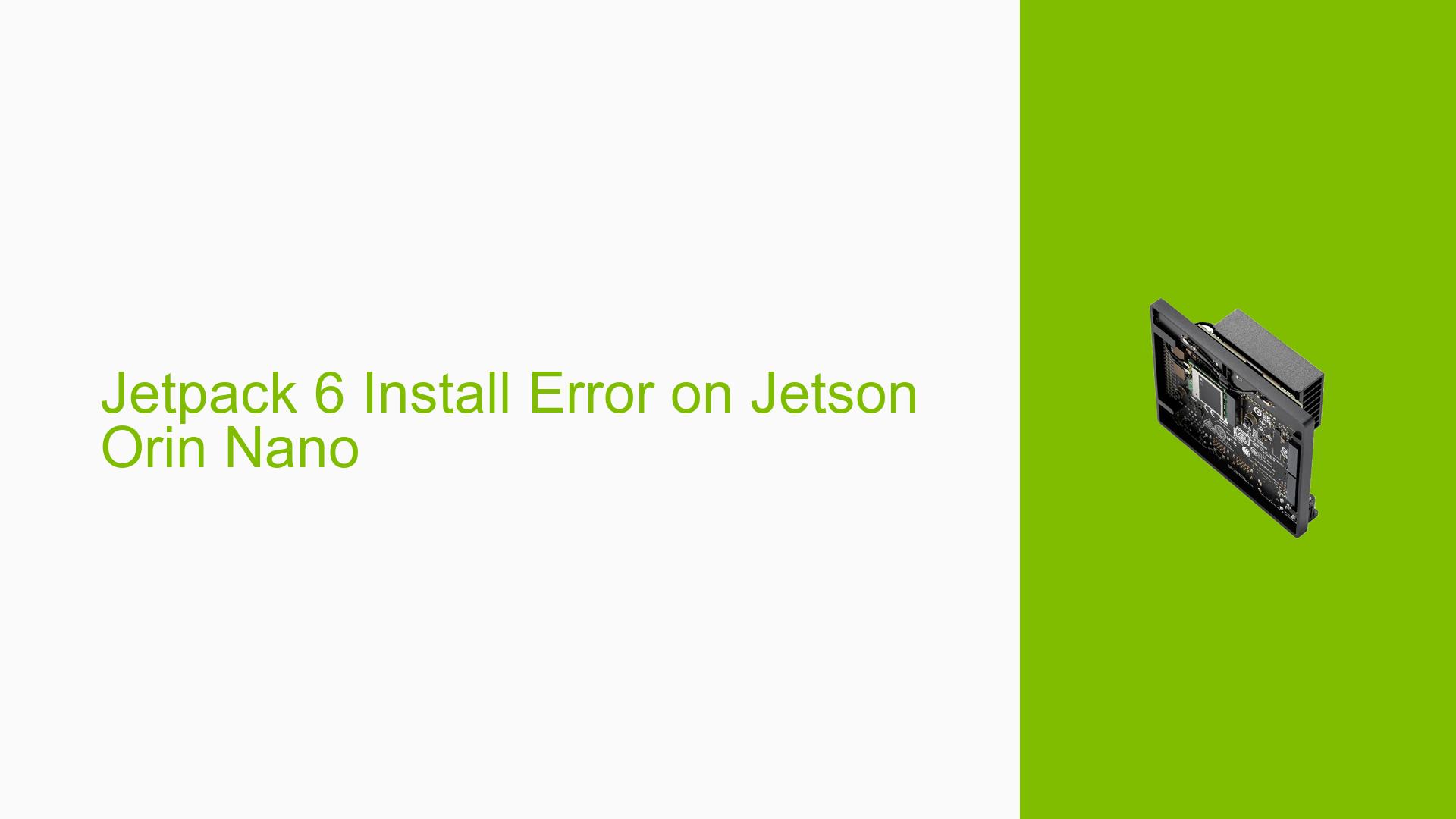Jetpack 6 Install Error on Jetson Orin Nano
Issue Overview
Users are experiencing installation errors when attempting to flash JetPack 6 onto the Nvidia Jetson Orin Nano using an SD card. The symptoms include logs indicating a timeout during USB write operations, which suggests issues with the flashing process. This problem occurs during the setup phase when users try to flash the board, particularly noted by one user who reported errors while using a virtual machine running Ubuntu 20.04. The logs provided by users indicate a consistent failure in recognizing the board and initiating the flashing process, leading to frustration and hindrance in getting the device operational. The impact of this issue is significant as it prevents users from utilizing the Jetson Orin Nano for their intended projects, effectively rendering the device non-functional until resolved.
Possible Causes
- Hardware Incompatibilities or Defects: Issues may arise from using non-compatible SD cards or faulty hardware components that prevent proper flashing.
- Software Bugs or Conflicts: The JetPack 6 version may contain bugs, especially since it is noted as a developer preview, leading to instability during installation.
- Configuration Errors: Incorrect configurations during the flashing process, such as improper recovery mode settings, can result in failures.
- Driver Issues: Outdated or incompatible drivers may hinder communication between the host machine and the Jetson board.
- Environmental Factors: Power supply issues or temperature fluctuations could affect performance during flashing.
- User Errors or Misconfigurations: Users may inadvertently misconfigure settings or fail to follow necessary steps for successful installation.
Troubleshooting Steps, Solutions & Fixes
-
Verify Hardware Compatibility:
- Ensure that you are using a compatible SD card (preferably a high-quality Class 10 card).
- Check that all connections are secure and that there are no visible defects on the board.
-
Use Correct Flashing Method:
- Avoid using virtual machines for flashing; instead, use a native Linux installation (preferably Ubuntu 20.04) to avoid potential conflicts.
-
Prepare for Flashing:
- Ensure your Jetson Orin Nano is in recovery mode by connecting pins 9 and 10 correctly before powering on.
- Confirm that you have downloaded the correct version of JetPack (consider trying JetPack 5 if issues persist with JetPack 6).
-
Flashing Process:
- Use Nvidia SDK Manager for flashing:
- Open SDK Manager and select your Jetson device.
- Choose manual setup if automatic detection fails.
- Follow prompts to flash the device, ensuring you have selected the correct image file.
- Monitor logs for specific errors and export them if necessary for further analysis.
- Use Nvidia SDK Manager for flashing:
-
Log Analysis:
- If errors occur during flashing, click on “EXPORT LOGS” in SDK Manager to gather relevant information for troubleshooting.
-
Testing Different Configurations:
- If problems persist, test with different USB ports or cables to rule out connectivity issues.
- Attempt flashing on another computer if available.
-
Seek Community Support:
- Post detailed logs and descriptions of your issue on forums like Nvidia Developer Forums for community assistance.
-
Best Practices for Future Prevention:
- Regularly check for updates to both SDK Manager and JetPack versions.
- Maintain backups of your configurations and installation files in case of future issues.
-
Documentation and Resources:
- Refer to Nvidia’s official documentation for detailed instructions on flashing methods and troubleshooting common issues.
- Keep an eye on forum discussions for updates regarding known issues with specific JetPack versions.
-
Code Snippets & Commands:
# Example command to install necessary packages before flashing sudo apt-get update sudo apt-get install nvidia-l4t-jetson-orin-nano-qspi-updater -
Unresolved Issues:
- Some users have noted that even after following all steps, they still encounter persistent issues with board detection and flashing failures, indicating potential deeper compatibility problems with specific hardware setups or software versions.
By following these structured troubleshooting steps, users can systematically address the installation errors associated with flashing JetPack 6 on their Nvidia Jetson Orin Nano boards.