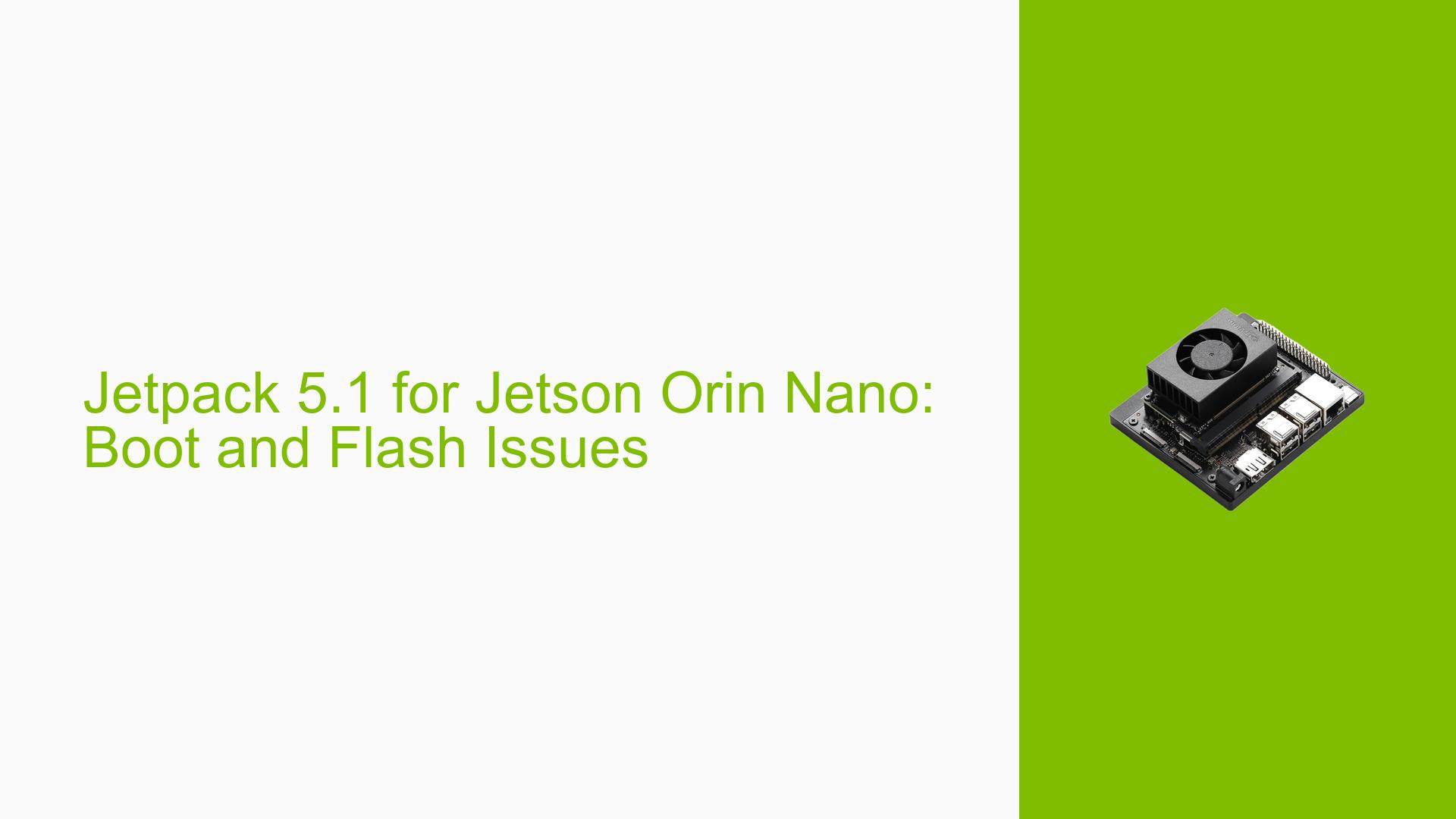Jetpack 5.1 for Jetson Orin Nano: Boot and Flash Issues
Issue Overview
Users of the Nvidia Jetson Orin Nano Dev board have reported difficulties related to booting and flashing the device, particularly when attempting to use Jetpack 5.1. Common symptoms include:
- The device fails to boot, displaying a black screen after the kernel initializes, with the fan turning off while a green light remains active.
- Inconsistent recognition of the board by the SDK Manager during the flashing process, leading to repeated failures in flashing the SD card image.
- Some users have experienced issues with specific hardware configurations, such as using non-official carrier boards or incompatible camera modules, which can prevent successful booting.
- The problem appears to occur frequently among users trying to set up or re-flash their devices, significantly impacting their ability to run applications or develop projects.
Possible Causes
Several potential causes for these issues have been identified:
- Hardware Incompatibilities: Using third-party carrier boards or unsupported camera modules may lead to boot failures.
- Software Bugs: Users have reported that Jetpack versions may not work seamlessly with certain setups, especially when using developer preview versions.
- Configuration Errors: Incorrect pin connections for recovery mode or improper setup during the flashing process can hinder successful installation.
- Driver Issues: Incompatibilities between drivers and the current operating system version can lead to recognition issues in SDK Manager.
- Environmental Factors: Power supply inconsistencies or overheating can also affect performance and functionality during boot.
- User Errors: Misconfigurations during setup or flashing procedures may lead to repeated failures.
Troubleshooting Steps, Solutions & Fixes
To address these issues, users can follow these troubleshooting steps:
-
Check Hardware Connections:
- Ensure all cables are properly connected and that you are using compatible hardware. If using a third-party carrier board, consider switching to an official Nvidia board.
-
Flash the Device:
- Use the SDK Manager for flashing rather than relying solely on SD card images. Ensure your board is in recovery mode before initiating the flash process.
- If issues arise during flashing, click on "EXPORT LOGS" in SDK Manager to gather relevant logs for troubleshooting.
-
Reconfigure Pins for Recovery Mode:
- Verify that you are connecting the correct pins (9 and 10) for recovery mode. These pins are located under the module, not on the 40-pin header.
-
Use Stable Software Versions:
- It is recommended to use stable versions of Jetpack (e.g., Jetpack 5.1) rather than developer previews unless familiar with potential issues.
-
Monitor Temperature and Power Supply:
- Ensure that your device is not overheating and that a stable power supply is used throughout the process.
-
Install Necessary Drivers:
- Check for any driver updates specific to your operating system version (e.g., Ubuntu 22.04) and install them as needed.
-
Consult Documentation:
- Reference Nvidia’s official documentation for detailed instructions on flashing and configuring your device.
-
Seek Community Support:
- Engage with forums or community discussions for additional insights or solutions from other users who may have faced similar issues.
-
Best Practices for Future Prevention:
- Regularly update your software and drivers.
- Keep a backup of working configurations and images.
- Document any changes made during setup for easier troubleshooting in the future.
By following these steps, users should be able to diagnose and resolve common issues associated with booting and flashing their Nvidia Jetson Orin Nano Dev boards effectively.