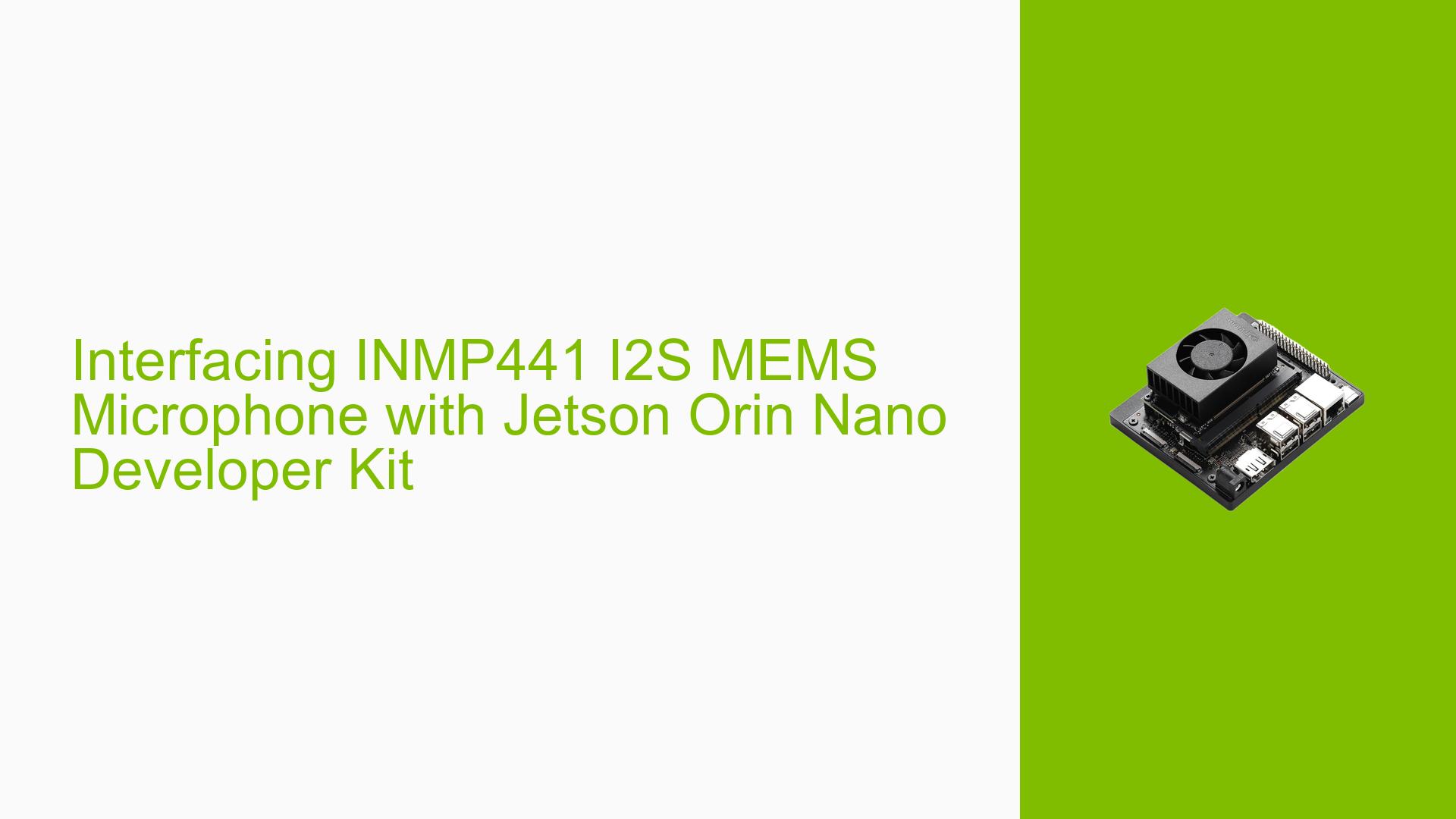Interfacing INMP441 I2S MEMS Microphone with Jetson Orin Nano Developer Kit
Issue Overview
Users are experiencing difficulties interfacing the INMP441 I2S MEMS microphone with the Jetson Orin Nano Developer Kit. The main challenges include:
- Enabling I2S functionality on the Jetson Orin Nano
- Correctly connecting the INMP441 microphone to the Orin Nano
- Customizing the device tree to support the microphone
- Identifying the correct .dts file to edit for the device tree
- Understanding the process of modifying the device tree for Jetson devices
The issue occurs during the setup and configuration phase, potentially impacting audio input capabilities for projects requiring the INMP441 microphone.
Possible Causes
-
Incorrect hardware connections: The user may have made improper connections between the INMP441 and the Jetson Orin Nano.
-
Incomplete I2S configuration: The I2S functionality might not be fully enabled or properly configured on the Jetson Orin Nano.
-
Missing or incorrect device tree modifications: The device tree may not be correctly modified to support the INMP441 microphone.
-
Lack of familiarity with device tree configuration: Users new to device tree configuration may struggle with the process specific to Jetson devices.
-
Incompatible software versions: The Jetpack version or other software components might not be compatible with the required configuration for the INMP441.
Troubleshooting Steps, Solutions & Fixes
-
Verify hardware connections:
- Ensure the INMP441 is connected correctly to the Jetson Orin Nano:
- SCK -> pin 12
- R/L -> pin 35
- SD -> pin 40
- VCC -> pin 1
- GND -> pin 6
- WS -> open (confirm if this is correct for your specific setup)
- Ensure the INMP441 is connected correctly to the Jetson Orin Nano:
-
Enable I2S functionality:
- Use the jetson-io tool to enable I2S on the Jetson Orin Nano.
- Run
sudo /opt/nvidia/jetson-io/jetson-io.pyand follow the prompts to configure I2S.
-
Identify the correct device tree file:
- For the Jetson Orin Nano, the relevant device tree file is likely
/boot/dtb/kernel_tegra234-p3767-0003-p3768-0000-a0.dtb. - A user-customized version may also exist:
/boot/kernel_tegra234-p3767-0003-p3768-0000-a0-user-custom.dtb.
- For the Jetson Orin Nano, the relevant device tree file is likely
-
Decompile and modify the device tree:
- Decompile the .dtb file using the
dtctool:dtc -I dtb -O dts -o custom.dts /boot/kernel_tegra234-p3767-0003-p3768-0000-a0-user-custom.dtb - Edit the resulting
custom.dtsfile to add support for the INMP441 microphone. - Recompile the modified .dts file:
dtc -I dts -O dtb -o modified_custom.dtb custom.dts - Replace the original .dtb file with the modified version (make a backup first).
- Decompile the .dtb file using the
-
Consult INMP441 documentation:
- Request the porting guide for the INMP441 from your vendor.
- Follow the vendor-specific instructions for integrating the microphone with Jetson devices.
-
Check Jetpack compatibility:
- Verify that you are using a compatible Jetpack version. The user in the discussion was using Jetpack 5.1.2.
- If necessary, update to the latest compatible Jetpack version for your Jetson Orin Nano.
-
Utilize NVIDIA documentation:
- Refer to the NVIDIA Jetson Linux Developer Guide, specifically the Audio Setup and Development section.
- This guide may provide valuable insights into configuring audio devices on Jetson platforms.
-
Seek community support:
- If issues persist, consider posting detailed information about your setup, including:
- Jetpack version
- Exact hardware connections
- Any error messages or unexpected behavior
- The NVIDIA Developer forums or relevant Jetson communities may offer additional assistance.
- If issues persist, consider posting detailed information about your setup, including:
Remember to backup important files before making any modifications to system files or device trees. If you’re unsure about any steps, consult with experienced developers or NVIDIA support for guidance specific to your Jetson Orin Nano configuration.