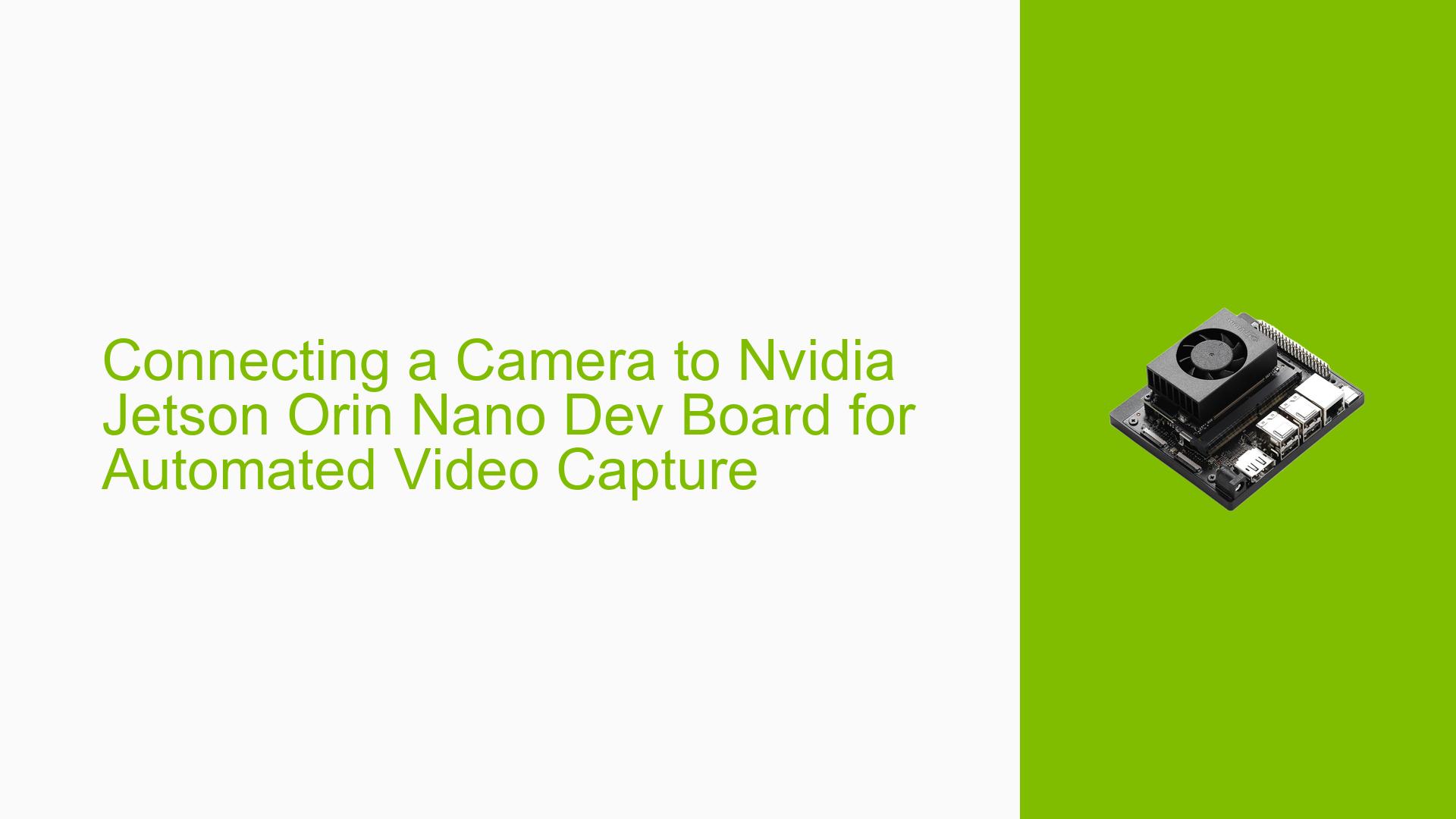Connecting a Camera to Nvidia Jetson Orin Nano Dev Board for Automated Video Capture
Issue Overview
Users are encountering challenges when attempting to connect a camera to the Nvidia Jetson Orin Nano Dev board with the goal of capturing video automatically upon power-up. The main symptoms include:
- Users want to execute a script that initiates video recording from a connected camera without the need for additional peripherals such as monitors or keyboards.
- The issue arises specifically during the setup phase, where users seek a solution that allows the camera to start recording immediately after the board powers on.
- There is no specific hardware or software configuration detailed in the discussion, but it is implied that users are using standard camera interfaces compatible with the Jetson platform.
- The frequency of this issue appears to be consistent among users who wish to operate the board in a headless mode (without direct user interaction).
- The impact on user experience is significant, as the inability to automate video capture limits the functionality of the device for applications such as surveillance or remote monitoring.
Possible Causes
Several potential causes could lead to the issues described:
-
Hardware Incompatibilities: If the camera is not compatible with the Jetson Orin Nano, it may not function correctly.
-
Software Bugs or Conflicts: There may be bugs in the software or conflicts with existing drivers that prevent successful video capture.
-
Configuration Errors: Incorrect settings in either the Jetson board or camera configuration could hinder proper operation.
-
Driver Issues: Outdated or missing drivers for the camera may prevent it from being recognized by the system.
-
Environmental Factors: Insufficient power supply or overheating could affect performance and functionality.
-
User Errors or Misconfigurations: Users may not have set up their scripts or services correctly to initiate video capture at startup.
Troubleshooting Steps, Solutions & Fixes
To address the issue of connecting a camera and automating video capture on the Jetson Orin Nano Dev board, follow these comprehensive troubleshooting steps and solutions:
-
Verify Hardware Compatibility:
- Check if your camera model is compatible with the Jetson Orin Nano. Refer to Nvidia’s documentation for supported devices.
-
Install Necessary Drivers:
- Ensure that all required drivers for your camera are installed. Use terminal commands such as:
sudo apt-get update sudo apt-get install <camera-driver-package>
- Ensure that all required drivers for your camera are installed. Use terminal commands such as:
-
Create an Autostart Script:
- Write a script that initiates video capture. An example script could look like:
#!/bin/bash # Command to start video recording gst-launch-1.0 v4l2src ! videoconvert ! x264enc ! mp4mux ! filesink location=video.mp4 - Save this script in a known directory, e.g.,
/home/user/start_capture.sh.
- Write a script that initiates video capture. An example script could look like:
-
Set Up Systemd Service:
- Create a systemd service file to run your script at startup. Create a file named
camera.servicein/etc/systemd/system/with the following content:[Unit] Description=Camera Capture Service After=multi-user.target [Service] ExecStart=/bin/bash /home/user/start_capture.sh Restart=always [Install] WantedBy=multi-user.target - Enable and start your service using:
sudo systemctl enable camera.service sudo systemctl start camera.service
- Create a systemd service file to run your script at startup. Create a file named
-
Test Power-Up Functionality:
- Reboot your Jetson Orin Nano and confirm that the camera begins recording automatically upon startup.
-
Check Logs for Errors:
- If issues persist, check system logs for any errors related to your service using:
journalctl -u camera.service
- If issues persist, check system logs for any errors related to your service using:
-
Best Practices for Future Use:
- Regularly update your system and drivers to ensure compatibility.
- Test your setup periodically to confirm functionality, especially after updates.
-
Further Investigation:
- If problems continue, consider reaching out on forums or Nvidia support channels for more specific guidance related to your hardware configuration.
By following these steps, users should be able to successfully connect their cameras and automate video capture on their Nvidia Jetson Orin Nano Dev board.