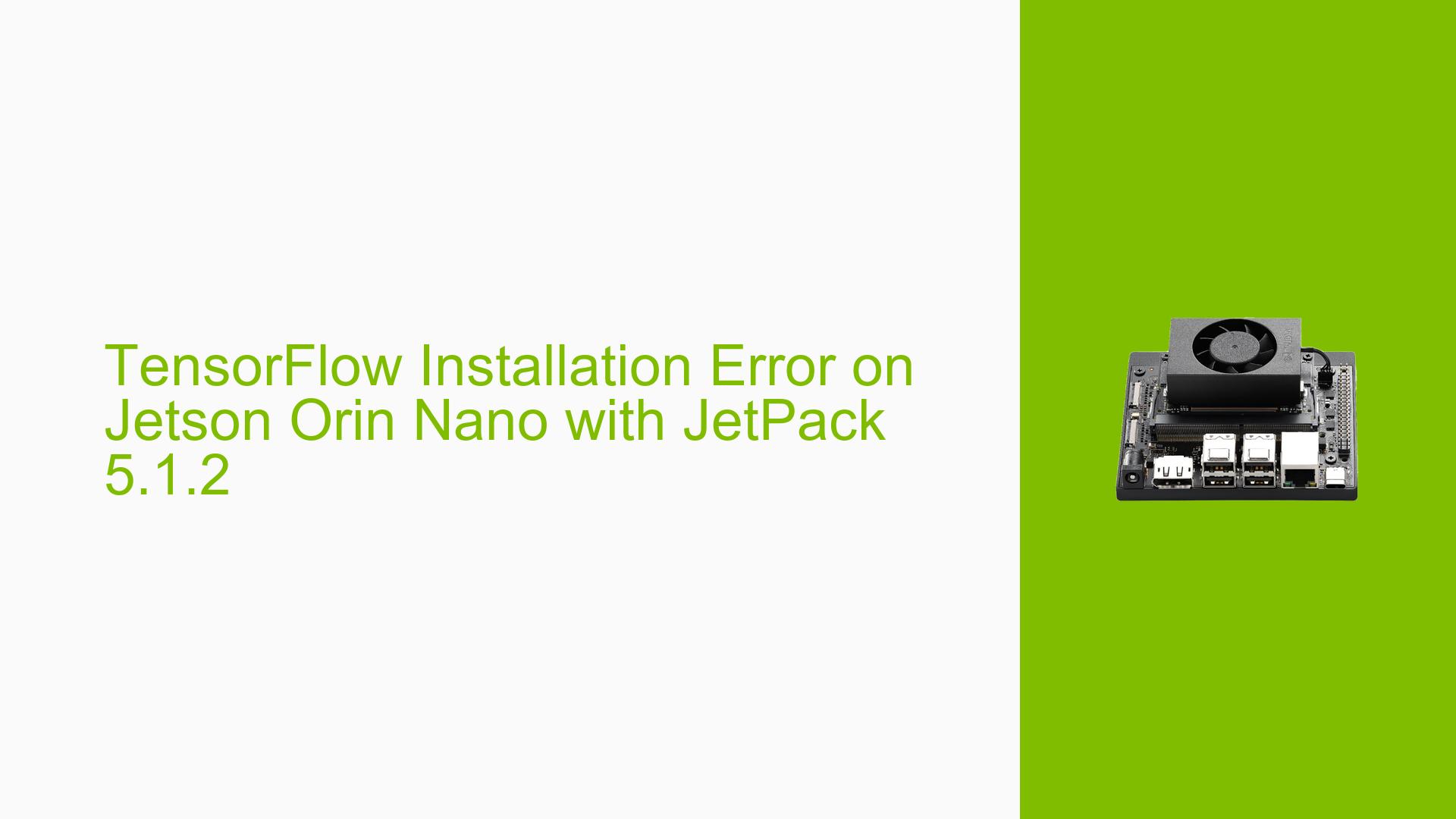TensorFlow Installation Error on Jetson Orin Nano with JetPack 5.1.2
Issue Overview
Users are experiencing difficulties installing TensorFlow on the Nvidia Jetson Orin Nano Developer Kit running JetPack 5.1.2 and L4T 35.4.1. The specific error occurs when following Nvidia’s official documentation for installing TensorFlow. The installation command fails with a version mismatch error, indicating that the specified TensorFlow version (2.12.0+nv23.04) is not available for installation.
Possible Causes
-
Outdated Documentation: The installation instructions in Nvidia’s documentation may not be up-to-date with the latest JetPack version.
-
Version Mismatch: The specified TensorFlow version in the command might not be compatible with the installed JetPack version.
-
Repository Issues: The Nvidia repository might not have the exact version specified in the command.
-
Network or Connectivity Problems: Although less likely, there could be issues accessing the Nvidia repository due to network problems.
Troubleshooting Steps, Solutions & Fixes
- Use the Correct Installation Command
The most effective solution is to use the correct installation command for JetPack 5.1.2. As suggested by an Nvidia representative, use the following command:
sudo pip3 install --extra-index-url https://developer.download.nvidia.com/compute/redist/jp/v512 tensorflow==2.12.0+nv23.06
This command specifies the correct JetPack version (v512) and the appropriate TensorFlow version (2.12.0+nv23.06) for JetPack 5.1.2.
- Remove the Nvidia Version Suffix
If the above command doesn’t work, try installing TensorFlow without the Nvidia version suffix:
sudo pip3 install tensorflow==2.12.0
This approach was reported to work by one user, although it may not include Nvidia-specific optimizations.
- Check System Information
Before installation, verify your system information to ensure compatibility:
./jetsonInfo.py
This command provides details about your Jetson device, including the L4T version, CUDA version, and other relevant information.
- Update JetPack and L4T
Ensure you have the latest JetPack and L4T versions installed. You can check the current version with:
sudo apt show nvidia-jetpack
If an update is available, perform a system update before attempting the TensorFlow installation.
- Clear pip Cache
If you encounter persistent issues, try clearing the pip cache:
pip cache purge
Then attempt the installation again using the correct command for your JetPack version.
- Check Network Connection
Ensure you have a stable internet connection. If possible, try the installation on a different network to rule out any network-related issues.
- Consult Nvidia Developer Forums
If the problem persists, consider posting a detailed description of your issue on the Nvidia Developer Forums. Include information about your system configuration, the exact error messages, and the steps you’ve already tried.
By following these steps, you should be able to successfully install TensorFlow on your Jetson Orin Nano with JetPack 5.1.2. Remember to always refer to the most recent documentation and forum discussions for the latest information on compatibility and installation procedures.