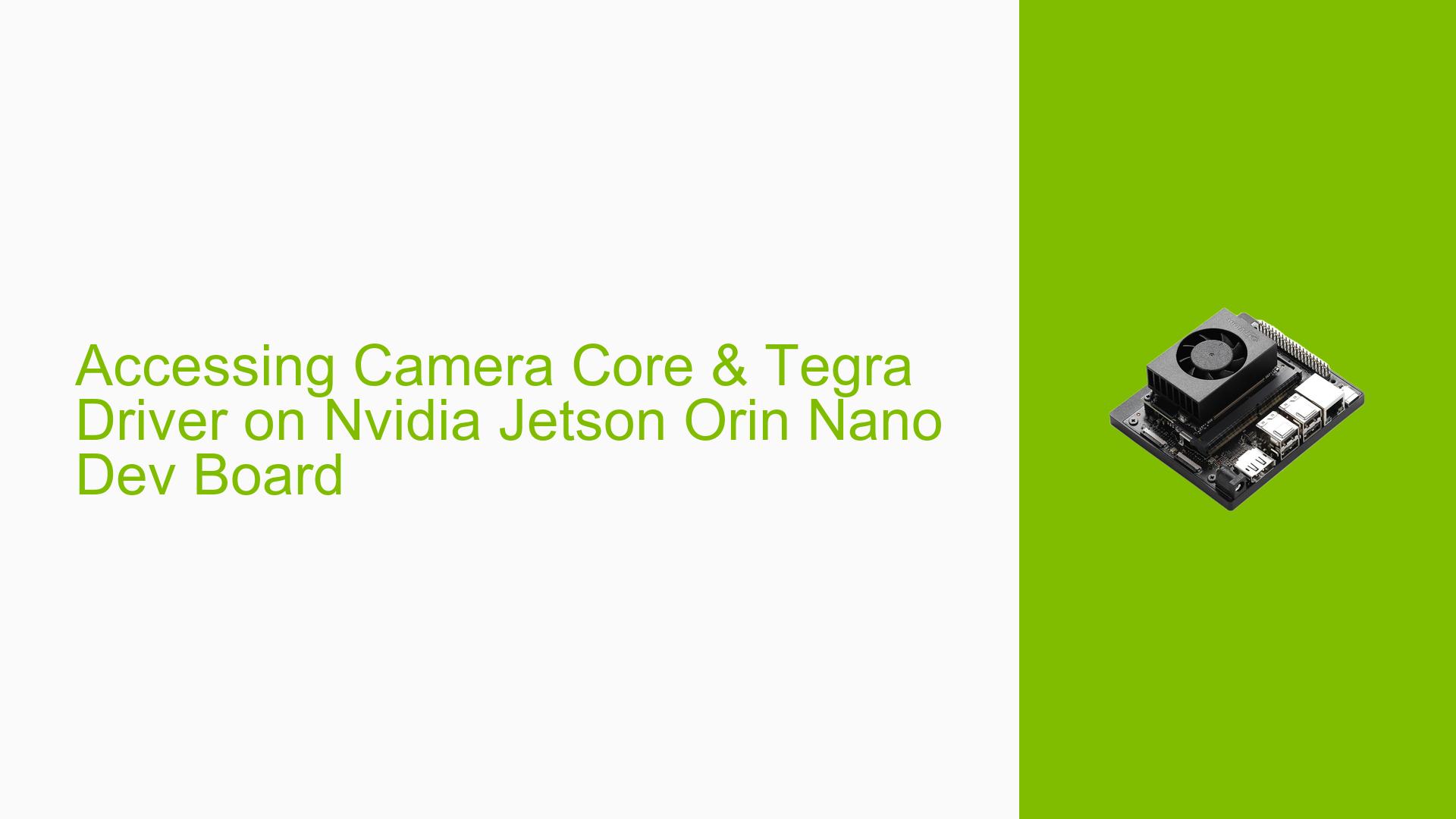Accessing Camera Core & Tegra Driver on Nvidia Jetson Orin Nano Dev Board
Issue Overview
Users have reported difficulties in accessing the Camera Core and Tegra drivers on the Nvidia Jetson Orin Nano Dev Board. The main symptoms include:
- Lack of Access: Users are unable to find or utilize the Camera Core, which is not publicly available.
- Context of Issue: This problem arises when users attempt to work with camera functionalities as per the Jetson camera software architecture.
- Software Specifications: The issue pertains to the Jetson Linux version, specifically mentioned as jetson-linux-r3541.
- Frequency: The issue appears to be consistent among users trying to access these specific drivers.
- Impact on User Experience: The inability to access these drivers limits users’ ability to implement camera functionalities, which can significantly hinder development projects that rely on camera input.
Possible Causes
Several potential causes for this issue have been identified:
-
Hardware Incompatibility: The Jetson Orin Nano may not fully support certain camera hardware configurations.
-
Driver Availability: The Camera Core is not publicly accessible, which restricts users from utilizing its features.
-
Software Bugs or Conflicts: There may be unresolved bugs in the current version of the Jetson Linux that affect driver accessibility.
-
Configuration Errors: Incorrect setup or misconfiguration of the development environment could lead to issues in accessing the drivers.
-
Environmental Factors: Power supply issues or overheating could potentially affect the performance of the board and its components.
Troubleshooting Steps, Solutions & Fixes
To address the issue of accessing Camera Core and Tegra drivers, follow these troubleshooting steps:
-
Verify Software Version:
- Ensure that you are using the correct version of Jetson Linux (jetson-linux-r3541). You can check your version with:
cat /etc/nv_tegra_release
- Ensure that you are using the correct version of Jetson Linux (jetson-linux-r3541). You can check your version with:
-
Access Driver Package Sources:
- Visit the Nvidia developer website for the Driver Package (BSP) Sources. Download the kernel_src package for reference camera drivers. This package may contain useful information and examples for accessing available drivers.
-
Explore Documentation:
- Review Nvidia’s official documentation regarding camera support on Jetson platforms. This may provide insights into how to configure and access the necessary drivers.
-
Check for Updates:
- Regularly check for updates or patches for Jetson Linux that may resolve driver accessibility issues. Use:
sudo apt-get update sudo apt-get upgrade
- Regularly check for updates or patches for Jetson Linux that may resolve driver accessibility issues. Use:
-
Test with Different Configurations:
- If possible, test with different camera hardware or configurations to isolate whether the issue is hardware-related.
-
Engage with Community Forums:
- Participate in Nvidia’s developer forums to seek advice from other users who may have faced similar issues. Sharing experiences can lead to potential solutions.
-
Monitor System Resources:
- Ensure that your development environment has adequate power supply and cooling to prevent any environmental factors from affecting performance.
-
Future Prevention:
- Maintain regular backups of your configuration settings and document any changes made during troubleshooting to facilitate easier recovery in case of future issues.
By following these steps, users should be able to diagnose and potentially resolve their issues related to accessing Camera Core and Tegra drivers on the Nvidia Jetson Orin Nano Dev Board. Further investigation may be required if problems persist, particularly regarding hardware compatibility or software bugs.