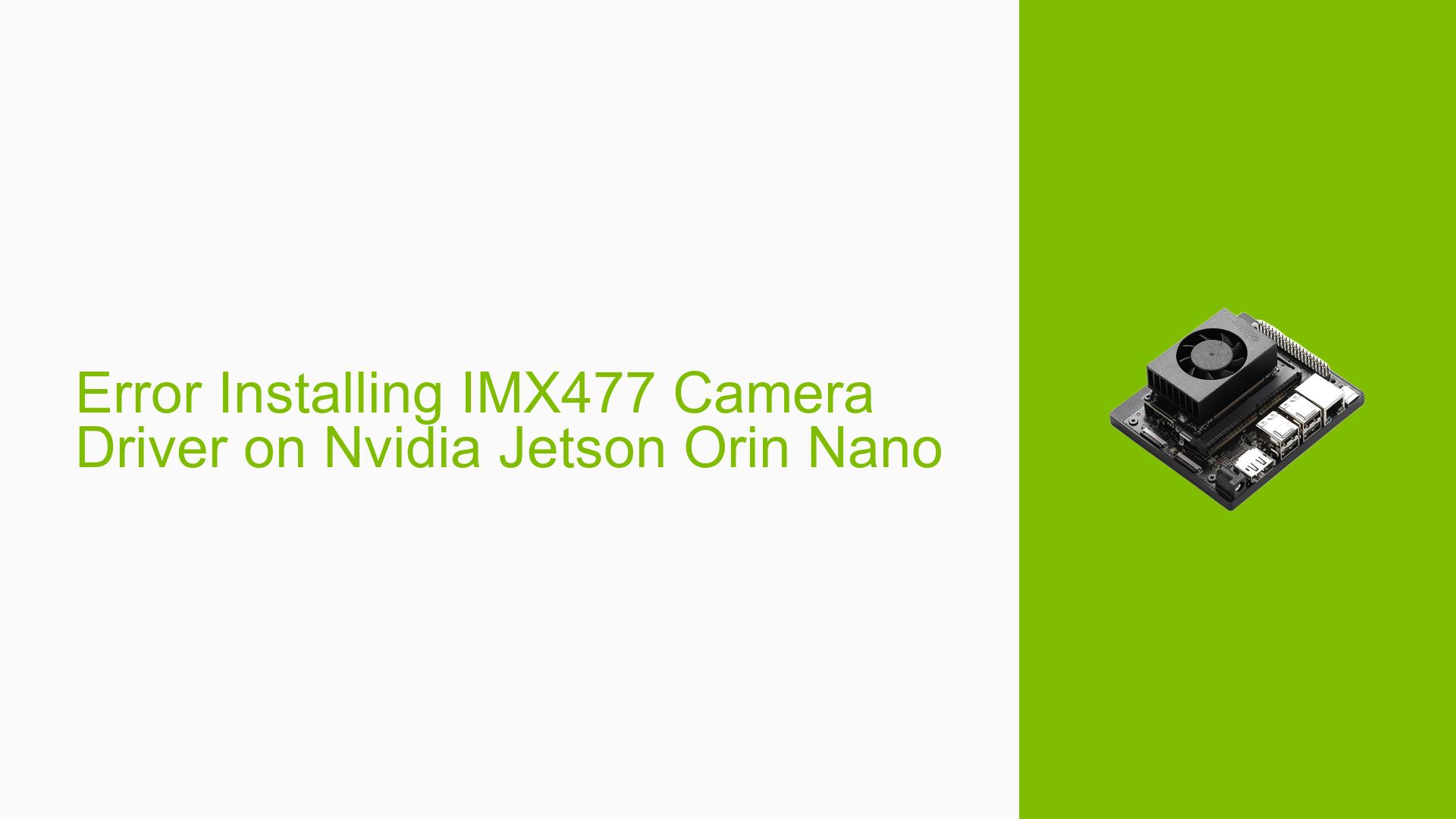Error Installing IMX477 Camera Driver on Nvidia Jetson Orin Nano
Issue Overview
Users are experiencing issues while attempting to install the IMX477 camera driver on the Nvidia Jetson Orin Nano Developer Kit, specifically version 36.3. The problem arises during the installation process, as indicated by an error message that users have encountered. The context of the issue is primarily during the setup of the camera driver following the instructions provided in the Arducam Quick Start Guide for Nvidia Jetson Cameras.
The specific symptoms include:
- An error message during the installation of the IMX477 camera driver.
- Confirmation that the driver is intended for JetPack version 6 (JP6), which is compatible with the Jetson Orin Nano.
The issue appears to be related to driver compatibility, as users have noted that the Arducam documentation suggests that support for JP6 may not be fully established. This inconsistency can lead to confusion and frustration among users trying to set up their hardware.
The impact of this problem is significant, as it prevents users from utilizing their camera hardware effectively, thereby hindering their development projects and overall user experience.
Possible Causes
Several potential causes for this issue have been identified:
-
Driver Incompatibility: The Arducam driver may not support JetPack version 6 fully, leading to installation failures.
-
Incorrect Driver Version: Users may be attempting to install a version of the driver that is not designed for their specific hardware or JetPack version.
-
Configuration Errors: Misconfigurations during the setup process could result in errors when trying to install or enable the camera driver.
-
Environmental Factors: Issues such as power supply inconsistencies or overheating could potentially affect hardware performance and driver installation.
-
User Errors: Mistakes in following installation instructions or overlooking prerequisite steps may lead to installation failures.
Each of these causes can contribute to the observed problem by either preventing proper communication between the hardware and software or by leading to conflicts within the system’s configuration.
Troubleshooting Steps, Solutions & Fixes
To address the issue of installing the IMX477 camera driver on the Nvidia Jetson Orin Nano, users can follow these troubleshooting steps and solutions:
-
Verify Driver Compatibility:
- Confirm that you are using a driver version that explicitly supports JetPack 6 (JP6).
- Check Arducam’s official documentation for any updates regarding supported versions.
-
Installation Steps:
- Follow the installation guide closely from Arducam:
https://docs.arducam.com/Nvidia-Jetson-Camera/Native-Camera/Quick-Start-Guide/
- Follow the installation guide closely from Arducam:
-
Check Sensor Driver Support:
- Ensure that you are using a sensor driver compatible with your specific hardware setup.
- Refer to Arducam’s compatibility table for detailed information on supported sensors:
https://docs.arducam.com/Nvidia-Jetson-Camera/Introduction-to-Arducam-Jetson-Cameras/#supported-jetpack-versions
-
Use Jetson-IO Tool:
- If applicable, enable IMX477 support using the
jetson-ioutility if your hardware is compatible with Raspberry Pi High Quality Camera (IMX477). - Execute the following command in your terminal:
sudo jetson-io.py
- If applicable, enable IMX477 support using the
-
Gather System Information:
- Use commands such as
lsusbanddmesgto check if the camera is recognized by the system after installation attempts. - Run:
lsusb dmesg | grep imx477
- Use commands such as
-
Check for Updates:
- Ensure your JetPack and all related libraries are up-to-date. Use:
sudo apt update sudo apt upgrade
- Ensure your JetPack and all related libraries are up-to-date. Use:
-
Reinstall Drivers:
- If issues persist, consider uninstalling and then reinstalling the camera drivers following all prerequisites mentioned in the documentation.
-
Consult Community Forums:
- Engage with community forums or support channels for additional insights or similar experiences from other users.
-
Document Unresolved Issues:
- If problems continue after these steps, document any specific error messages or behaviors observed during troubleshooting for further assistance.
By following these troubleshooting steps, users should be able to diagnose and potentially resolve issues related to installing the IMX477 camera driver on their Nvidia Jetson Orin Nano Developer Kit.