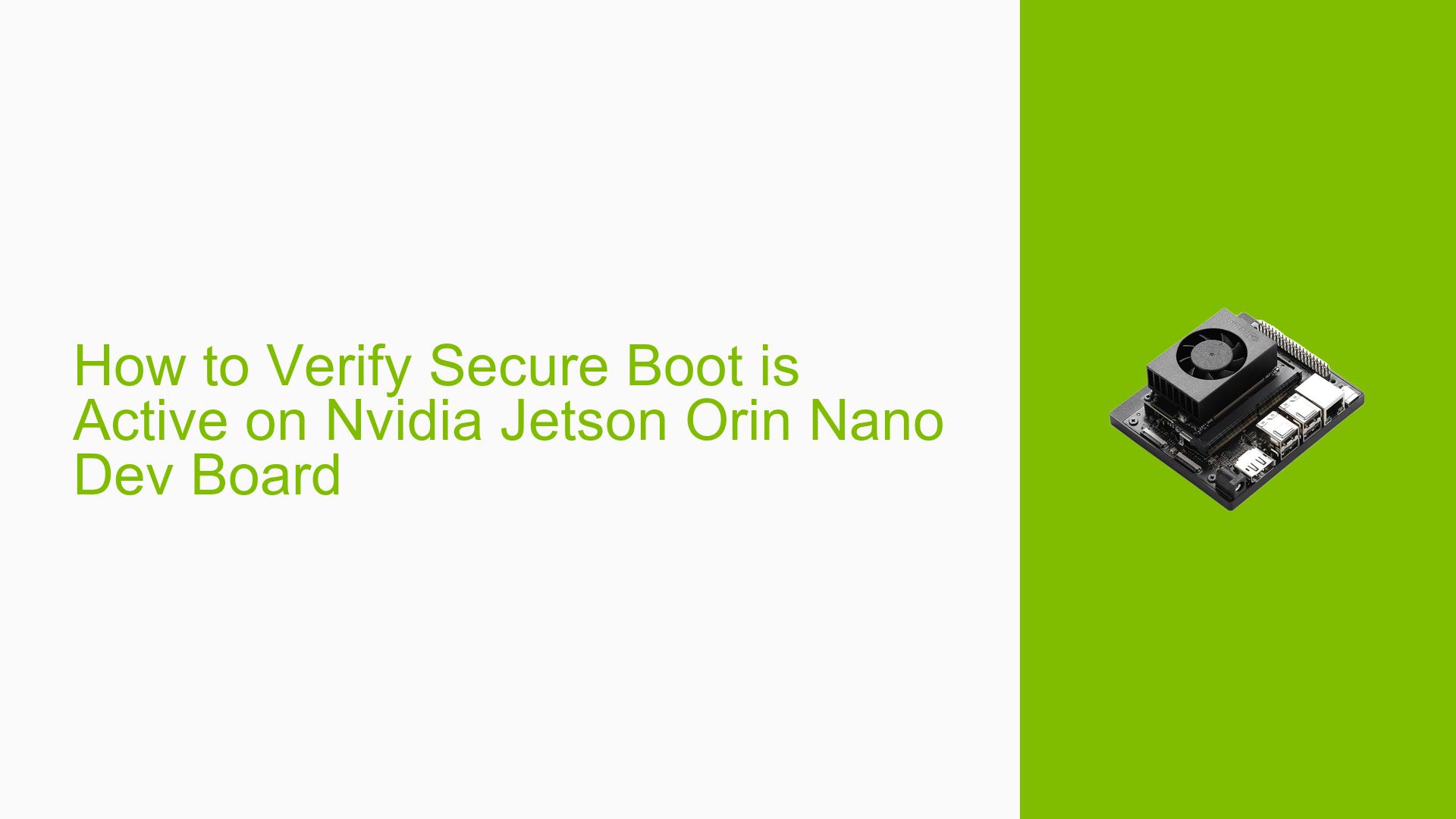How to Verify Secure Boot is Active on Nvidia Jetson Orin Nano Dev Board
Issue Overview
Users have reported difficulties in verifying the functionality of Secure Boot on the Nvidia Jetson Orin Nano Dev board. The specific symptoms include:
- The user attempted to confirm that Secure Boot would prevent the system from booting when binaries have been tampered with.
- After modifying the signed binary header (specifically, changing the first occurrence of ‘T’ to ‘U’), the user expected a boot failure accompanied by an error message indicating that the header had been tampered with.
- Contrary to expectations, the system booted successfully despite the tampering, suggesting that Secure Boot may not be functioning as intended.
This issue occurs during the setup and testing phases of Secure Boot verification. The user has already burned the SBK (Secure Boot Key) and PKC (Public Key Certificate) fuses and set the SecurityMode fuses on their board. The problem appears to be consistent, as multiple attempts to verify Secure Boot have yielded similar results. The impact on user experience is significant, as it raises concerns about system security and integrity.
Possible Causes
Several potential causes may explain why Secure Boot did not prevent the system from booting:
-
Hardware Incompatibilities or Defects: If there are issues with the hardware or specific components on the board, it could lead to improper functioning of Secure Boot.
-
Software Bugs or Conflicts: There may be bugs in the firmware or bootloader that prevent proper verification of binary integrity during boot.
-
Configuration Errors: Incorrect configuration settings related to Secure Boot could result in it not functioning as intended.
-
Driver Issues: Outdated or incompatible drivers may interfere with the boot process and affect Secure Boot functionality.
-
Environmental Factors: Conditions such as power supply fluctuations or temperature extremes could potentially impact system behavior during boot.
-
User Errors or Misconfigurations: Mistakes made during the setup process, such as incorrect burning of fuses or improper manipulation of binaries, could lead to unexpected results.
Troubleshooting Steps, Solutions & Fixes
To diagnose and resolve issues with Secure Boot on the Nvidia Jetson Orin Nano Dev board, follow these steps:
-
Verify Fuse Configuration:
- Check that all relevant fuses (SBK, PKC, SecurityMode) are correctly burned. Use the command:
cat /sys/devices/platform/tegra-fuse - This should show expected values; if you see
0xffff..., it indicates that SecurityMode is correctly set.
- Check that all relevant fuses (SBK, PKC, SecurityMode) are correctly burned. Use the command:
-
Examine Bootloader Logs:
- Review bootloader logs (MB2) for any messages related to RSA PSS signature checks. This can provide insight into whether Secure Boot is being enforced.
-
Run Fuse Read Script:
- Execute the
odmfuseread.shscript to examine fuse settings further. This script can help confirm whether fuses are set correctly.
- Execute the
-
Test with Different Binaries:
- Try tampering with different binaries or headers to see if there is a consistent failure in triggering Secure Boot responses.
-
Revisit Binary Modification Process:
- Ensure that modifications made to binaries are done correctly and that they adhere to expected formats. Double-check that changes do not inadvertently preserve valid signatures.
-
Update Firmware and Drivers:
- Ensure that you are using the latest firmware and drivers for your Jetson Orin Nano Dev board, as updates may resolve known issues related to Secure Boot.
-
Isolation Testing:
- If possible, test with another Jetson Orin Nano Dev board to determine if the issue is specific to your hardware.
-
Consult Documentation:
- Refer to Nvidia’s official documentation regarding Secure Boot for any additional configuration steps or troubleshooting tips.
-
Community Support:
- Engage with community forums for additional insights or similar experiences from other users who may have resolved this issue.
By following these troubleshooting steps, users should be able to identify and potentially resolve issues related to verifying Secure Boot on their Nvidia Jetson Orin Nano Dev board. If problems persist, further investigation may be needed into hardware integrity or deeper software conflicts.