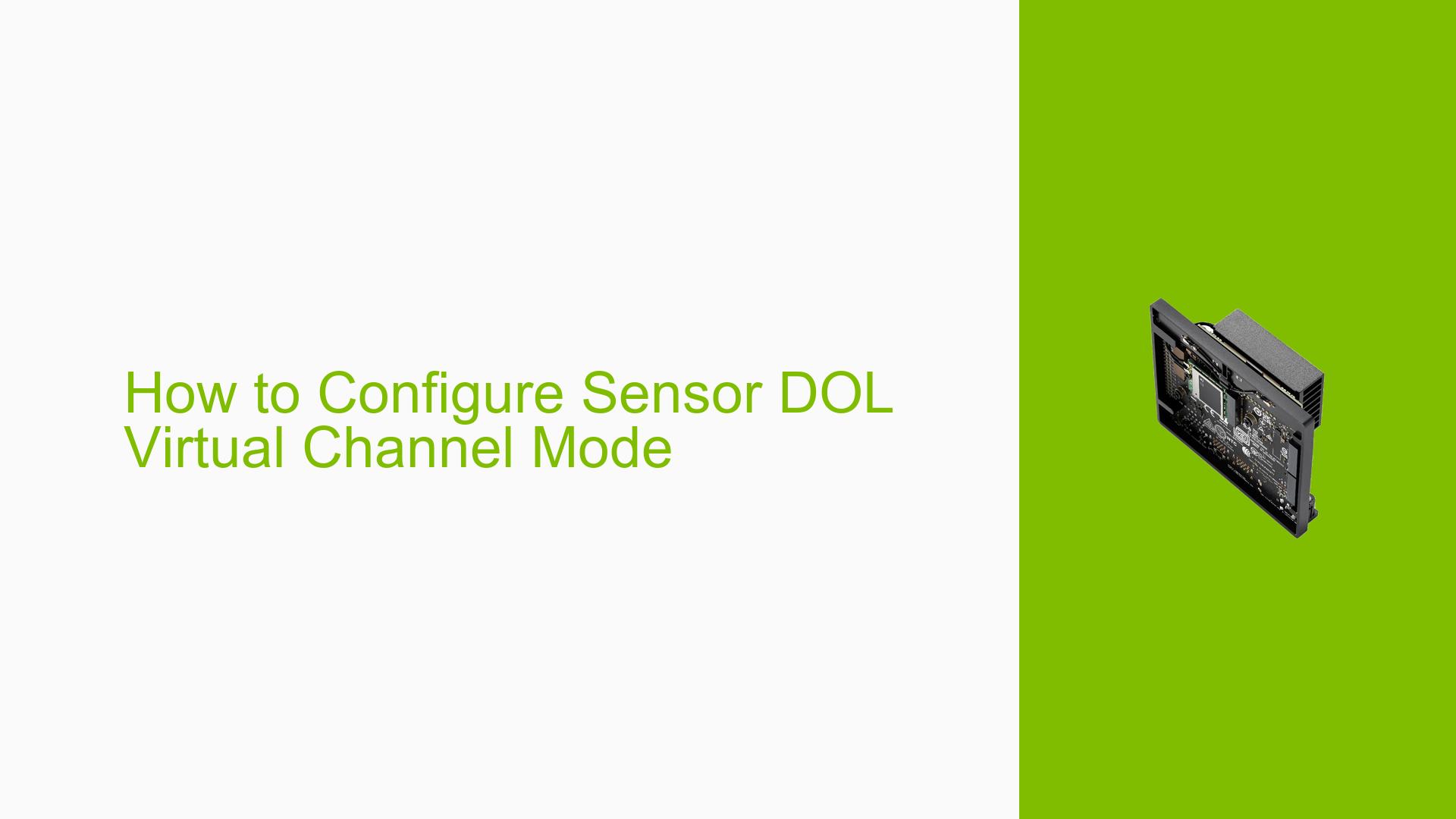How to Configure Sensor DOL Virtual Channel Mode
Issue Overview
Users are encountering difficulties when attempting to configure the HDR DOL3 virtual channel mode on the Nvidia Jetson Orin Nano Dev board. The main symptoms reported include confusion regarding the support for DOL (Digital Overlap) in virtual channel mode and a lack of clear guidance on how to implement this configuration.
The issue arises specifically when users are trying to utilize the DOL Line Information Output Mode, which appears to function correctly. However, there is uncertainty about whether the Jetson Orin Nano supports the HDR DOL3 virtual channel mode, leading to frustration and stalled development efforts.
No specific hardware or software specifications were mentioned in the discussion, but it can be inferred that users are working with the Nvidia Jetson Orin Nano Dev board and associated software packages. The problem seems to be consistent among users attempting to implement this feature, significantly impacting their ability to utilize HDR functionalities effectively.
Possible Causes
-
Lack of Support for DOL3: The primary cause of the issue is that DOL in virtual channel mode is not supported on the Jetson Orin Nano, as indicated by a user reply. This limitation means that users cannot configure this mode as intended.
-
Misunderstanding of Capabilities: Users may have misconceptions about the capabilities of the Jetson Orin Nano regarding HDR and DOL configurations, leading them to attempt unsupported configurations.
-
Documentation Gaps: Insufficient documentation or examples related to configuring HDR DOL3 virtual channel mode could contribute to user confusion and errors during setup.
Troubleshooting Steps, Solutions & Fixes
-
Verify Device Capabilities:
- Check official Nvidia documentation or forums for confirmation regarding support for HDR DOL3 virtual channel mode on the Jetson Orin Nano.
- Look for any release notes or updates that may clarify current capabilities.
-
Consult Community Resources:
- Engage with community forums or Nvidia’s developer forums to seek insights from other users who may have faced similar issues.
- Review past threads related to HDR configurations for additional context or solutions.
-
Testing Alternative Configurations:
- If possible, test other sensor configurations that do not rely on DOL3 virtual channel mode.
- Experiment with different HDR settings that are confirmed to be supported by the Jetson Orin Nano.
-
Documentation Review:
- Review the official Nvidia documentation for any updates or corrections regarding supported features.
- Ensure that all relevant software packages and drivers are up-to-date.
-
Report Findings:
- If you discover new information or workarounds, consider reporting back to the community forum to assist others facing similar challenges.
- Document any successful configurations you achieve for future reference.
-
Contact Support:
- If all else fails, reach out to Nvidia support for clarification on the device’s capabilities and potential future updates regarding HDR DOL3 support.
Relevant Commands and Best Practices
- Regularly check for firmware updates using:
sudo apt update
sudo apt upgrade
- Maintain a backup of your configuration files before making significant changes.
Unresolved Aspects
The discussion remains unresolved regarding whether future updates might enable support for HDR DOL3 virtual channel mode on the Jetson Orin Nano. Continuous monitoring of Nvidia’s announcements will be essential for users hoping for enhancements in this area.