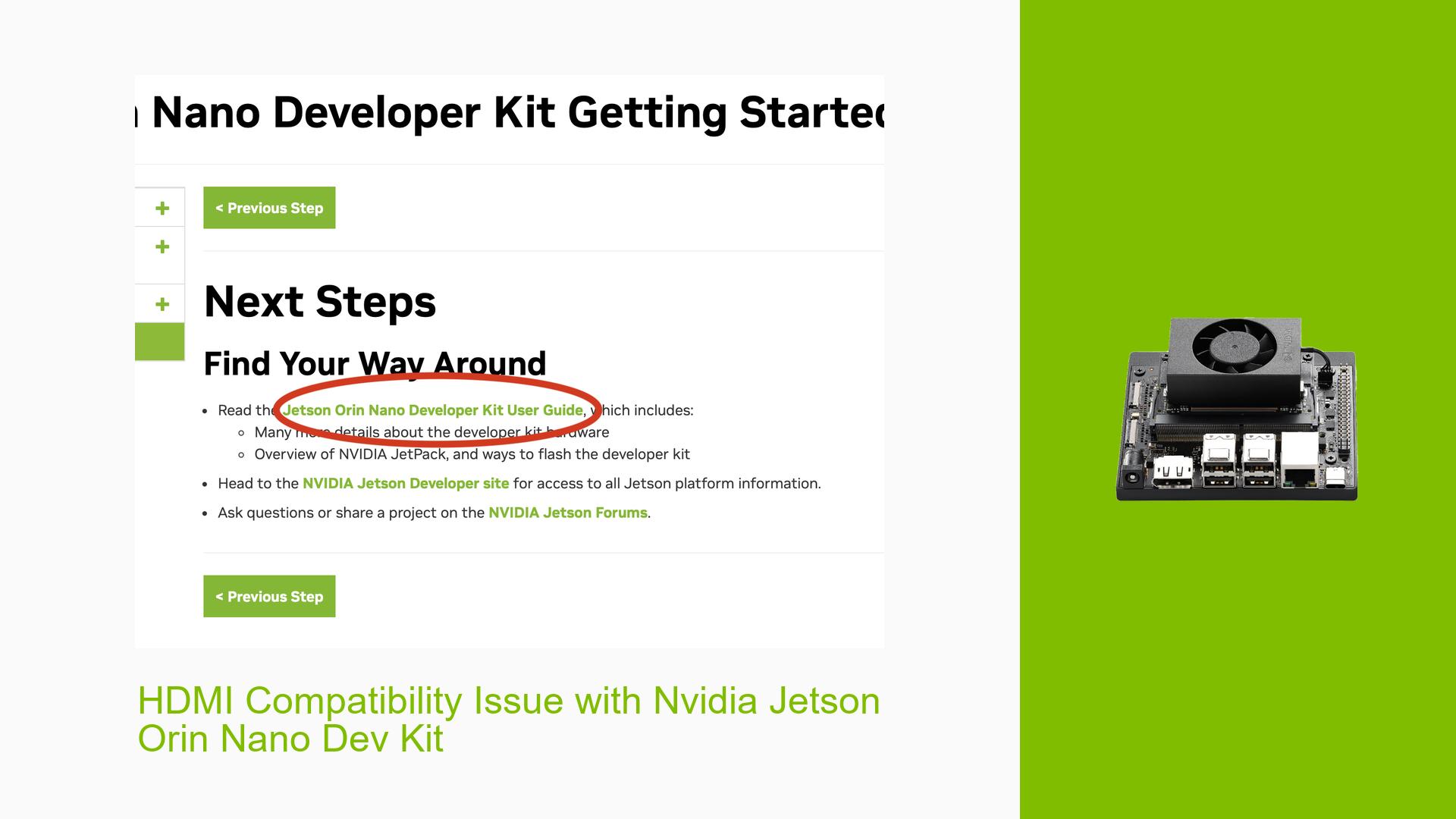HDMI Compatibility Issue with Nvidia Jetson Orin Nano Dev Kit
Issue Overview
Users of the Nvidia Jetson Orin Nano Developer Kit are experiencing difficulties with HDMI connectivity. The main problem stems from the fact that the dev kit comes with a DisplayPort (DP) output instead of an HDMI port, which is more common on standard displays. This has led to confusion about whether the DP port supports passive DP to HDMI cables or if an active adapter is required. Additionally, users have reported broken links to the product manual, making it challenging to find accurate information about the device’s specifications.
Possible Causes
-
Hardware Limitation: The Orin Nano Dev Kit is equipped with a DisplayPort instead of HDMI, which may not be compatible with all displays.
-
Lack of Clear Documentation: Inconsistent or missing information in the product specifications regarding the exact capabilities of the DisplayPort (whether it supports DP++ or not).
-
Website Navigation Issues: Difficulty in finding relevant documentation due to the structure of Nvidia’s website and broken links.
-
User Misunderstanding: Confusion about the differences between standard DisplayPort and DP++ (Dual Mode) functionality.
Troubleshooting Steps, Solutions & Fixes
-
Confirm DP++ Support:
- The Jetson Orin Nano Dev Kit Specification (Section 2.3) confirms that the DisplayPort connector (J8) supports Dual mode (DP++).
- An Nvidia representative has confirmed that DP++ is supported, and Pin #13 is used for mode selection.
-
Use Compatible Cables:
- A passive DP to HDMI cable should work with the Orin Nano Dev Kit due to DP++ support.
- Users have reported success with the Insignia DP to HDMI cable, available at BestBuy and Amazon.
-
Access Documentation:
- If links on the Getting Started page are broken, visit the Jetson Download Center directly:
https://developer.nvidia.com/embedded/downloads - All hardware-related documents can be found on this download page.
- If links on the Getting Started page are broken, visit the Jetson Download Center directly:
-
Report Broken Links:
- If you encounter broken links, report them in the forum or to Nvidia support.
- Nvidia staff monitors these reports and works on fixing them during business hours.
-
Search for Specific Documents:
- Use the search function on Nvidia’s website with specific terms like "Orin Nano Dev Kit User Guide" or "Orin Nano Hardware Specifications".
-
Check for Updates:
- Regularly check the Jetson Download Center for updated documentation and software.
-
Community Support:
- Engage with the Nvidia Developer forum for additional help and to share experiences with other users.
-
Alternative Display Options:
- If HDMI connectivity remains an issue, consider using displays with native DisplayPort inputs for optimal compatibility.
By following these steps and using the confirmed information about DP++ support, users should be able to successfully connect their Jetson Orin Nano Dev Kit to HDMI displays using passive DP to HDMI cables. If issues persist, contacting Nvidia support or consulting the developer forum for the latest information is recommended.