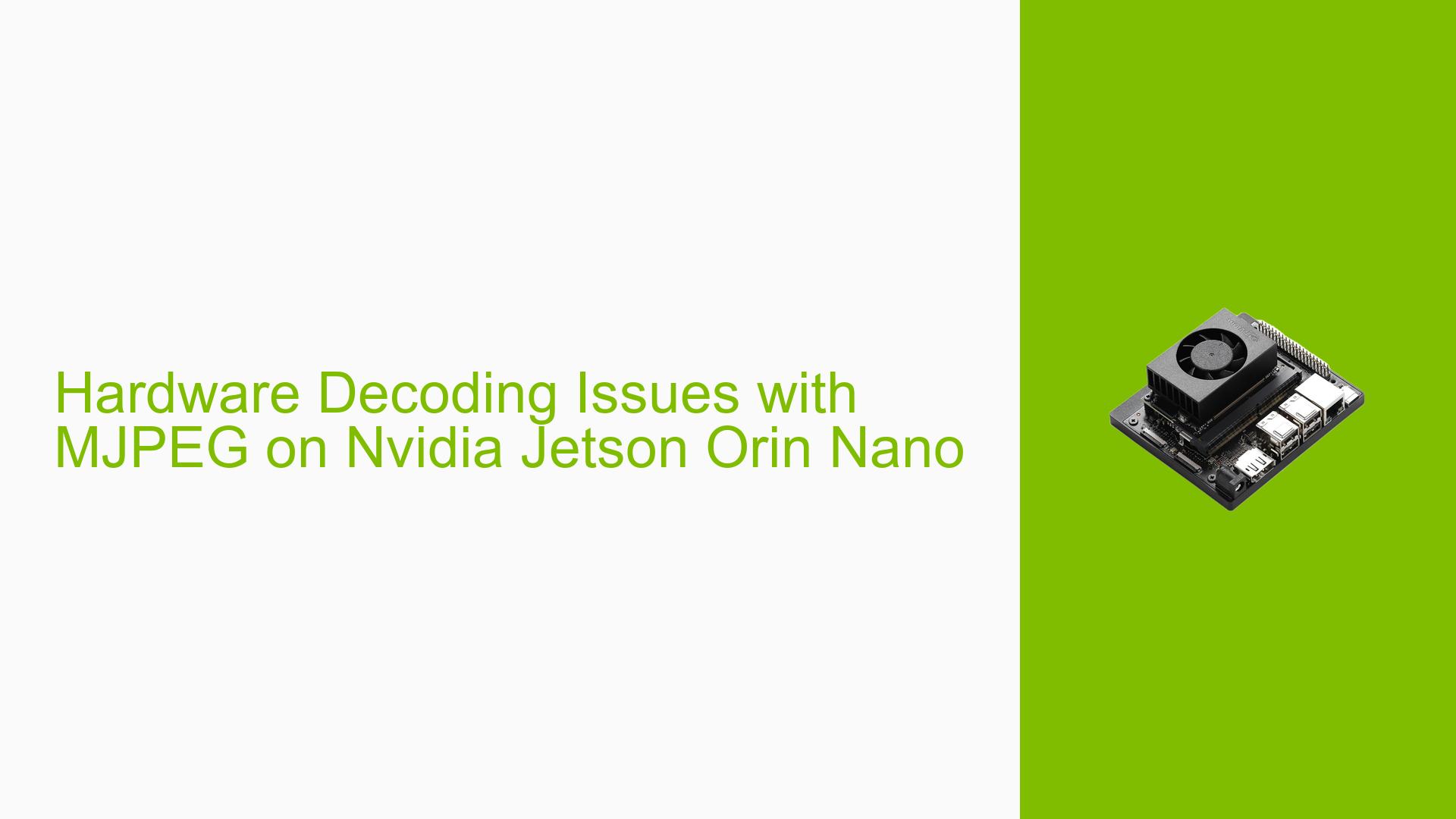Hardware Decoding Issues with MJPEG on Nvidia Jetson Orin Nano
Issue Overview
Users are experiencing difficulties with hardware decoding of MJPEG streams using GStreamer on the Nvidia Jetson Orin Nano development kit. The main symptoms include:
- Pipelines using hardware decoders (nvjpegdec or nvv4l2decoder) freezing after displaying the first frame
- Memory leaks when using software decoding
- No error messages displayed, despite hardware decoders being activated
- Glitchy playback (flickering) with certain pipeline configurations
- Lower performance compared to expected hardware acceleration benefits
These issues occur when attempting to process MJPEG streams using various GStreamer pipelines. The problem persists across different Jetpack versions (5.1.2 and 5.1.3) and affects both nvjpegdec and nvv4l2decoder plugins.
Possible Causes
-
Hardware limitations: The Orin Nano lacks a hardware encoder, which may affect certain pipeline configurations.
-
Software bugs: Known issues with MJPEG decoding in specific Jetpack versions (e.g., 5.1.2 and 5.1.3) suggest underlying software problems.
-
Incompatible pipeline configurations: Some combinations of GStreamer elements and settings may not be compatible with the hardware decoders on the Orin Nano.
-
Driver or firmware issues: The problem persisting across Jetpack versions might indicate deeper driver or firmware-related issues.
-
Input format mismatch: The source JPEG files’ compression format (e.g., YUV420 vs. other formats) may affect decoder performance and compatibility.
Troubleshooting Steps, Solutions & Fixes
-
Update to the latest Jetpack version:
- Upgrade to Jetpack 5.1.3 or later, as some fixes for nvjpegdec were implemented in this version.
- Command to check current Jetpack version:
sudo apt-cache show nvidia-jetpack | grep Version
-
Use nvv4l2decoder for better performance:
- For JPEG files not compressed from YUV420, use the following pipeline:
gst-launch-1.0 videotestsrc ! nvjpegenc ! nvv4l2decoder mjpeg=1 ! nvvidconv ! autovideosink - This pipeline has shown better performance (18 fps at FHD) compared to nvjpegdec-based pipelines (11 fps).
- For JPEG files not compressed from YUV420, use the following pipeline:
-
Apply the NvJPEGDecoder fix:
- If using nvjpegdec, apply the fix mentioned in the forum:
NvJPEGDecoder fix - After applying the fix, try the following pipeline:
DISPLAY=:0 gst-launch-1.0 videotestsrc is-live=1 ! jpegenc ! queue ! jpegparse ! nvjpegdec mjpegdecode=1 ! video/x-raw ! xvimagesink sync=0 - Note that this may still result in glitchy playback (flickering).
- If using nvjpegdec, apply the fix mentioned in the forum:
-
Avoid using nvjpegenc:
- The Orin Nano does not have a hardware encoder, so avoid using nvjpegenc in your pipelines.
-
Test with different input sources:
- If possible, try using different MJPEG sources to determine if the issue is related to the input format or compression method.
-
Monitor system resources:
- Use tools like
top,htop, ornvidia-smito monitor CPU, GPU, and memory usage during pipeline execution. - Look for any unexpected resource consumption or bottlenecks.
- Use tools like
-
Check for driver updates:
- Ensure you have the latest NVIDIA drivers installed for your Jetson Orin Nano.
- Use the following command to check the current driver version:
cat /proc/driver/nvidia/version
-
Experiment with pipeline configurations:
- Try different combinations of GStreamer elements and settings to find a stable configuration.
- Example pipeline to start with:
gst-launch-1.0 videotestsrc ! jpegenc ! queue ! jpegparse ! nvv4l2decoder mjpeg=1 ! nvvidconv ! autovideosink
-
Report issues to NVIDIA:
- If problems persist after trying these solutions, report the issue to NVIDIA’s developer forums with detailed information about your setup and the steps you’ve taken.
-
Consider software decoding as a temporary workaround:
- If hardware decoding continues to be problematic, you may need to use software decoding temporarily:
gst-launch-1.0 videotestsrc ! jpegenc ! jpegdec ! autovideosink - Be aware that this may lead to memory leaks and lower performance.
- If hardware decoding continues to be problematic, you may need to use software decoding temporarily: